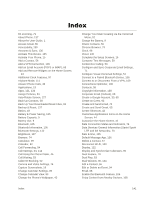LG LS991 Metallic Owners Manual - English - Page 152
Turn Wi-Fi On and Connect to a Wireless, Unlock Your Screen Using the Knock Code
 |
View all LG LS991 Metallic manuals
Add to My Manuals
Save this manual to your list of manuals |
Page 152 highlights
Set Up Secure Credential Storage, 109 Set Up Visual Voicemail, 49 Share & Connect, 114 Sharing Contacts, 57 Shortcut Key, 133 Sign in to Your Google Account, 65 Sign into Your Google Account, 30 Smart Settings, 134 SmartShare, 108 Sound Profile, 118 Sound Settings, 118 Sound with Vibration, 120 Sprint Account Information and Help, 139 Sprint Account Passwords, 139 Sprint Spark LTE, 73 Sprint Support Services, 140 Sprint Zone, 86 Status Bar, 38 Storage, 135 System Updates, 136 Take Pictures, 75 Take Pictures and Record Videos, 75 Tethering, 104 Tethering Settings, 116 Text and Multimedia Message Options, 63 Text and Multimedia Messaging, 59 Timeline View, 81 Tips for Editing Text, 26 Transfer Files Between Your Phone and a Computer, 101 Turn Wi-Fi On and Connect to a Wireless Network, 102 Turn Your Phone On and Off, 11 UICC Unlock, 35 Unlock Your Screen Using the Knock Code Feature, 33 Unmount the microSD Card, 8 Update Firmware, 35 Update LG Software, 35 Update PRL, 34 Update Profile, 34 Update Your Phone, 34 Use the Touchscreen, 11 Using Clip Tray, 29 Vibrate Type, 120 Vibration Strength, 120 Video Options, 82 View Event Details, 93 View Your Pictures, 80 Virtual Private Networks (VPN), 108 Visual Voicemail, 49 Visual Voicemail Options, 51 Voicemail Setup, 49 Volume, 119 Wi-Fi, 102, 111 Wi-Fi Calling, 111 Wi-Fi Direct, 103 Wi-Fi Hotspot, 104 Wi-Fi Settings, 103 Wireless Networks Settings, 111 Your User Name, 73 Index 143