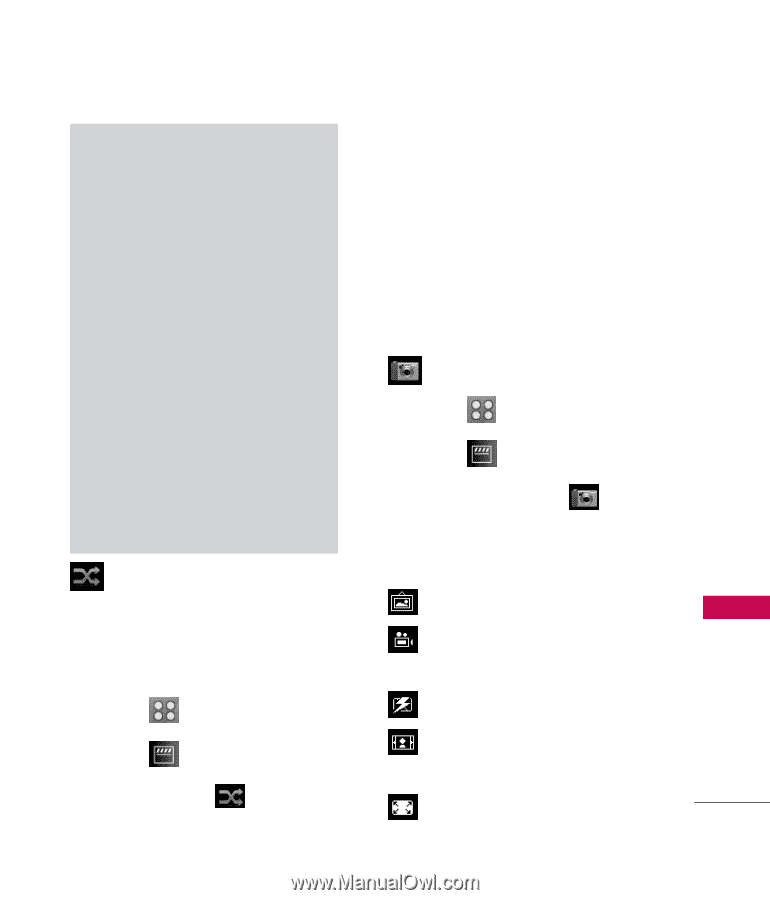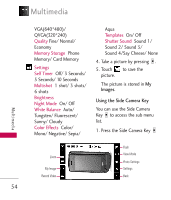LG UX830 Owner's Manual (English) - Page 55
Shuffle, Take Photo
 |
UPC - 652810113472
View all LG UX830 manuals
Add to My Manuals
Save this manual to your list of manuals |
Page 55 highlights
Notes ● Be sure to use only recommended microSDTM cards. Using non-recommended microSDTM cards could cause data loss and damage your phone. ● The microSDTM card and its adapter can be easily damaged by improper operation. Please be careful when inserting, removing, or handling it. ● Do not remove a microSDTM card while files are being accessed or transferred. It will result in loss or damage of data. Shuffle Allows you to customize your phone's Wallpaper and Ringtone shuffle lists. 1. Touch . 2. Touch . 3. Touch Shuffle . 4. Touch Ringtone List/ Wallpaper List. 5. Touch the Images or Ringtones you want to add to your list. 6. When you are finished, touch Done. Take Photo 1. Touch . 2. Touch . Multimedia 3. Touch Take Photo . ● Touch the option(s) to customize. My Image Changes from Camera mode to Video mode. Flash View Mode Normal View/ Wide View Photo Settings Resolution 2M/ 1.3M/ 53