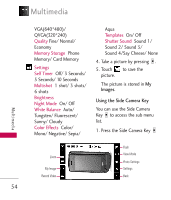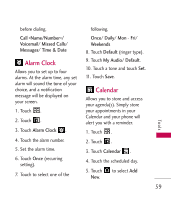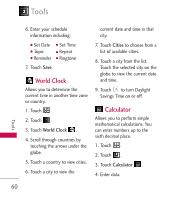LG UX830 Owner's Manual (English) - Page 58
Flash, Mute/ Unmute, Video Settings, Resolution, Quality, Record Time, Memory Storage, Settings,
 |
UPC - 652810113472
View all LG UX830 manuals
Add to My Manuals
Save this manual to your list of manuals |
Page 58 highlights
Multimedia Changes from Video mode to Camera mode. Flash Mute/ Unmute Video Settings Resolution QVGA(320*240)/ QCIF(176*144) Quality Fine/ Normal/ Economy Record Time 15 sec/ 1 hour Memory Storage Phone Memory/ Card Memory Settings Brightness White Balance Auto/ Tungsten/ Fluorescent/ Sunny/ Cloudy Color Effects Color/ Mono/ Negative/ Sepia/ Aqua Cue Sound Cue 1/ Cue 2/ Cue 3/ Off 4. Press to begin recording. 5. Press to stop recording. 6. Touch to save the video. The video is stored in My Video. Multimedia Zoom My Video Take Photo 56 Flash Mute/ Unmute Video Settings Settings Back
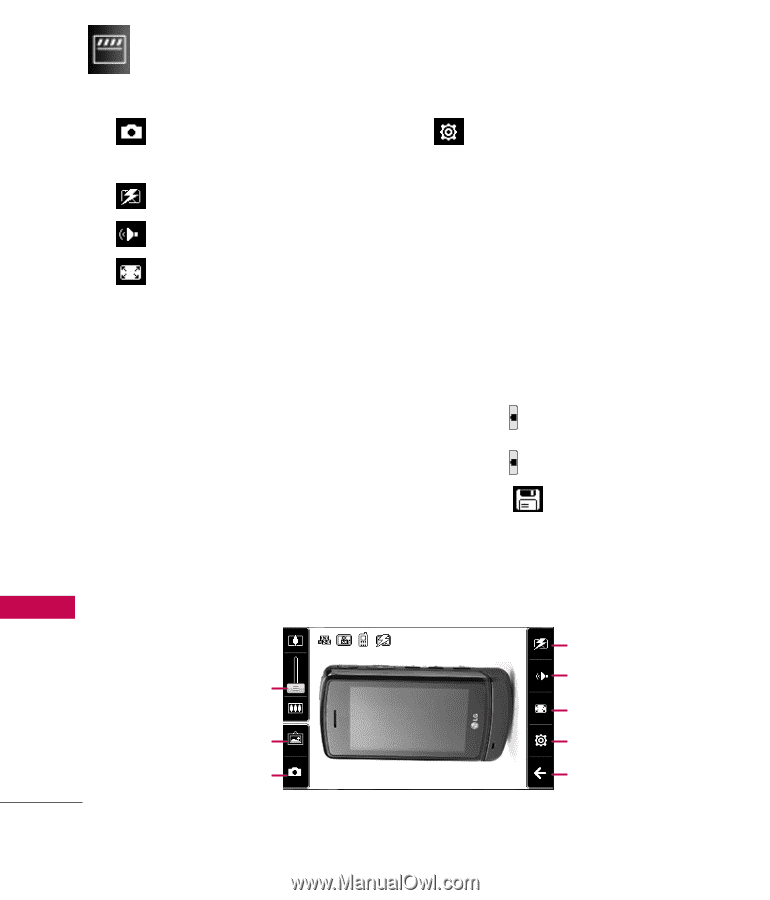
Multimedia
56
Multimedia
Changes from Video mode
to Camera mode.
Flash
Mute/ Unmute
Video Settings
Resolution
Q
VGA(320*240
)/
QCIF(176*144)
Quality
Fine
/
Normal
/
Economy
Record Time
15 sec/ 1
hour
Memory Storage
Phone
Memory/ Card Memory
Settings
Brightness
White Balance
Auto/
Tungsten/ Fluorescent/
Sunny/ Cloudy
Color Effects
Color/
Mono/ Negative/ Sepia/
Aqua
Cue Sound
Cue 1/ Cue 2/
Cue 3/ Off
4. Press
to begin recording.
5. Press
to stop recording.
6. Touch
to save the video.
The video is stored in
My
Video
.
Zoom
My Video
Take Photo
Flash
Mute/ Unmute
Video Settings
Settings
Back