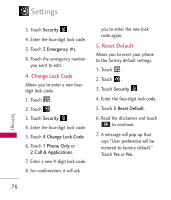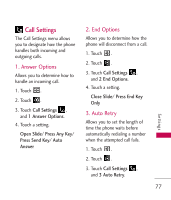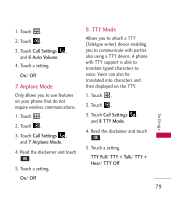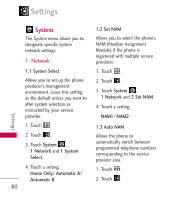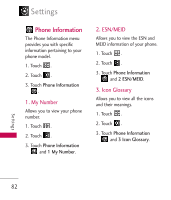LG UX830 Owner's Manual (English) - Page 79
Call Settings
 |
UPC - 652810113472
View all LG UX830 manuals
Add to My Manuals
Save this manual to your list of manuals |
Page 79 highlights
Call Settings The Call Settings menu allows you to designate how the phone handles both incoming and outgoing calls. 1. Answer Options Allows you to determine how to handle an incoming call. 1. Touch . 2. Touch . 3. Touch Call Settings , and 1 Answer Options. 4. Touch a setting. Open Slide/ Press Any Key/ Press Send Key/ Auto Answer 2. End Options Allows you to determine how the phone will disconnect from a call. 1. Touch . 2. Touch . 3. Touch Call Settings , and 2 End Options. 4. Touch a setting. Close Slide/ Press End Key Only 3. Auto Retry Allows you to set the length of time the phone waits before automatically redialing a number when the attempted call fails. 1. Touch . 2. Touch . 3. Touch Call Settings , and 3 Auto Retry. 77 Settings
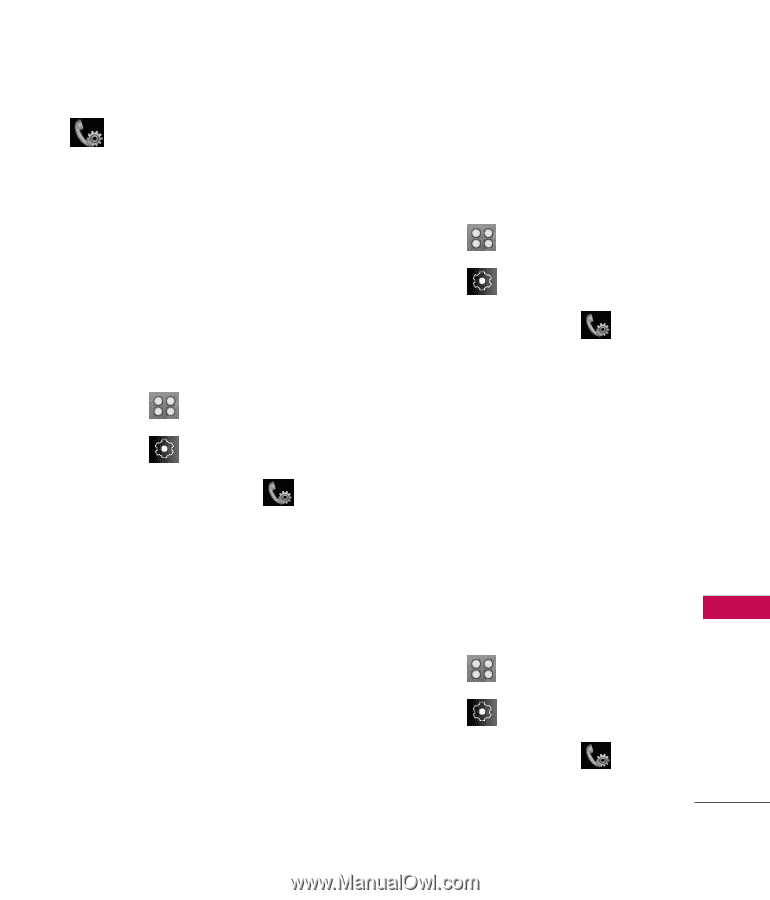
77
Settings
Call Settings
The Call Settings menu allows
you to designate how the phone
handles both incoming and
outgoing calls.
1. Answer Options
Allows you to determine how to
handle an incoming call.
1. Touch
.
2. Touch
.
3. Touch
Call Settings
,
and
1 Answer Options
.
4. Touch a setting.
Open Slide
/
Press Any Key
/
Press Send Key
/
Auto
Answer
2. End Options
Allows you to determine how the
phone will disconnect from a call.
1. Touch
.
2. Touch
.
3. Touch
Call Settings
,
and
2 End Options
.
4. Touch a setting.
Close Slide
/
Press End Key
Only
3. Auto Retry
Allows you to set the length of
time the phone waits before
automatically redialing a number
when the attempted call fails.
1. Touch
.
2. Touch
.
3. Touch
Call Settings
,
and
3 Auto Retry
.