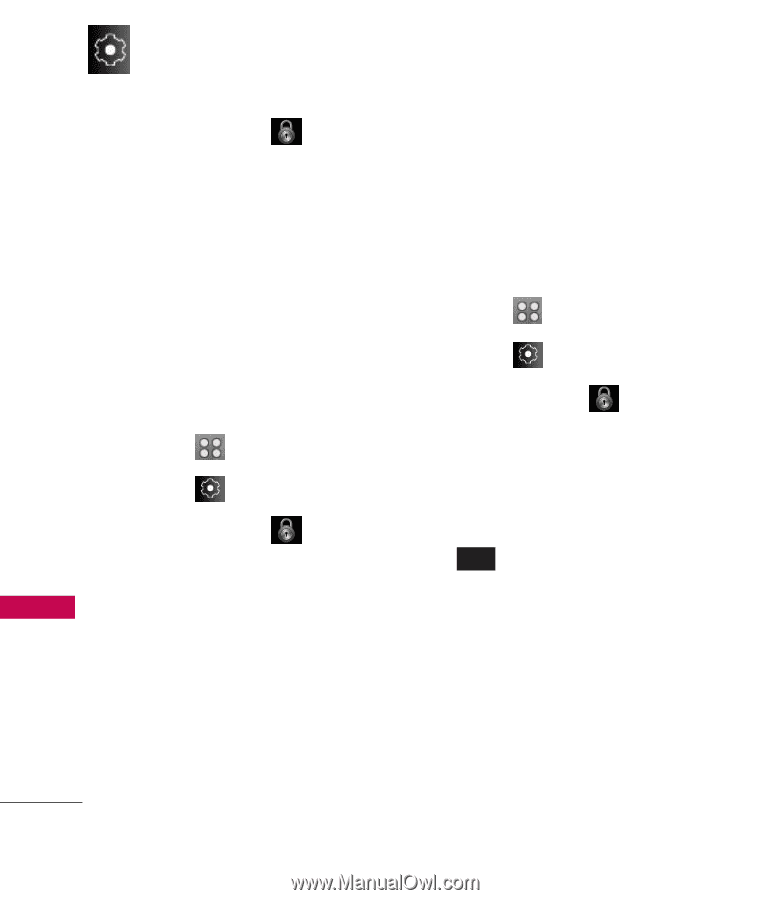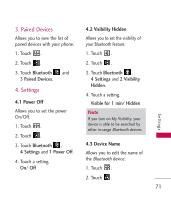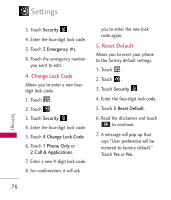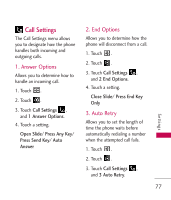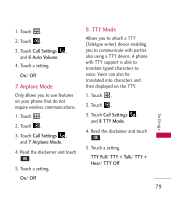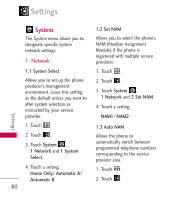LG UX830 Owner's Manual (English) - Page 78
Change Lock Code, Reset Default
 |
UPC - 652810113472
View all LG UX830 manuals
Add to My Manuals
Save this manual to your list of manuals |
Page 78 highlights
Settings 3. Touch Security . 4. Enter the four-digit lock code. 5. Touch 3 Emergency #s. 6. Touch the emergency number you want to edit. 4. Change Lock Code Allows you to enter a new fourdigit lock code. 1. Touch . 2. Touch . 3. Touch Security . 4. Enter the four-digit lock code. 5. Touch 4 Change Lock Code. 6. Touch 1 Phone Only or 2 Call & Applications. 7. Enter a new 4-digit lock code. 8. For confirmation, it will ask you to enter the new lock code again. 5. Reset Default Allows you to reset your phone to the factory default settings. 1. Touch . 2. Touch . 3. Touch Security . 4. Enter the four-digit lock code. 5. Touch 5 Reset Default. 6. Read the disclaimer and touch OK to continue. 7. A message will pop up that says "User preference will be restored to factory default." Touch Yes or No. Settings 76