LG VX2000 User Guide - Page 19
Phone Book Features, Redialing Calls, Power Save Mode, Caller ID
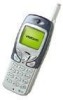 |
View all LG VX2000 manuals
Add to My Manuals
Save this manual to your list of manuals |
Page 19 highlights
Redialing Calls Redialing a number from the call history list. " You can redial any number in your call history list. The last 30 numbers are stored in Outgoing, Incoming and Missed calls lists. ( See Call History on page 83.) Power Save Mode When the phone is in an area without service for about 15 minutes, it stops searching for service and enters into Power Save Mode. When your phone activates this feature, Power Save is displayed on the screen. The phone automatically checks for service periodically or you can check manually by pressing any key. Caller ID Caller ID lets you know who is calling by displaying the number of the person calling when your phone rings. If the caller's name and number are already stored in your phone book, the corresponding name appears with the number. You should check with your service provider to ensure they offer this feature. 30 Phone Book Features You can store up to 199 entries in your phone book with easy access to your most frequently dialed phone numbers. Personal Phone Book Memory The phone has 199 personal phone book memory locations where you can store up to 5 phone numbers with 32 digit capacity for each phone number. Saving Numbers in Your Personal Phone Book Memory locations 1 through 9 should be used for onetouch dialing for your most frequently used phone numbers. 1. Input the phone number that you want to save (up to 32 digits). 2. Press Soft Key 1 Option, the submenu appears. 3. Select Save on the sub-menu. 4. The phone will prompt you for the memory location where the number will be saved. Press Soft Key 1 Next to automatically store the number in the first available memory location, or enter a specific three-digit memory location and then press Soft Key 1 Next to store the number. 31 Basic Funct ions















