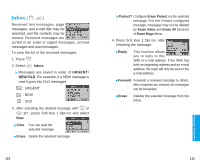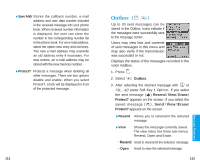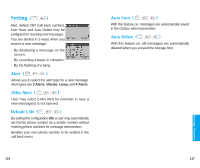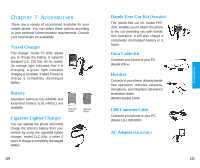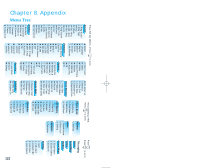LG VX2000 User Guide - Page 61
Outbox
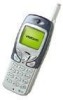 |
View all LG VX2000 manuals
Add to My Manuals
Save this manual to your list of manuals |
Page 61 highlights
"Save Addr Stores the callback number, e-mail address and user data number included in the received message into your phone book. When received number information is displayed, the user can store the number in the corresponding number list in the phone book. For an e-mail address, select the option new entry and old entry. The new e-mail address may overwrite an old address entry if necessary. For new entries, an e-mail address may be stored with the new memory number. "Protect? Protects a message when deleting all other messages. There are two options disable and enable. When you select Protect?, a lock will be displayed in front of the protected message. 112 Outbox ( , ) Up to 30 sent messages can be stored in the Outbox. Icons indicate if the messages were successfully sent to the message center. Users may view lists and contents of sent messages in this menu and may also verify if the transmission was successful or not. Displays the status of the messages recorded in the voice mailbox. 1. Press . 2. Select Outbox. 3. After selecting the desired message with or , press Soft Key 1 Option . If you select the sent message ( ) Resend / View / Erase / Protect? appears on the screen. If you select the saved message ( ), Send / View/ Erase/ Protect? appears on the screen. "Resend Allows you to retransmit the selected message. "View Shows the message currently saved. The view menu has three sub-menus Resend, Open and Erase. - Resend Used to retransmit the selected message. - Open Used to view the selected message. 113 Message Feat ures