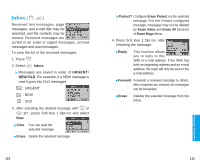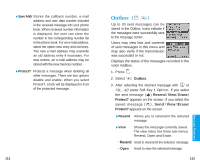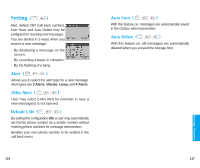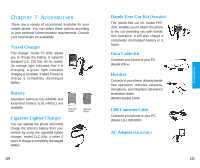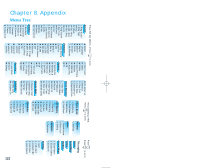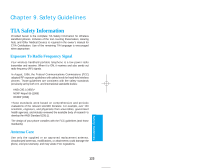LG VX2000 User Guide - Page 62
Erase Inbox, Erase Outbox, Erase All
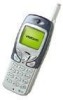 |
View all LG VX2000 manuals
Add to My Manuals
Save this manual to your list of manuals |
Page 62 highlights
- Erase Used to delete the recorded message. "Erase Delete a selected message in the Outbox. "Protect Used to protect a message from being unintentionally deleted. # Status : Send - Messages saved in Short Message Center (SMC) have been transmitted. : Save - After message editing, it indicates that messages are only stored in the Outbox without being transmitted. : Fail - Indicates a failed message transmission. : Delivery - Message has been delivered. : Cancel - After transmission to message center has occurred, messages that have not been delivered may be canceled by transmitting cancel message. : Multi-sending address - Indicates more than one designated recipient. : Pending - Transmission is unavailable in analog mode or in a no service area. Messages are pending transmission. Pending messages are transmitted automatically when digital mode becomes available. Erase Msgs ( , ) All the voice mailbox messages, text messages and pages are deleted when you select Erase Msgs from the Message Menu screen. Protected messages are not erased. Erase Inbox ( , , ) Read messages and all messages are divided and must be deleted separately. Protected messages are not deleted. Erase Outbox ( , , ) Allows you to delete all messages saved in the Outbox. Erase All ( , , ) Allows you to delete all messages in the Outbox and the Inbox. Protected messages are not deleted. Message Feat ures 114 115