LG VX2000 User Guide - Page 2
Contents - phone
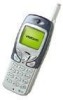 |
View all LG VX2000 manuals
Add to My Manuals
Save this manual to your list of manuals |
Page 2 highlights
Contents LIMITED WARRANTY STATEMENT 1 Subject 3 Introduction 5 Highlights 5 Important Information 6 Check Accessories 6 Before You Start 7 Safety Instructions 7 Chapter 1. Getting Started 10 Cautions 10 Using the Battery Pack 11 Phone Components 15 Phone Overview 16 Onscreen Icons 18 Entering Information Using T9 Text Input......19 Chapter 2. Basic Functions 24 Turning the Phone On and Off 24 Making a Call 25 Correcting Dialing Mistakes 26 Receiving Calls 26 Using Manner & Keypad Lock Mode ......... 27 Speaker Mode 28 Call Waiting 29 Mute 29 Redialing Calls 30

Contents
LIMITED WARRANTY STATEMENT
………………
1
Subject
…………………………………………
3
Introduction
……………………………………………
5
Highlights
………………………………………
5
Important Information
……………………………
6
Check Accessories
……………………………
6
Before You Start
………………………………………
7
Safety Instructions
……………………………
7
Chapter 1. Getting Started
…………………………
10
Cautions
………………………………………
10
Using the Battery Pack
………………………
11
Phone Components
…………………………
15
Phone Overview
………………………………
16
Onscreen Icons
………………………………
18
Entering Information Using T9 Text Input
……
19
Chapter 2. Basic Functions
………………………
24
Turning the Phone On and Off
………………
24
Making a Call
…………………………………
25
Correcting Dialing Mistakes
…………………
26
Receiving Calls
………………………………
26
Using Manner & Keypad Lock Mode
………
27
Speaker Mode
…………………………………
28
Call Waiting
……………………………………
29
Mute
……………………………………………
29
Redialing Calls
…………………………………
30










