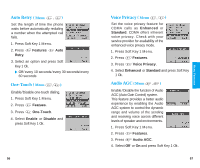LG VX2000 User Guide - Page 27
Logo Melody, Key Volume, Ear Volume
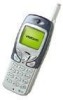 |
View all LG VX2000 manuals
Add to My Manuals
Save this manual to your list of manuals |
Page 27 highlights
Key Volume ( Menu , ) To adjust the key beep volume. 1. Press Soft Key 1Menu. 2. Press Sound. 3. Press Key Volume. 4. Adjust the key volume with . 5. Then press Soft Key 1 Ok to save the key volume. Ear Volume ( Menu , ) To adjust the earpiece volume. 1. Press Soft Key 1Menu. 2. Press Sound. 3. Press Ear Volume. 4. Adjust the earpiece volume with . 5. Then press Soft Key 1 Ok to save the earpiece volume. During a call, you can adjust the volume by using key. 46 When you press key during a call, following screen is displayed. If you select Yes, this screen is displayed every time you press . If you select No the screen does not appear. Logo Melody ( Menu , ) To set the melody on or off when turning the power on/off. 1. Press Soft Key 1 Menu. 2. Press Sound. 3. Press Logo Melody. 4. Set Off/On with and then press Soft Key 1 Ok. 47 Menu Feat ures