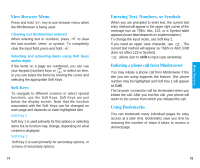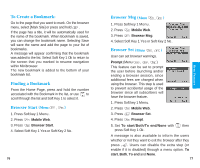LG VX2000 User Guide - Page 46
Call History
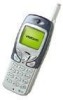 |
View all LG VX2000 manuals
Add to My Manuals
Save this manual to your list of manuals |
Page 46 highlights
Find Email ( PIM , ) 1. Press Soft Key 2 PIM. 2. Press Phone Book. 3. Press Find Email. 4. Enter at least three letters of the E-mail address you are searching for. Then press Soft Key 1 Option and select Find. A list of matching addresses is displayed. If there is no matching name, the message Not Found! Try Again...is briefly displayed and the phone will return to the Find E-mail screen. " Select the item you want to view using . 5. After selecting the E-mail address to edit from the E-mail list, press Soft Key 1 View and the phone book entry will be displayed. 6. After selecting the E-mail label, press to move to an available entry where you can edit or delete. 7. To save, press Soft Key 1 Save or press Soft Key 1 Option and Select Save Entry on the sub-menu. " To delete an E-mail address: Move to the Phone book from either Find Email or Find Entry. After selecting the E-mail label, press to move to the memory location, press Soft Key 2 Clear to delete the E-mail address and press Soft Key 1 Save to confirm. 82 Call History( PIM ) Allows you to view the 30 most recent phone calls. Once you exceed the 30-number storage limit, the oldest call history record is overwritten. These calls are divided into 3 types of calls. Outgoing ( PIM , ) Allows you to view a list of all outgoing calls, up to a maximum of 30 calls. 1. Press Soft Key 2 PIM. 2. Press Call History. 3. Press Outgoing. 4. You may place a call by pressing . Incoming ( PIM , ) Allows you to view a list of all incoming calls, up to a maximum of 30 calls. 1. Press Soft Key 2 PIM. 2. Press Call History. 3. Press Incoming. 4. You may place a call by pressing . 83 PIM Feat ures