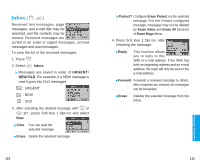LG VX2000 User Guide - Page 55
Calculator
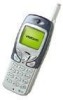 |
View all LG VX2000 manuals
Add to My Manuals
Save this manual to your list of manuals |
Page 55 highlights
Setting (PIM , ) You can set the volume of the game and backlight on or off. To change your phone's setting when you play the game. 1. Press Soft Key 2 PIM. 2. Press Game. 3. Press Setting. 4. Use to choose the setting between Volume and Backlight. Sound Calculator ( PIM ) Calculate simple mathematical computations. (Can enter numbers up to the second decimal place.) 1. Press and in order. 2. Select (multiplication) using . 3. Select using Soft Key 1 Select. 4. Press and in order. 5. Select = using . 6. Select using Soft Key 1 Select. You will see the result of the calculation 250. Calculation should be 9 characters (for example, 123456789+10-...). Valid result is 2147483647.99 PIM Feat ures 100 101

101
PIM Features
Calculator
(
PIM
)
Calculate simple mathematical
computations.
(Can enter numbers up to the second
decimal place.)
1. Press
and
in order.
2.
Select (multiplication) using
.
3.
Select using Soft Key 1
Select
.
4. Press
and
in order.
5. Select = using
.
6. Select using Soft Key 1
Select
.
You will see the result of the calculation
250
.
Calculation should be 9 characters (for example,
123456789+10-...).
Valid result is 2147483647.99
100
Setting
(
PIM
,
)
You can set the volume of the game
and backlight on or off.
To change your phone’s setting
when you play the game.
1. Press Soft Key 2
PIM
.
2. Press
Game
.
3. Press
Setting
.
4. Use to choose the setting between
Sound
Volume
and
Backlight
.