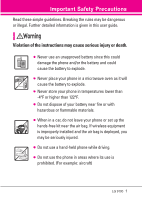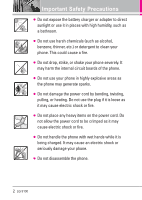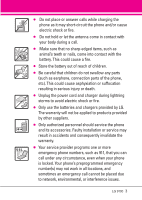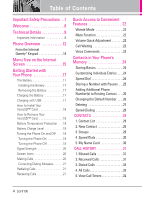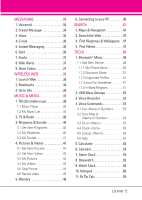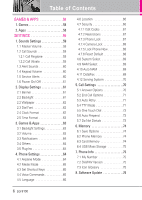LG VX9100 User Guide
LG VX9100 - LG enV2 Cell Phone Manual
 |
View all LG VX9100 manuals
Add to My Manuals
Save this manual to your list of manuals |
LG VX9100 manual content summary:
- LG VX9100 | User Guide - Page 1
detailed information is given in this user guide. Violation of the instructions may cause serious injury or death. ● Never use an unapproved battery since this could damage the phone and/or the battery and could cause the battery to explode. ● Never place your phone in a microwave oven as it will - LG VX9100 | User Guide - Page 2
battery charger or adapter to direct sunlight or use it in places with high humidity, such as a bathroom. ● Do not use harsh chemicals (such as alcohol, benzene, thinner, etc.) or detergent to clean your phone Do not handle the phone with wet hands while it is being charged. It may cause - LG VX9100 | User Guide - Page 3
shock or fire. ● Only use the batteries and chargers provided by LG. The warranty will not be applied to products provided by other suppliers. ● Only authorized personnel should service the phone and its accessories. Faulty installation or service may result in accidents and consequently invalidate - LG VX9100 | User Guide - Page 4
Menu Tree on the Internal Screen 15 Getting Started with Your Phone 17 The Battery 17 Installing the Battery 17 Removing the Battery 17 Charging the Battery 17 Charging with USB 17 How to Install Your Received Calls 31 3. Dialed Calls 32 4. All Calls 32 5. View Call Timers 32 4 LG 9100 - LG VX9100 | User Guide - Page 5
Wallpapers . .47 4. Find Videos 47 TOOLS 48 1. Bluetooth® Menu 48 1.1 Add New Device 49 1.1.1 My Phone Name 50 1.1.2 Discovery Mode 51 1.1.3 Supported Profiles 51 1.1.4 Auto Pair Handsfree 51 1.1.5 In-Band Ringtone 51 2. USB 9. World Clock 56 10. Notepad 56 11. Ez Tip Calc 56 LG 9100 5 - LG VX9100 | User Guide - Page 6
60 1.5 Service Alerts 60 1.6 Power On/ Off 61 2. Display Settings 61 2.1 Banner 61 2.2 Backlight 61 2.2 Wallpaper 62 2.3 Phone Memory 74 6.3 Card Memory 74 6.4 USB Mass Storage 75 7. Phone Info 75 7.1 My Number 75 7.2 SW/HW Version 75 7.3 Icon Glossary 75 8. Software Update 76 6 LG - LG VX9100 | User Guide - Page 7
an Air Bag 80 Safety Information 80 Charger and Adapter Safety . . . . . .81 Battery Information and Care . . . . .81 Explosion, Shock, and Fire Hazards 82 General Notice 82 Caution: Avoid potential hearing loss 84 FDA Consumer Update 86 10 Driver Safety Tips 93 Consumer Information on SAR - LG VX9100 | User Guide - Page 8
system, such as greatly enhanced voice clarity, this compact phone offers: ● TELUS mobile music. ● TELUS Navigator. ● 52-key internal QWERTY keyboard. ● 19-key external keypad and screen with auto screen lock. ● Customizable wallpapers and ringtones. ● Built-in 2.0 Megapixel digital camera. ● Large - LG VX9100 | User Guide - Page 9
1xRTT system receives twice as many subscribers in the wireless section as IS-95. Its battery life is twice as long as IS-95. High-speed data transmission is also possible. EV-DO system is optimized for data service and is much faster than 1xRTT system in applicable area. The following table lists - LG VX9100 | User Guide - Page 10
High Rate Packet Data Air Interface FCC RF Exposure Information WARNING! Read this information before operating the phone. In August 1996, the Federal Communications Commission (FCC) of the United States, with its action in Report and Order FCC 96-326, adopted an updated safety standard for human - LG VX9100 | User Guide - Page 11
.) To satisfy FCC RF exposure requirements, keep 8 inches (20 cm) between the user / bystander and vehicle-mounted external antenna. For more information about RF exposure, visit the FCC website at www.fcc.gov. FCC Notice and Cautions This device and its accessories comply with part 15 of FCC rules - LG VX9100 | User Guide - Page 12
input mode. 7. Accessory Charger Port Connects the phone to the battery charger, or USB cable. 8. instruction steps. Note: This User Manual gives navigation instructions according to the default "Grid" Menu Layout in the Display Settings menu. If other themes or menus are set, navigating the phone - LG VX9100 | User Guide - Page 13
Screen 4. Shift Key Use to change letter case when typing. 5. Alphanumeric Keypad Use phone settings > set shortcut keys). Use the directional keys for all menu navigation. 11. OK Key Use to activate a selected screen right of the LCD. 15. LCD Screen Displays incoming calls, messages and indicator - LG VX9100 | User Guide - Page 14
NOTE use this Multi-tasking key to manage applications. Shortcut Assignment: User can assign shortcuts for keys A to Y in English mode. When the background, Flash and Video wallpaper is changed to a static image. The background Application can use the phone's resources like the network and sound - LG VX9100 | User Guide - Page 15
Wallpapers Call History 1. TELUS mobile music 4. Find Videos 1. Missed Calls 1. Music Player 2. Received Calls 2. My Music List 3. Dialed Calls 4. All Calls 2. TV & Radio 3. Ringtones & Tools 5. View Calls Timers Sounds 1. Bluetooth Record Video 5. Memory Device 2. USB Mass Storage 3. - LG VX9100 | User Guide - Page 16
Call Settings 1. Answer Options 2. End Call Options 3. Auto Retry 4. TTY Mode 5. One Touch Dial 6. Auto Prepend 7. Do Not Disturb 6. Memory 1. Save Options 2. Phone Memory 3. Card Memory 4. USB Mass Storage 7. Phone Info 1. My Number 2. SW/HW Version 3. Icon Glossary 8. Software Update 16 LG 9100 - LG VX9100 | User Guide - Page 17
down before inserting a charger or data cable into the charger port of your phone. 2. The charge time varies depending upon the battery level. Charging with USB You can use your computer to charge your phone. Connect one end of a USB cable (included inbox) to the charging accessory port LG 9100 17 - LG VX9100 | User Guide - Page 18
the front panel of the computer). NOTE Lower USB port is not supported, such as the USB port on your keyboard or bus-powered USB hub. How to Install Your microSD™ Card 1. Locate the microSD™ slot on the right side of the phone and gently uncover the slot opening (microSD™ slot cover stays attached - LG VX9100 | User Guide - Page 19
power source. 2. Press for a few seconds until the LCD screen lights up. Turning the Phone Off Using the Internal Keypad 1. Press and hold display turns off. until the Using the External Power Key 1. Unlock the Screen by pressing twice. 2. Press and hold display turns off. until the - LG VX9100 | User Guide - Page 20
problems with signal quality, move to an open area or, when inside a building, try moving towards a nearby window. Screen Icons When the phone is on, the top line of the LCD screen displays phone the phone. Using the External Keypad 1. Unlock the screen by pressing twice. 2. Enter the phone number - LG VX9100 | User Guide - Page 21
to a handsfree device. NOTE If you press the Left Soft Key [Quiet] while the phone is ringing, the ringing or vibration is muted for that call. NOTE If you press the Right Soft Key [Ignore] while the phone is ringing and unlocked, the call will end or go to voicemail. Using the External Keypad - LG VX9100 | User Guide - Page 22
external keypad (after unlocking the phone by pressing twice, if locked). To return to Normal Mode, press and hold again on the internal keypad, or Key again on the external a Call Waiting 1. Press the internal key / the external key whether the flip is open or closed to automatically - LG VX9100 | User Guide - Page 23
screen unlocked, give the a quick press (an extended press activates the Voice Recorder feature instead). 2. Follow the prompts to use your voice command(s). NOTE Voice Commands can also be started with the designated key on your Bluetooth® device. Please check the manual of the Bluetooth® device - LG VX9100 | User Guide - Page 24
Phone's Memory Storing Basics Using the Internal Keypad 1. Enter a number (max. 32 digits), then press the Left Soft Key [Save]. 2. Use the Directional Key to scroll to Add New Contact/ Update Options] for other options. Using the External Keypad 1. Unlock the Screen by pressing twice. 2. Enter a - LG VX9100 | User Guide - Page 25
numbers. Pause types are: Wait (T) The phone stops dialing until you press the Left Soft Key [Release] Save]. 5. Complete the Contact entry as necessary. Using the External Keypad 1. Unlock the Screen by pressing twice. 2. Enter a number, then press [ the Contact entry as necessary. LG 9100 25 - LG VX9100 | User Guide - Page 26
Number(s) to Existing Contact From Standby Mode Using the Internal Keypad 1. Enter a phone number, then press the Left Soft Key [Save]. 2. Use the Directional Key to scroll to Update Existing, then press . 3. Use the Directional Key to scroll to an existing entry, then press . 4. Use the Directional - LG VX9100 | User Guide - Page 27
. 7. Press again to save. Deleting Deleting a Phone Number Using the Internal Keypad 1. Press the Right edit. 4. Use the Directional Key to scroll to a phone number. 5. Press and hold to delete it. 6. Press to edit and press [VIEW]. 3. Select the phone number with the Speed Dial, then press [EDIT]. - LG VX9100 | User Guide - Page 28
is preset for Voicemail. Single Digit Speed Dials Press and hold the Speed Dial digit. Your phone recalls the phone number from your Contacts, displays it, and dials it for you. Multiple Digit Speed Dials also enter the Speed Dial digit(s), then press the internal key / external key. 28 LG 9100 - LG VX9100 | User Guide - Page 29
phone numbers and other information in your phone's memory. SHORTCUT With the phone Internal Keypad 1. Flip the phone open and press [MENU]. the Internal Keypad 1. Flip open the phone and press [MENU]. 2. Press Contacts the Directional Key to scroll to the phone number type. 6. Enter the number and - LG VX9100 | User Guide - Page 30
Flip open the phone and press [MENU]. 2. Press Contacts. 3. Press 4. Press My Name Card. [EDIT]. 5. Use the Directional Key to scroll to information fields, enter your information as necessary, then press [SAVE]. TIP You may send your name card using the Right Soft Key [Options]. 30 LG 9100 - LG VX9100 | User Guide - Page 31
phone numbers or Contact entries for calls you placed, accepted, or missed. It's continually updated Dial 1 + Number/ Erase/ Lock(Unlock)/ Erase All/ View Call Timers CALL Internal Keypad 1. Flip open the phone and press [MENU]. 2. Unlock)/ Erase All/ View Call Timers ● Press the Left Soft - LG VX9100 | User Guide - Page 32
Keypad 1. Flip open the phone and press [MENU]. 2. Dial 1 + Number/ Erase/ Lock(Unlock)/ Erase All/ View Call Timers ● the Internal Keypad 1. Flip open the phone and press [MENU]. 2. Press Call 1 + Number/ Erase/ Lock(Unlock)/ Erase All/ View Call Timers key or the external key from standby mode - LG VX9100 | User Guide - Page 33
/ Lifetime Data Counter 5. Reset the selected call list timer by pressing the Left Soft Key [Reset], or reset all the timers by pressing the Right Soft Key [Reset All] if you want to reset all the timers at once. NOTE Last Call, Lifetime Calls, and Lifetime Data Counter cannot be reset. LG 9100 33 - LG VX9100 | User Guide - Page 34
the external Send key when the message is highlighted. New Message Alert Your phone will alert you when you have new messages. 1. The phone displays a message on the screen. 2. of your message is displayed on the phone, but it may vary depending the type of your message. Using the Internal Keypad - LG VX9100 | User Guide - Page 35
tone or vibrating, depending on your personal settings. ● By displaying on the screen. NOTE If you receive the exact same message twice, your phone deletes the older one and the new one is stored as a DUPLICATE. Viewing New/Unread Picture/Video Messages Open/Read Picture/Video Messages LG 9100 35 - LG VX9100 | User Guide - Page 36
Messaging Allows you to send and receive an Instant Message at any time. Using the Internal Keypad 1. Flip open the phone and press [MENU]. 2. Press Messaging. 3. Press Instant Messaging 4. Press Get New. 6. Sent Up to 150 message. NOTE Options may vary depending on the type of message. 36 LG 9100 - LG VX9100 | User Guide - Page 37
started, but not yet sent. Using the Internal Keypad 1. Flip open the phone and press [MENU]. 2. Press Messaging. 3. Press Drafts. 4. Use the web messages in a separate folder. Using the Internal Keypad 1. Flip open the phone and press [MENU]. 2. Press Messaging. 3. Press Web Alerts. 9. Short Codes - LG VX9100 | User Guide - Page 38
designed for your mobile phone. Access and selections within this feature are dependent upon your service provider. For specific information to directly access your favorite sites. Using the Internal Keypad 1. Flip open the phone and press [MENU]. 2. Press Wireless Web. 3. Press Bookmarks. 3. Go to - LG VX9100 | User Guide - Page 39
and service that allows you to download and use applications on your phone. With Media Center, it's quick and easy to personalize your phone to suit your lifestyle and tastes. Just download the applications that appeal to you. With a wide range of software available, from ringtones and wallpapers - LG VX9100 | User Guide - Page 40
downloaded. Using the Internal Keypad 1. Flip open the phone on your phone. For more Flip open the phone and press [ download various ringtones. Using the Internal Keypad 1. Flip open the phone phone's ringer or alert sound, and download new ringtones. Using the Internal Keypad 1. Flip open the phone - LG VX9100 | User Guide - Page 41
Album/ Rename/ Move/ Erase All/ File Info/ Send via Bluetooth 4. Pictures & Videos View, take, and trade your digital pictures and videos from your wireless phone. Access and Options Using the Internal Keypad 1. Flip open the phone and press [MENU]. 2. Press Music & Media. 3. Press Pictures & Videos - LG VX9100 | User Guide - Page 42
and download a variety of images for My Videos. Using the Internal Keypad 1. Flip open the phone and phone. You can also take new photos and download new pictures. Using the Internal Keypad 1. Flip open the phone / To Online Album/ Via Bluetooth Set As Wallpaper/ Picture ID Upload Online Album - LG VX9100 | User Guide - Page 43
only when you select a Bluetooth device that supports receiving pictures. 4.4 My Videos Allows you to view and manage the videos stored in your phone. You can also record and download new videos. Using the Internal Manage My Videos Allows you to mark videos and access additional options. LG 9100 43 - LG VX9100 | User Guide - Page 44
MUSIC & MEDIA Set As Wallpaper Displays the selected video file as the background for your phone. Rename Allows you to rename the selected video. File Info Name/ Date/ Time/ Duration/ Size Send via Bluetooth Allows you to send a selected Bluetooth Video via Bluetooth. 6. Press to play. NOTE File - LG VX9100 | User Guide - Page 45
Black&White NIGHT MODE On/ Off SAVE OPTION Internal/ External PHOTOMETRY Average/ Spot EXTERNAL DISPLAY phone horizontally to record videos. 6. Set the brightness by pressing the Directional Key , zoom by pressing the Directional Key or press the Right Soft Key [Options] to change other settings. LG - LG VX9100 | User Guide - Page 46
/ External COLOR EFFECTS Normal/ Negative/ Aqua/ Sepia/ Black&White WHITE BALANCE phone number). To connect your phone to your PC via USB cable, simply: ● Insert a microSD card into your LG 9100 and format the card using the directions above. ● Connect the device to your PC using the included USB - LG VX9100 | User Guide - Page 47
from a variety of content provided by your service provider. 1. Maps & Navigation You can get services using TELUS navigator. If available, GPS services are downloadable. Additional fees may apply. Using the Internal Keypad 1. Flip open the phone and press [MENU]. 2. Press Search. 3. Press Maps - LG VX9100 | User Guide - Page 48
the LG 9100 and connect to one device at a time. The approximate communication range for Bluetooth® wireless technology is up to 30 feet (10 meters). Bluetooth QD ID B013583 NOTE Read the user guide of each Bluetooth® accessory that you are trying to pair with your phone because the instructions may - LG VX9100 | User Guide - Page 49
menu once it has been located. Highlight the device and press . 8. The handset will prompt you for the passkey in BT. Consult the Bluetooth® accessory instructions for the appropriate passkey in BT (typically "0000" - 4 zeroes). Enter the passkey in BT and press . 9. Once pairing is successful - LG VX9100 | User Guide - Page 50
stereo headsets and mono headsets are all connected with your LG 9100 device When Car kit or Handsfree device is connected with your LG 9100 device 1.1.1 My Phone Name Allows you to edit the name of the Bluetooth® device when Add New Device menu is highlighted. Using the Internal Keypad 1. Press - LG VX9100 | User Guide - Page 51
is able to be searched by other in-range Bluetooth® devices. 1.1.3 Supported Profiles Allows you to see profiles that your LG 9100 phone can support. Using the Internal Keypad 1. Flip open the phone and press [MENU]. 2. Press Tools. 3. Press Bluetooth Menu. 4. Press the Right Soft Key [Options - LG VX9100 | User Guide - Page 52
manually connect your phone to your PC with a compatible USB cable. NOTE By defualt, the PC connection setting is set to automatic. Mac OS operating system is not supported. You can only access this menu when a microSD card is inserted in your phone the phone and 1. Flip open the phone and press [MENU - LG VX9100 | User Guide - Page 53
The 'Go to' command allows you to access a menu within the phone (for example, 'Go to Calendar'). If no menu option is stated, a list allows you to check out a wide range of items from the battery level, service mode, signal strength, GPS location, network status, volume, number of LG 9100 53 - LG VX9100 | User Guide - Page 54
or power for exponential numbers. 6. Calendar Allows you to keep your agenda convenient and easy to access. Simply store your appointments, and your phone will alert you with reminders. Using the Internal Keypad 1. ]. 7. Enter Subject, then scroll down to set other remaining settings. 54 LG 9100 - LG VX9100 | User Guide - Page 55
2 or 3) will be displayed on the LCD screen and the alarm will sound. Using the Internal Keypad 1. Flip open the phone and press [MENU]. 2. Press Tools. 3. Stopwatch Allows you to use your phone as a typical stopwatch. Using the Internal Keypad 1. Flip open the phone and press [MENU]. 2. Press - LG VX9100 | User Guide - Page 56
reset the stopwatch. 9. World Clock Allows you to determine the current time in another time zone or country by navigating with the left or right Directional Key. Using the Internal Keypad 1. Flip open the phone variables. Using the Internal Keypad 1. Flip open the phone and press [MENU]. 56 LG 9100 - LG VX9100 | User Guide - Page 57
Calc, then press . 5. Enter values for all variable fields (Total bill, Tip (%), Split) and the corresponding calculation fields (tip and total for each person) are updated automatically. 6. Press the Left Soft Key [Reset] for another calculation. LG 9100 57 - LG VX9100 | User Guide - Page 58
to download ringtones or wallpapers once the information of Game. Using the Internal Keypad 1. Flip open the phone and press [MENU]. 2. Press Games & Apps. 3. Press launch and take you to the Games download menu). 2. Apps Using the Internal Keypad 1. Flip open the phone and press [MENU]. 2. Press - LG VX9100 | User Guide - Page 59
Internal Keypad 1. Flip open the phone and press [MENU]. 2. Press Sounds Allows you to set how the phone alerts you for various types of incoming Internal Keypad 1. Flip open the phone and press [MENU]. 2. Press Using the Internal Keypad 1. Flip open the phone and press [MENU]. 2. Press Settings. 3. - LG VX9100 | User Guide - Page 60
Flip open the phone and press [ service change. Minute Beep Alerts you at every minute during a call. Call Connect Alerts you when the call is connected. Charge Complete Alerts you when the battery is completely charged. 6. Use the Directional Key to scroll to a setting, then press On/ Off. 60 LG - LG VX9100 | User Guide - Page 61
the phone and press [MENU]. 2. Press Settings. 3. Press Display Settings. 4. Press Backlight. 5. Choose a Backlight submenu and press Display/ Keypad. 1. Display ● Internal Backlight: 7 Seconds/ 15 Seconds/ 30 Seconds/ Always On/ Always Off ● External Backlight: 7 Seconds/ 15 Seconds/ 30 Seconds LG - LG VX9100 | User Guide - Page 62
Off TIP When the phone's internal backlight is set to Always On, the battery may deplete more quickly and shorten battery life because it deactivates power save mode. 2.2 Wallpaper Allows you to choose the type of background wallpaper for the display of the phone. The possibilities are endless - LG VX9100 | User Guide - Page 63
: Normal/ Analog/ Digital/ Dual(Set City in World Clock)/ Off External Clock : Digital/ Digital 2/ Minimize/ Off NOTE Press the Left Soft 3.1 Backlight Settings Using the Internal Keypad 1. Flip open the phone and press [MENU]. 2. Press Settings. 3. Press Games & Apps. 4. Press Backlight Settings. - LG VX9100 | User Guide - Page 64
all wireless communications. When in Standalone Mode, services supporting Location On functionality (such as Chaperone) will be suspended. Using the Internal Keypad 1. Flip open the phone and press [MENU]. 2. Press Settings. 3. Press Phone Settings. 4. Press Airplane Mode. 5. Use the Directional - LG VX9100 | User Guide - Page 65
Mode will disable all wireless communications. When in Media Mode, services supporting Location On functionality will be suspended. Using the Internal Keypad 1. Flip open the phone and press [MENU]. 2. Press Settings. 3. Press Phone Settings. 4. Press Media Mode. 5. Use the Directional Key to scroll - LG VX9100 | User Guide - Page 66
assisted location information system) mode. Using the Internal Keypad 1. Flip open the phone and press [MENU]. 2. Press Settings. 3. Press Phone use as your device lock code; initially the last 4 digits of your phone number. • When in Standalone Mode, services supporting Location On functionality - LG VX9100 | User Guide - Page 67
Select Phone Only or Calls & Services. phone and press [MENU]. 2. Press Settings. 3. Press Phone Unlock Setting Calls Incoming Calls/ Outgoing Calls Messages Incoming Messages/ Outgoing Messages Dial-up Modem Allow All/ Block All 4.7.3 Phone Lock Keeps your phone from unauthorized use. Once the phone - LG VX9100 | User Guide - Page 68
68 LG 9100 4.7.5 Lock Phone Now Using the Internal Keypad 1. Flip open the phone and press [MENU]. 2. Press Settings. 3. Press Phone Settings. 4. Press Security. 5. Press and enter the four-digit lock code. 6. Press Lock Phone Now. 4.7.6 Reset Default Allows you to reset your phone to the factory - LG VX9100 | User Guide - Page 69
. A confirmation message is displayed briefly before the phone resets itself. 4.8 System Select Allows you to set up the phone management environment. Leave this setting as the default unless you want to alter system selection as instructed by your service provider. Using the Internal Keypad 1. Flip - LG VX9100 | User Guide - Page 70
Data In Once/ Data In Always 4.12 Serving System Identifies the channel number of a system that is served and an SID Number. This information is only for technical support. Using the Internal Keypad 1. Flip open the phone only when an external device is connected to your phone. 70 LG 9100 - LG VX9100 | User Guide - Page 71
. Off/Every 10 Seconds/Every 30 Seconds/Every 60 Seconds 5.4 TTY Mode Allows you to attach a TTY device enabling you to communicate with parties also using a TTY device. A phone with TTY support is able to translate typed characters to voice. Voice can also be translated into characters and then - LG VX9100 | User Guide - Page 72
phone menu and set the desired TTY mode. 3. After setting a TTY mode, check the LCD screen of the phone for the TTY icon. 4. Connect the TTY equipment to the power source and turn it on. 5. Make a phone connection to the desired number. TTY Mode (Tele Type writer) Menu User - LG VX9100 | User Guide - Page 73
function. Using the Internal Keypad 1. Flip open the phone and press [MENU]. 2. Press Settings. 3. Press digits. Using the Internal Keypad 1. Flip open the phone and press [MENU]. 2. Press Settings. 3. when connected via tethered data. Using the Internal Keypad 1. Flip open the phone and press [MENU - LG VX9100 | User Guide - Page 74
Allows you to check your LG 9100 internal phone memory as well as the microSDTM external memory. The LG 9100 can access the following the memory information saved in the card. Using the Internal Keypad 1. Flip open the phone and press [MENU]. 2. Press Settings. 3. Press Memory. 4. Press Card Memory. - LG VX9100 | User Guide - Page 75
. Using the Internal Keypad 1. Flip open the phone and press [MENU]. 2. Press Settings. 3. Press Memory. 4. Press USB Mass Storage. 5. Scroll to Automatic/ Manual then press . 7. Phone Info Allows you to view the information specific to your phone and software. Using the Internal Keypad 1. Flip open - LG VX9100 | User Guide - Page 76
software and keeps your phone operating with the latest features. You can either be notified automatically that there is an updated version of software available for your phone, or you can manually check to see if there are any updates available for you to download. Automatic Update Your phone - LG VX9100 | User Guide - Page 77
phones. Exposure to Radio Frequency Signal Your wireless handheld portable phone handheld wireless phones. Those reviewed the available body of research to develop the ANSI Standard (C95.1). The design of your phone phone and may violate FCC regulations. Phone Operation NORMAL POSITION: Hold the phone - LG VX9100 | User Guide - Page 78
Devices Most modern electronic equipment is shielded from RF signals. However, certain electronic equipment may not be shielded against the RF signals from your wireless phone keep the phone more than six (6) inches from their pacemaker when the phone is turned ON; ● Should not carry the phone - LG VX9100 | User Guide - Page 79
, consult the manufacturer of your device to determine if it is adequately shielded from the external RF energy. Your physician may be able to assist you in obtaining this information. Turn your phone OFF in health care facilities when any regulations posted in these areas instruct you to do so - LG VX9100 | User Guide - Page 80
phone and to prevent damage. Also, keep the user guide in an accessible place at all times after reading it. Caution Violation of the instructions objects into the battery, immerse or expose to water or other liquids, expose to fire, explosion or other hazard. ● Only use the battery for the system - LG VX9100 | User Guide - Page 81
dropping the phone or battery. If the phone or battery is dropped, especially on a hard surface, and the user suspects damage, take it to a service center for inspection. ● Improper battery use may result in a fire, explosion or other hazard. Charger and Adapter Safety ● The charger and adapter - LG VX9100 | User Guide - Page 82
case, remove the battery from the phone, reinstall it, and turn the phone on. Explosion, Shock, and Fire Hazards ● Do not put your phone in a place subject to excessive dust and keep -circuit the phone. Always cover the receptacle when not in use. ● Don't short-circuit the battery. Metallic articles - LG VX9100 | User Guide - Page 83
and remove the battery. If the phone does not work, take it to an LG Authorized Service Center. ● Do not paint your phone. ● The data saved in your phone might be deleted due to careless use, repair of the phone, or upgrade of the software. Please backup your important phone numbers. (Ringtones - LG VX9100 | User Guide - Page 84
including headsets, earbuds and Bluetooth® or other wireless devices). Exposure to very loud problems varies. The amount of sound produced by a portable audio device varies depending on the nature of the sound, the device, the device when using any portable audio device: 84 LG 9100 ● Set the volume - LG VX9100 | User Guide - Page 85
hear muffled speech or experience any temporary hearing difficulty after listening to your portable audio device, discontinue use and consult your doctor. You can obtain additional information on this subject Email: [email protected] Internet: http://www.nidcd.nih.gov/health/he aring LG 9100 85 - LG VX9100 | User Guide - Page 86
Food and Drug Administration's Center for Devices and Radiological Health Consumer Update on Mobile Phones: 1. Do wireless phones pose a health hazard? The available scientific evidence does not show that any health problems are associated with using wireless phones. There is no proof, however, that - LG VX9100 | User Guide - Page 87
in this document. 3. What kinds of phones are the subject of this update? The term "wireless phone" refers here to handheld wireless phones with built-in antennas, often called "cell", "mobile", or "PCS" phones. These types of wireless phones can expose the user to measurable Radio Frequency (RF - LG VX9100 | User Guide - Page 88
phone is located at greater distances from the user , the exposure to RF is drastically lower because a person's RF exposure decreases rapidly with increasing distance from the source. The so-called "cordless phones phones people use wireless phones, so we do wireless phones and phone RF exposures - LG VX9100 | User Guide - Page 89
phones would provide some of the data Epidemiological studies can provide data that is directly applicable phones. Many factors affect this measurement, such as the angle at which the phone is held, or which model of phone of wireless phone RF? The phone safety. The FDA provides the - LG VX9100 | User Guide - Page 90
phone users using my wireless phone? All phones sold in RF exposure from wireless phones is set at a phone and is set well below levels known to have effects. Manufacturers of wireless phones must report the RF exposure level for each model of phone coming from wireless phones? The Institute phones - LG VX9100 | User Guide - Page 91
Rate (SAR) in the Human Body Due to Wireless Communications Devices: Experimental Techniques", sets forth the first consistent test methodology for measuring the rate at which RF is deposited in the heads of wireless phone users. The test method uses a tissuesimulating model of the human head - LG VX9100 | User Guide - Page 92
no interference occurs when a person uses a "compatible" phone and a "compatible" hearing aid at the same time. This standard was approved by the IEEE in 2000. The FDA continues to monitor the use of wireless phones for possible interactions with other medical devices. Should harmful 92 LG 9100 - LG VX9100 | User Guide - Page 93
its features such as speed dial and redial. Carefully read your instruction manual and learn to take advantage of valuable features most phones offer, including automatic redial and memory. Also, work to memorize the phone keypad so you can use the speed dial function without taking your attention - LG VX9100 | User Guide - Page 94
device for your wireless phone or a speaker phone accessory, take advantage of these devices if available to you. 3. Make sure you place your wireless phone driver, your first responsibility is to pay attention to the road. 5. Don't take notes or look up phone traffic. Try to plan your calls before - LG VX9100 | User Guide - Page 95
or a special wireless non-emergency assistance number when necessary. Certain situations you encounter while driving may require attention, but are not urgent enough to merit a call for emergency services. But you can still use your wireless phone to lend a hand. If you see a broken-down vehicle - LG VX9100 | User Guide - Page 96
cases, the recommendations were developed by scientific and engineering experts drawn from industry, government, and academia after extensive reviews requires wireless phones to phone phone while operating can be well below the maximum value. Because the phone phone model is available for sale to - LG VX9100 | User Guide - Page 97
described in this user's manual, is 1.27 W/kg. While there may be differences between SAR levels of various phones and at case of the phone. Sometimes it may be necessary to remove the battery pack to find the number. Once you have the FCC ID number for a particular phone, follow the instructions - LG VX9100 | User Guide - Page 98
services for persons with hearing disabilities. While some wireless phones are used near some hearing devices (hearing aids and cochlear implants), users phones, to assist hearing device users to find phones that may be compatible with their hearing devices. Not all phones have been rated. Phones - LG VX9100 | User Guide - Page 99
. This should provide the hearing aid user with "normal usage" while using their hearing aid with the particular wireless phone. "Normal usage" in this context cell phone, it's recommended you'd turn the BT (Bluetooth) mode off for HAC. For information about hearing aids and digital wireless phones - LG VX9100 | User Guide - Page 100
Accessories There are a variety of accessories available for your phone and three easy ways to purchase them: Contact your service provider for availability. Chargers Batteries USB Cable Holster 100 LG 9100 - LG VX9100 | User Guide - Page 101
COVERS: LG offers you a limited warranty that the enclosed subscriber unit and its enclosed accessories user. Service Department of LG. LG shall bear the cost of shipping the product back to the consumer after the completion of service under this limited warranty. 2. WHAT THIS WARRANTY DOES NOT COVER - LG VX9100 | User Guide - Page 102
of non LG approved accessories. (8) All plastic surfaces and all other externally exposed LG will not re-install or back-up any data, applications or software that you have added to your phone. It is therefore recommended that you back-up any such data or information prior to sending the unit to LG - LG VX9100 | User Guide - Page 103
you may also have other rights which vary from state to state. 5. HOW TO GET WARRANTY SERVICE: To obtain warranty service, please call the following telephone number from anywhere in Canada: LG Electronics Canada, Inc. Tel. 1-888-542-2623 DO NOT RETURN YOUR PRODUCT TO THE ABOVE ADDRESS. Please call - LG VX9100 | User Guide - Page 104
training the phone to recognize your individual speech patterns. Bluetooth® wireless technology Technology used to allow mobile phones, computers, and other personal devices to be easily coordinated and interconnected using a short-range wireless connection. microSDTM Additional external memory for - LG VX9100 | User Guide - Page 105
the phone stores the phone number and its electronic serial number. SSL Secure Sockets Layer Protocol used to encrypt data sent over the air. TTY Teletypewriter. An electromechanical typewriter that either transmits or receives messages coded in electrical signals. A phone with TTY support - LG VX9100 | User Guide - Page 106
Index 10 Driver Safety Tips 114 A Accessories 121 Add New Device 74 Alarm Clock 70 Alert Sounds 79 All 43 Answer Options 91 Auto NAM 90 Auto Retry 91 B Backlight 81 Banner 81 Battery Charge Level 19 Battery Temperature Protection 19 Bluetooth Menu 73 Browse & Download 63 C Calculator 69 Calendar 70 - LG VX9100 | User Guide - Page 107
Info 96 Phone Memory 95 Phone Overview 12 Phone Settings 84 Picture & Video 54 Picture Message 32 Power On/Off 80 R Received 42 Receiving Calls 21 RECENT CALLS 42 Record Video 60 Removing the Battery 17 S Safety Information 101 Save Options 95 Screen Icons 20 Security 87 Sent 37 Service Alerts 79 - LG VX9100 | User Guide - Page 108
MEMO - LG VX9100 | User Guide - Page 109
MEMO - LG VX9100 | User Guide - Page 110
guide d'utilisation fournit des renseignements détaillés à ce propos. La violation des instructions phone et faire exploser la pile. G Ne placez jamais votre téléphone dans un four à microondes, car cela fera exploser la pile. G Ne rangez jamais votre téléphone pas votre téléphone ni l'ensemble mains - LG VX9100 | User Guide - Page 111
pour nettoyer votre téléphone. G Évitez de laisser tomber le téléphone par terre, de les vibrations pourraient endommager les circuits électroniques du téléphone. G N'utilisez pas votre appareil dans les endroits Ne manipulez pas votre téléphone avec les mains mouillées pendant qu'il - LG VX9100 | User Guide - Page 112
une réparation incorrectes pourraient causer des accidents et ainsi rendre la garantie nulle. G Les appels d'urgence ne peuvent être faits que dans une zone de service. Si vous devez faire un appel d'urgence, assurez-vous d'être dans une zone de service et que votre téléphone est allumé. LG 9100 3 - LG VX9100 | User Guide - Page 113
Premiers pas avec votre téléphone 17 Utilisation de la pile 17 Installation de la pile 17 Retrait de la pile 17 Charge de la pile 17 Charge de la pile avec un câble USB . .18 Comment installer 31 4. Composition abrégée 31 5. Mon insigne 32 HISTORIQUE 33 1. Appels manqués 33 4 LG 9100 - LG VX9100 | User Guide - Page 114
le Web 51 3. Trouver sonn & papier-peints . .51 4. Trouver les vidéos 51 OUTILS 52 1. Menu de Bluetooth 52 1.1 Ajout d'un nouveau dispositif . .53 1.1.1 Nom de Mon Téléphone . . .54 1.1.2 Mode Découverte 55 1.1.3 Profils pris en charge . . . . . .55 1.1.4 Couplage automatique Mains libres 55 - LG VX9100 | User Guide - Page 115
Volume du clavier 65 1.5 Alertes de service 65 1.6 Marche/ Arrêt 66 2. 3.5 Plugin 70 4. Réglages du téléphone 70 4.1 Mode d'avion 70 6 LG 9100 4.2 Mode média 71 4.3 Ré moire du téléphone 83 6.3 Mémoire de la carte 83 6.4 Stockage USB de masse . . . . . .84 7. Info sur le téléphone 84 7.1 - LG VX9100 | User Guide - Page 116
radioélectrique 87 Entretien de l'antenne 87 Utilisation du téléphone 87 Conseils pour un fonctionnement efficace 88 Conduite automobile 88 rapport à la diminution de l'acuité auditive . . . .94 Utilisation du téléphone en toute sécurit 95 Informations de la FDA 95 Renseignements sur le SAR . - LG VX9100 | User Guide - Page 117
accrue, ce téléphone offre: ● TELUS musique mobile. ● TELUS navigateur. ● Clavier QWERTY interne à 52 touches. ● Clavier externe à 19 touches Technologie Bluetooth sans fil. REMARQUE La marque Bluetooth et les logos sont la propriété de Bluetooth Inc., et toute utilisation de ces marques de LG - LG VX9100 | User Guide - Page 118
non autorisée annulera votre garantie. Détails techniques Le LG 9100 est un téléphone entièrement numérique qui fonctionne sur les deux fréquences AMRC (Accès par répartition en code) : services cellulaires à 800 MHz et service de communications personnelles PCS) à 1,9 GHz. La technologie AMRC - LG VX9100 | User Guide - Page 119
la bande de fréquences PCS Interface hertzienne AMRC 2000 1xRTT Réseau Service TIA/EIA/IS-634 TIA/EIA/IS/651 TIA/EIA/IS-41-C aux radiofréquences (RF) AVERTISSEMENT! Lisez ces renseignements avant d'utiliser le téléphone. En août 1996, la Federal Communications Commission (FCC) des États- 10 LG 9100 - LG VX9100 | User Guide - Page 120
avec le dos du téléphone maintenu à une distance de et le dos du téléphone, y compris l'antenne, phone et dont la conformité aux limites d'exposition RF de la FCC et d'Industrie Canada n'a pas été testée. Antenne externe et l'antenne externe installée sur le le téléphone, annuler le téléphone avec - LG VX9100 | User Guide - Page 121
ée. 7. Port chargeur / USB Permet de connecter le téléphone au chargeur de pile, ou câble USB. 8. Clavier alphanumérique phone ne performe aucune action. C'est le point de départ de toutes les instructions. Remarque: Ce Guide de l'utilisateur donne des instructions de navigation basées sur le plan - LG VX9100 | User Guide - Page 122
affichées en bas à gauche de l'écran. 2. Touche de raccourci/touche multitâche Lorsqu'une application est en cours d'exécution en arrière-plan, l'utilisation de cette touche permet de gérer les applications. 3. Touche Sym Permet d'insérer des symboles (affichés au-dessus des touches désignées) dans - LG VX9100 | User Guide - Page 123
Le fond d'écran flash et le fond d'écran vidéo sont changés en image statique. Et l'application exécutée en arrière-plan peut utiliser les ressources du téléphone, telles que le réseau et les sons. Pour réaffecter un raccourci, mettez en surbrillance le raccourci que vous souhaitez modifier, puis - LG VX9100 | User Guide - Page 124
2. Ma liste de musique 2. Télé et radio Outils 1. Menu de Bluetooth 5. Tous les appels 3. Tonalités et sons 1. Ajouter le 6. éos 5. Prendre photo 6. Enregistrer vidéo 5. Mémoire dispositif 2. Stockage USB de masse 3. Appareil enregistreur 4. Commandes vocales 5. Calculatrice 6. Calendrier 7. - LG VX9100 | User Guide - Page 125
auto 4. Mode TTY 5. Composition à une touche 6. Préfixe auto 7. Ne pas déranger 6. Mémoire 1. Options de sauvegarde 2. Mémoire du téléphone 3. Mémoire de la carte 4. Stockage USB de masse 7. Info sur le téléphone 1. Mon numéro 2. Version SW/HW 3. Glossaire des icônes 8. Mise à jour Logiciel 16 - LG VX9100 | User Guide - Page 126
pile REMARQUE Il est important de charger complètement la pile avant d'utiliser le téléphone pour la première fois. Le téléphone est équipé d'une pile fourni avec votre téléphone: AVIS Veuillez utiliser un accessoire de recharge approuvé pour recharger votre téléphone LG. La manutention inappropri - LG VX9100 | User Guide - Page 127
USB Vous pouvez utiliser votre ordinateur pour charger votre téléphone. Connectez une extrémité d'un câble USB (vendu séparément) au port de charge de votre téléphone et l'autre extrémité à un port USB de votre PC. REMARQUE Ne pas utiliser le port USB la musique enregistrée sur la carte. 18 LG 9100 - LG VX9100 | User Guide - Page 128
touche marche / arrêt externe 1. Installez une pile chargée ou branchez le téléphone à une source d'alimentation externe. 2. Appuyez sur pendant marche / arrêt externe 1. Déverrouiller l'écran en appuyant sur deux fois. 2. Maintenez la touche enfoncée jusqu'à ce que l'écran s'éteigne. LG 9100 19 - LG VX9100 | User Guide - Page 129
phone le téléphone est sous tension, les icônes d'état du téléphone s'affichent sur RÉGLAGES Info sur le téléphone Glossaire des icônes. Entrez le numéro de téléphone (y compris le code régional, Assurez-vous que le téléphone est allumé. s'il ne le numéro de téléphone (y compris le code régional, - LG VX9100 | User Guide - Page 130
externe, utilisez . Recomposition des appels Maintenez enfoncée la touche externe interne 1. Quand le téléphone sonne ou vibre, appuyez sur . 2. le clavier interne 1. Lorsque le téléphone sonne ou vibre, vous pouvez répondre [Calme] alors que le téléphone sonne, la sonnerie ou la vibration - LG VX9100 | User Guide - Page 131
externe (après avoir déverrouillé le téléphone en appuyant deux fois sur , si le téléphone est verrouillé). Pour retourner au mode normal, appuyez sur de nouveau ou sur la touche du clavier externe REMARQUE Lorsque le téléphone est fermé, appuyez interne ou externe selon que le rabat est - LG VX9100 | User Guide - Page 132
sur la touche du clavier interne ou externe pour mettre le deuxième appelant en attente é, appuyez rapidement sur (une pression longue active la fonction enregistreur). 2. Suivez les instructions pour utiliser vos commandes vocales. REMARQUE La fonction Commandes vocales peut également être - LG VX9100 | User Guide - Page 133
dans la mémoire de votre téléphone Base de stockage Avec le clavier la touche programmable de droite [Options] pour d'autres options. Avec le clavier externe 1. Déverrouiller l'écran en appuyant sur deux fois. 2. Entrez un nombre puis appuyez sur pour sauvegarder les modifications. 24 LG 9100 - LG VX9100 | User Guide - Page 134
sur la touche programmable de gauche [Communiqué] pour avancer au prochain numéro. 2-Pause (P). Le téléphone attend deux secondes avant d'envoyer la prochaine série de chiffres. Avec le clavier externe 1. Entrez un numéro, puis appuyez sur la touche programmable de droite [Options]. 2. Utilisez la - LG VX9100 | User Guide - Page 135
phone 3. Entrez les numéros supplémentaires (par exemple, code pin, numéro de carte de crédit, etc) 4. Appuyez sur la touche programmable gauche [Sauvg]. 5. Terminez la saisie tel que nécessaire. Avec le clavier externe interne 1. Appuyez sur la touche programmable de droite [Contacts]. 26 LG 9100 - LG VX9100 | User Guide - Page 136
au champ du numéro de téléphone à ajouter, puis entrez le numé ro par défaut est le numéro de téléphone que vous avez saisi lorsque vous avez créé par défaut. Avec le clavier externe 1. Appuyez sur la touche programmable de en évidence un numéro de téléphone, puis appuyez sur la touche programmable - LG VX9100 | User Guide - Page 137
pour sauvegarder. Suppression Supprimer un numéro de téléphone avec le clavier interne 1. Appuyez sur la touche touche directionnelle pour mettre en évidence un numéro de téléphone. 5. Maintenez la touche enfoncée pour supprimer le numé phone avec la composition abrégée, puis appuyez sur [EDIT]. 28 - LG VX9100 | User Guide - Page 138
abrégée à un chiffre Maintenez enfoncé le chiffre de numérotation abrégée. Votre téléphone rappelle le numéro de téléphone dans votre liste de contacts, l'affiche, et le compose pour vous. Numéros du numéro à composition abrégée puis appuyez sur la touche interne / externe . LG 9100 29 - LG VX9100 | User Guide - Page 139
vous permet de stocker des noms, des numéros de téléphone et d'autres renseignements dans la mémoire de votre téléphone. RACCOURCI Avec le rabat ouvert, la touche programmable droite est pour défiler vers le type de numéro de téléphone. 6. Entrez le numéro et appuyez sur pour le sauvegarder. 30 - LG VX9100 | User Guide - Page 140
abrégée et appuyez sur [RÉGLÉ]. 5. Utilisez la touche directionnelle pour défiler jusqu'au contact, puis appuyez sur . 6. Appuyez sur [Oui]. Un message de confirmation s'affiche. LG 9100 31 - LG VX9100 | User Guide - Page 141
permet de voir tous les renseignements reliés à vos entrées, comme les noms, numéros de téléphone et adresses électroniques. Avec le clavier interne 1. Ouvrez le rabat et appuyez sur [MENU]. 2. Appuyez sur envoyer votre insigne en utilisant la touche programmable de droite [Options]. 32 LG 9100 - LG VX9100 | User Guide - Page 142
HISTORIQUE Le menu Historique permet de consulter la liste des numéros de téléphone ou des entrées de répertoire correspondant aux derniers appels que vous avez établis, que vous une entrée, puis ● Appuyez sur pour visualiser l'entrée. ● Appuyez sur pour passer un appel à ce numéro. LG 9100 33 - LG VX9100 | User Guide - Page 143
4. Utilisez la touche directionnelle pour défiler jusqu'à une entrée, puis ● Appuyez sur pour visualiser l'entrée. ● Appuyez sur pour passer un appel à ce numéro. 34 LG 9100 - LG VX9100 | User Guide - Page 144
. RACCOURCI Pour afficher une liste rapide de tous vos appels récents, appuyez sur la touche interne ou externe à partir du mode de veille. 5. Voir minuteries d'appel Ce sous-menu vous permet d'afficher la appels, des appels à vie et des données à vie ne peut être réinitialisé. LG 9100 35 - LG VX9100 | User Guide - Page 145
interne ou la touche Envoyer externe lorsque le message est sélectionné. Alerte de nouveau message Votre téléphone vous alerte lorsque vous avez de nouveaux messages. 1. Le téléphone affiche un message sur l'écran sur [Oui]. ● Appuyez sur ou [APPEL] pour écouter les messages. 36 LG 9100 - LG VX9100 | User Guide - Page 146
clignote si le message est de haute priorité. REMARQUE Si vous recevez le même message deux fois, votre téléphone supprime le plus ancien et le nouveau est stocké comme un double. Avertissement de manque de mémoire Avec électronique et les numéros à partir de l'adresse du message. LG 9100 37 - LG VX9100 | User Guide - Page 147
entrée de message. 5. Options d'ici: ● Appuyez sur la touche programmable de gauche [Effacer]. ● Appuyez sur [EDIT]. ● Appuyez sur la touche programmable de droite [Options]. 38 LG 9100 - LG VX9100 | User Guide - Page 148
Messagerie. 3. Appuyez sur Brouillons. 4. Utilisez la touche directionnelle pour défiler jusqu'à une entrée de message. 5. Options d'ici: ● Appuyez sur la touche programmable de gauche [Effacer]. LG 9100 39 - LG VX9100 | User Guide - Page 149
alertes Web dans un dossier séparé. Avec le clavier interne 1. Ouvrez le rabat et appuyez sur [MENU]. 2. Appuyez sur Messagerie. 3. Appuyez sur Avis Web. 40 LG 9100 - LG VX9100 | User Guide - Page 150
FIL La fonction Web sans fil vous permet de consulter du contenu Internet spécialement conçu pour votre téléphone cellulaire. Pour plus d'information sur l'accès sans fil au Web, rendez-vous à la page : appuyez sur [MENU]. 2. Appuyez sur Web sans fil. 3. Appuyez sur Aller au site. LG 9100 41 - LG VX9100 | User Guide - Page 151
fil TELUS Musique sans fil vous permet de parcourir, prévisualiser et télécharger de la musique directement sur votre téléphone pour que vous puissiez écouter vos airs favoris pendant vos déplacements. Sé et 3. Appuyez sur TELUS Musique sans fil. 4. Appuyez sur musique. Lecteur de 42 LG 9100 - LG VX9100 | User Guide - Page 152
d'émissions télévisées sans publicité et en temps réel sur votre téléphone. Pour de plus amples renseignements sur TELUS Radio sans fil et TELUS TV sans option vous permet de vous connecter au Centre de médias et de télécharger diverses sonneries. Avec le clavier interne 1. Ouvrez le rabat et appuyez - LG VX9100 | User Guide - Page 153
3.2 Mes sonneries Vous permet de définir la sonnerie ou le son d'alerte de votre téléphone, et de télécharger de nouvelles sonneries. Avec le clavier interne 1. Ouvrez le rabat et appuyez sur [MENU]. Enregistrer nouveau ou défilez avec les touches directionnelles jusqu'au son désiré. 44 LG 9100 - LG VX9100 | User Guide - Page 154
charger Album en Ligne/ Album en ligne/ Renommer/ Verrouiller/ Supprimer tout/ Info du fichier/ Envoyer via Bluetooth 4. Images et vidéos Visionnez, prenez et échangez vos photos numériques et vidéos à partir de votre téléphone et de télécharger une vari Center et de télécharger une variété - LG VX9100 | User Guide - Page 155
phone. Vous pouvez également prendre de nouvelles photos et télécharger Bluetooth Régler Papier Peint/ Afficheur d'image Télécharger Album en Ligne Permet de télécharger charger Bluetooth Cette option vous permet d'envoyer la photo sélectionnée par connexion Bluetooth. REMARQUE L'option "Via Bluetooth - LG VX9100 | User Guide - Page 156
en marche. Télécharger Album en Ligne Permet de télécharger les images sélectionn plan de votre téléphone. Renommer Vous permet de renommer la vidéo sélectionnée. Info de fichier Nom/ Date/ Temps/ Durée/ Taille Envoyer via Bluetooth Permet d'envoyer une vidéo Bluetooth sélectionnée par Bluetooth - LG VX9100 | User Guide - Page 157
Appuyez sur vidéos. Images et 4. Appuyez sur Prendre photo. 5. Tenez le téléphone horizontalement pour prendre des photos. 6. Réglez la luminosité en appuyant sur la touche 3 secondes/ 5 secondes/ 10 secondes ÉQUILIBRE BLANC Auto/ Ensoleillé/ Nuageux/ Fluorescent/ Lueur 48 LG 9100 - LG VX9100 | User Guide - Page 158
et appuyez sur [MENU]. 2. Appuyez sur média. Musique et 3. Appuyez sur vidéos. Images et 4. Appuyez sur Enregistrer vidéo. 5. Tenez le téléphone horizontalement pour enregistrer des vidéos. 6. Réglez la luminosité en appuyant sur la touche directionnelle , zoomez en appuyant sur la touche - LG VX9100 | User Guide - Page 159
vidéo. ● Appuyez sur la touche programmable de droite [Effacer] pour l'effacer. 5. Mémoire Cette option affiche les données sur la mémoire du téléphone. Avec le clavier interne 1. Ouvrez le rabat et appuyez sur [MENU]. 2. Appuyez sur média. Musique et 3. Appuyez sur Mémoire. 4. Défilez jusqu - LG VX9100 | User Guide - Page 160
services. 1. Cartes & Navigation Vous pouvez obtenir des services à l'aide du système mondial de localisation (GPS). Si disponibles, les services permet de chercher et de télécharger diverses sonneries et papiers-peints fonction permet de chercher et de télécharger divers clips vidéo à partir du - LG VX9100 | User Guide - Page 161
sur LG 9100 et établir un couplage à la fois. Le mode Bluetooth® autorise une portée maximale de 10 m (30 pi). Bluetooth QD ID B013583 REMARQUE Les instructions de couplage pouvant varier, lisez le manuel de chaque accessoire Bluetooth que vous voulez connecter au téléphone. REMARQUE Votre téléphone - LG VX9100 | User Guide - Page 162
est le processus par lequel votre téléphone localise, établit et enregistre une liaison de type 1:1 avec le périphérique cible. Pour établir un couplage avec un nouveau périphérique Bluetooth® avec le clavier interne 1. Suivez les instructions de l'accessoire Bluetooth® pour régler le périphérique - LG VX9100 | User Guide - Page 163
d'une connexion sans fil Bluetooth® (pas de connexion, pas de couplage). Lorsque votre LG 9100 recherche un périphérique audio Lorsque votre LG 9100 recherche un PC Lorsque votre LG 9100 recherche un PDA Lorsque votre LG 9100 recherche un autre téléphone Lorsque votre LG 9100 détecte une imprimante - LG VX9100 | User Guide - Page 164
le mode Découverte, votre dispositif est en mesure d'être recherché par d'autres dispositifs Bluetooth® à portée. 1.1.3 Profils pris en charge Vous permet de voir les profils que votre LG 9100 peut supporter. Avec le clavier interne 1. Appuyez sur [MENU]. 2. Appuyez sur Outils. 3. Appuyez sur Menu - LG VX9100 | User Guide - Page 165
PC (et vice versa) lorsque votre téléphone est connecté à votre PC avec un câble USB compatible. Le système d'exploitation Mac OS n'est pas pris en charge. Vous ne pouvez accéder à ce menu que lorsqu'une carte microSD est insérée dans votre téléphone (voir les instructions à la page 18 pour l'ins - LG VX9100 | User Guide - Page 166
appelez une personne en prononçant tout simplement son numéro de téléphone ou son nom. Veuillez parler clairement et utiliser la même inscription que celle qui se trouve dans votre liste de contacts. Lorsque votre contact a exactement tel qu'il est inscrit dans votre Liste de contacts. LG 9100 57 - LG VX9100 | User Guide - Page 167
vaste gamme d'éléments, notamment le niveau de charge de la pile, la capacité du service, l'intensité du signal, la position sur le GPS, l'état du réseau, le des commandes vocales. REMARQUE Lorsqu'on dit un numéro de téléphone dans une commande vocale, dites les chiffres l'un après l' ]. 58 LG 9100 - LG VX9100 | User Guide - Page 168
pratique de mettre à jour un agenda et d'y accéder. Sauvegardez vos rendez-vous et votre téléphone vous les rappellera en vous envoyant des rappels. Avec le clavier interne 1. Ouvrez le rabat et puis appuyez sur . 9. Appuyez sur [SAUVG] une fois que toute l'information est entrée. LG 9100 59 - LG VX9100 | User Guide - Page 169
touche alphanumérique, ou la touche du mode vibreur. 8. Chronomètre Cette fonction permet d'utiliser le téléphone comme chronomètre. Avec le clavier interne 1. Ouvrez le rabat et appuyez sur [MENU]. 2. Appuyez touche programmable de gauche [Tour]. G Appuyez sur pour arréter. [ARRÉT] 60 LG 9100 - LG VX9100 | User Guide - Page 170
6. Appuyez sur la touche programmable de droite [Reset] pour réinitialiser le chronomètre. 9. Horloge universelle gauche (Régler DST), réglez l'heure d'été. Lorsque l'application est exécutée en arrière-plan, l'horloge universelle ne peut pas fonctionner pendant les manques de mémoire. 10. Bloc-Notes - LG VX9100 | User Guide - Page 171
correspondants (pourboire et total pour chaque personne) sont automatiquement mis à jour. 6. Appuyez sur la touche programmable de gauche [Reinitialiser] pour faire un autre calcul. 62 LG 9100 - LG VX9100 | User Guide - Page 172
le menu de téléchargement des jeux). JEUX ET APPLIC. 2. Applications Vous permet de télécharger des applications, si disponibles, lorsque vous sélectionnez Nouveau et êtes connecté au navigateur. automatiquement lancé et vous emportera vers le menu de téléchargement des applications). LG 9100 63 - LG VX9100 | User Guide - Page 173
touche programmable de gauche [Play]. 1.2 Sonnerie Cette option vous permet de définir la façon dont le téléphone vous prévient pour chaque type d'appels entrants. Le menu SONNERIE a un sous-menu appelé SONNERIE D' 1. Ouvrez le rabat et appuyez sur [MENU]. 2. Appuyez sur Réglages. 64 LG 9100 - LG VX9100 | User Guide - Page 174
sur clavier. Réglages du Volume du 5. Réglez le volume avec la touche directionnelle puis appuyez sur pour sauvegarder le réglage. 1.5 Alertes de service Permet de régler chacune des quatre options d'alerte à Activé ou Désactivé. Avec le clavier interne 1. Ouvrez le rabat et appuyez sur [MENU - LG VX9100 | User Guide - Page 175
sur Alertes de service. 5. Sélectionnez une option d'alerte. Changement de Service Vous avertit à chaque changement de service. Bip Minute Vous Activer/ Désactiver. 1.6 Marche/ Arrêt Cette option permet de régler le téléphone pour qu'il émette un son au moment de la mise sous tension et LG 9100 - LG VX9100 | User Guide - Page 176
Désactivé ● Projection de fond externe: 7 secondes/ 15 secondes/ 30 clairage de l'écran intérieur du téléphone est réglé à Toujours activé, la de fond d'écran pour votre téléphone. les possibilités sont infinies; Sélectionner Papier peint interne/ Papier peint externe. 6. Choisissez un sous-menu et - LG VX9100 | User Guide - Page 177
qui sera affichée à l'écran de votre téléphone. Avec le clavier interne 1. Ouvrez le Appuyez sur Horloge interne ou Horloge externe. 6. Utilisez la touche directionnelle pour la ville)/ Désactiver Horloge externe : Digital/ Digital 2/ Minimiser votre téléphone. Avec le clavier interne 1. Ouvrez le - LG VX9100 | User Guide - Page 178
applic. 4. Appuyez sur Avis. 6. Appuyez sur Messagerie vocale ou Messages. 7. Utilisez la touche directionnelle pour défiler jusqu'à un paramètre, puis appuyez sur Activer/ Désactiver. LG 9100 69 - LG VX9100 | User Guide - Page 179
sans fil. Lorsqu'en mode Standalone, les services supportant la fonctionnalité Location ON (tel que Chaperone) sont suspendus. Avec le clavier interne 1. Ouvrez le rabat et appuyez sur [MENU]. 2. Appuyez sur Réglages. 3. Appuyez sur téléphone. 4. Appuyez sur Réglages du Mode d'avion - LG VX9100 | User Guide - Page 180
les communications sans fil. Lorsqu'en mode Media, les services supportant la fonctionnalité Location ON sont suspendus. Avec le sur [MENU]. 2. Appuyez sur Réglages. 3. Appuyez sur téléphone. Réglages du 4. Appuyez sur Régler touches raccourcies. 5. directionnelle sélectionnée. LG 9100 71 - LG VX9100 | User Guide - Page 181
le clavier interne 1. Ouvrez le rabat et appuyez sur [MENU]. 2. Appuyez sur Réglages. 3. Appuyez sur téléphone. 4. Appuyez sur Réglages du Langue. 5. Utilisez la touche directionnelle pour défiler jusqu'à un paramètre, 1. Ouvrez le rabat et appuyez sur [MENU]. 2. Appuyez sur Réglages. 72 LG 9100 - LG VX9100 | User Guide - Page 182
• Le téléphone ne reçoit phone). • Losrqu'en mode Autonome, les services supportant la fonctionnalité Le Lieu (tels que Escorte) sont suspendus. 4.7 Sécurité Le menu Sécurité vous permet de sécuriser électroniquement votre téléphone phone, si défini). Si votre numéro de téléphone - LG VX9100 | User Guide - Page 183
de verrouillage à quatre chiffres. 6. Appuyez sur Modifier codes. 7. Sélectionnez Téléphone seulement ou Appels et services. 8. Entrez votre nouveau code de verrouillage, puis entrez-le de nouveau pour Messages Message entrant/ Message sortant Modem commuté Permettre tout/ Bloquer tout 74 LG 9100 - LG VX9100 | User Guide - Page 184
1. Ouvrez le rabat et appuyez sur [MENU]. 2. Appuyez sur Réglages. 3. Appuyez sur téléphone. Réglages du 4. Appuyez sur Sécurité. 5. Entrez le code de verrouillage à quatre chiffres. le rabat et appuyez sur [MENU]. 2. Appuyez sur Réglages. 3. Appuyez sur téléphone. Réglages du LG 9100 75 - LG VX9100 | User Guide - Page 185
seulement/ Automatique 4.9 Sélection NAM Cette option vous permet de choisir le module d'attribution de numéro (NAM - Number Assigment Module) de votre appareil si le téléphone est enregistré auprès de plusieurs fournisseurs de services. 76 LG 9100 - LG VX9100 | User Guide - Page 186
4.10 NAM auto Permet au téléphone de commuter automatiquement entre les numéros de téléphone programmés correspondant aux différents secteurs des fournisseurs de service. Avec le clavier interne 1. Ouvrez Recevoir télécopie toujours/ Récept. données 1 fois/ Récept. données toujours LG 9100 77 - LG VX9100 | User Guide - Page 187
[MENU]. 2. Appuyez sur Réglages. 3. Appuyez sur téléphone. Réglages du 4. Utilisez la touche directionnelle à Système en service, puis appuyez sur . 5. Utilisez la touche directionnelle pour libres est disponible uniquement lorsqu'un appareil externe est connecté à votre téléphone. 78 LG 9100 - LG VX9100 | User Guide - Page 188
communiquer avec des correspondants utilisant un appareil de télécommunication pour sourds. Un téléphone muni d'un support TTY peut traduire des caractères tapés en signaux vocaux. Il est d'appel. 4. Appuyez sur Mode TTY. Un message d'explication s'affiche. 5. Appuyez sur pour continuer. LG 9100 79 - LG VX9100 | User Guide - Page 189
et entendre. sonore Transmission de messages texte et réception de la parole Transmission de la parole et réception de la parole Opérateur requis 80 LG 9100 - LG VX9100 | User Guide - Page 190
(la prise de l'appareil de télécommunication pour sourds est la même que celle du casque d'écoute). 2. Entrez le menu du téléphone et régler le mode TTY désiré. 3. Après l'établissement d'un mode directionnelle pour défiler jusqu'à un paramètre, puis appuyez sur Activer/ Désactiver. LG 9100 81 - LG VX9100 | User Guide - Page 191
, puis appuyez sur Activer/ Désactiver. 6. Mémoire Cette option vous permet de vérifier la mémoire interne de votre téléphone LG 9100 ainsi que la mémoire externe de votre carte microSD. Le LG 9100 peut accéder aux types de fichier suivants sauvegardés sur la carte microSD amovible. Mes images: png - LG VX9100 | User Guide - Page 192
Ouvrez le rabat et appuyez sur [MENU]. 2. Appuyez sur Réglages. 3. Appuyez sur Mémoire. 4. Appuyez sur téléphone. Mémoire du 5. Défilez jusqu'à Utilisation de mémoire/ Mes images/ Mes vidéos/ Ma musique/ Mes sons moire de la carte montre la mémoire utilisée et l'espace libre restant. LG 9100 83 - LG VX9100 | User Guide - Page 193
et appuyez sur [MENU]. 2. Appuyez sur Réglages. 3. Appuyez sur téléphone. Info sur le 4. Appuyez sur Mon numéro. 7.2 Version SW/HW Permet de visualiser les versions d'applications variées telles que SW, PRL, Navigateur, AVR, MMS, Bluetooth, HW, MEID. Avec le clavier interne 1. Ouvrez le rabat - LG VX9100 | User Guide - Page 194
phone. 4. Appuyez sur icônes. Glossaire des 8. Mise à jour Logiciel Cette fonctionnalité permet à votre téléphone phone recevra une notification de l'existence d'une nouvelle version de logiciel à télécharger pouvez pas utiliser votre téléphone (même pas pour 3. Appuyez sur téléphone. Info sur le - LG VX9100 | User Guide - Page 195
pouvez commencer le téléchargement immédiatement en appuyant sur . Pour interrompre le téléchargement de ce logiciel appuyez sur la touche programmable de droite Quitter. 86 LG 9100 - LG VX9100 | User Guide - Page 196
phones cellulaires portatifs sans fil. Exposition à un signal radioélectrique Votre téléphone téléphones votre téléphone est conforme phone et enfreindre les règlements de la FCC. Utilisation du téléphone POSITION NORMALE: Tenez le téléphone comme vous le feriez pour n'importe quel autre téléphone - LG VX9100 | User Guide - Page 197
phone est utilisé. Tout contact avec l'antenne détériore la qualité de l'appel et peut forcer le téléphone à fonctionner à un niveau de puissance plus élevé que nécessaire. Conduite automobile Vérifiez les lois et les règlements sur l'utilisation des téléphones votre téléphone en phone phone - LG VX9100 | User Guide - Page 198
appareil pour savoir s'il est correctement protégé contre les sources externes d'énergie RF. Votre médecin sera sans doute en mesure de vous aider à obtenir ces informations. Établissements de soins de santé Éteignez votre téléphone dans les établissements de soins de santé lorsque les règlements - LG VX9100 | User Guide - Page 199
votre téléphone lorsque vous êtes dans une "zone de dynamitage" ou dans des zones ayant des panneaux "Éteignez les postes émetteurs-récepteurs". Respectez tous les panneaux et instructions. Atmosphè que le coussin de sécurité se gonfle, cela pourrait provoquer des blessures graves. 90 LG 9100 - LG VX9100 | User Guide - Page 200
la pile. ● Il n'est pas nécessaire d'attendre que la pile soit complètement déchargée avant de la recharger. ● Utilisez uniquement des chargeurs LG conçus pour votre modèle de téléphone car ils permettent de maximiser la durée de vie de la pile. ● Il ne faut ni démonter ni courtcircuiter la pile - LG VX9100 | User Guide - Page 201
phone et pour éviter tout dégât imprévu. En outre, conservez le guide phone dans les endroits à potentiel explosif, car le téléphone pourrait créer des étincelles. ● Ne placez pas votre téléphone téléphone et nettoyez la fiche de branchement lorsqu'elle est sale. montez pas le téléphone. ● Afin d'éviter - LG VX9100 | User Guide - Page 202
ou à un coup violent. ● Ne placez jamais votre téléphone dans un four à microondes, car cela fera exploser la pile. Avertissements et précautions d'ordre général ● Employez seulement les piles, les antennes, et les chargeurs fournis par LG. La garantie ne sera pas appliquée aux produits fournis par - LG VX9100 | User Guide - Page 203
entre en contact avec la peau, elle pourrait provoquer une légère brûlure. Veuillez contacter un centre de réparation agréé par LG pour y faire remplacer l'antenne abîmée. ● N'utilisez pas le téléphone cellulaire là où son utilisation est interdite (dans un avion, par exemple). ● N'exposez pas le - LG VX9100 | User Guide - Page 204
la limite maximum du volume de votre téléphone, reportez-vous au guide des fonctions de ce dernier. Utilisation du téléphone en toute sécurité Il est déconseillé Devices and Radiological Health de la U.S. Food and Drug Administration relative aux téléphones sans fil: 1. Les téléphones sans LG 9100 95 - LG VX9100 | User Guide - Page 205
la recherche nécessaire sur les effets biologiques possibles des RF du type de celles émises par les téléphones sans fils; ● Concevoir des téléphones sans fil de façon à réduire au minimum pour les utilisateurs l' de travail : ● National Institute for Occupational Safety and Health 96 LG 9100 - LG VX9100 | User Guide - Page 206
phones sans fil. La FCC réglemente également les stations de relais que les réseaux des téléphones phones sans fil, l'exposition aux RF provenant de ces stations est typiquement des milliers de fois inférieure à celle provenant de téléphones le téléphone et la Lorsque le téléphone se trouve téléphones - LG VX9100 | User Guide - Page 207
aux RF caractéristiques des téléphones sans fil, ont abouti à lesquelles les gens utilisent leurs téléphones sans fil et nous ne pouvons association possible entre l'utilisation des téléphones sans fil et les cancers du provoqués par l'exposition aux RF des téléphones sans fil. Néanmoins, aucune de - LG VX9100 | User Guide - Page 208
des difficultés dans la mesure de l'exposition réelle aux RF lors d'une utilisation quotidienne des téléphones sans fil. De nombreux facteurs jouent un rôle dans cette mesure, comme l'angle auquel l'appareil est d'information publique sur les questions des champs électromagnétiques. LG 9100 99 - LG VX9100 | User Guide - Page 209
curité des téléphones sans fil. utilisateurs de téléphones sans fil utilisant mon téléphone sans fil? Tous les téléphones vendus aux de la FCC pour l'exposition aux RF provenant de téléphone sans fil est établie à un taux d'absorption de l'énergie provenant du téléphone sans fil et est établie - LG VX9100 | User Guide - Page 210
des instructions pour trouver le numéro d'identification sur votre téléphone afin que vous puissiez trouver le niveau d'exposition aux RF de votre téléphone dans (SAR) in the Human Body Due to Wireless Communications devices: Experimental Techniques » propose la première méthodologie d' LG 9100 101 - LG VX9100 | User Guide - Page 211
de ces produits, vous pouvez prendre des précautions comme celles décrites ci-dessus pour réduire votre exposition aux RF associée à l'utilisation de téléphones sans fil. 10. Qu'en est-il des enfants utilisant des téléphones sans fil? Les preuves scientifiques ne montrent pas de danger pour - LG VX9100 | User Guide - Page 212
phones téléphones sans phones sans fil. La FDA a mesuré les interférences produites par les téléphones phones sans fil afin qu'aucune interférence ne se produise lorsqu'une personne utilise un téléphone téléphones sans phones sans fil (http://www.fda.gov/cdrh/phones/in dex.html) Le RF Security Program - LG VX9100 | User Guide - Page 213
spécifique) Ce modèle de téléphone est conforme aux exigences gouvernementales en matière d'exposition aux ondes radioélectriques. Votre téléphone sans fil est un émetteur-récepteur radio . La limite d'exposition pour les téléphones mobiles est basée sur une unité de mesure appelée débit - LG VX9100 | User Guide - Page 214
tes près de l'antenne de la station de base, plus la puissance de sortie est faible. Avant qu'un téléphone ne soit proposé sur le marché, il doit être testé et homologué par la FCC afin de garantir qu distance de 2 cm entre le corps de l'utilisateur et l'arrière du téléphone et n'ayant LG 9100 105 - LG VX9100 | User Guide - Page 215
Authorization) pour ce téléphone, reconnaissant ainsi que tous varier selon le téléphone et la position, les phone mobile, ce site Web permet de phone voulu, suivez les instructions du site Web pour connaître le SAR type ou maximum de ce téléphone pour les téléphones mobiles utilisés par - LG VX9100 | User Guide - Page 216
De nombreux accessoires sont offerts en option pour votre téléphone mobile. Consultez votre revendeur local pour plus de renseignements. Les articles en option sont vendus séparément. Des accessoires sont disponibles sur www.telusmobilite.com. Chargeur de pile Les piles Câble USB Étui LG 9100 107 - LG VX9100 | User Guide - Page 217
réparera ou remplacera, à sa seule discrétion, sans frais pour l'utilisateur initial, toute pièce du téléphone et tout accessoire défectueux. GARANTIE LIMITÉE (6) LG peut utiliser des pièces ou composantes remises à neuf ou neuves pour réparer le produit, ou décider de remplacer le produit par un - LG VX9100 | User Guide - Page 218
matériel ou de fabrication. (4) Si l'utilisateur n'a pas avisé le service à la clientèle du fournisseur ou du fabricant du défaut ou du DE VENDABILITÉ, SE LIMITE À LA DURÉE DE LA PRÉSENTE GARANTIE EXPRESSE. LG ELECTRONICS CANADA, INC. NE SERA PAS TENUE RESPONSABLE DE LA PERTE D'USAGE DE CE PRODUIT, - LG VX9100 | User Guide - Page 219
4. POUR OBTENIR UN SERVICE SOUS GARANTIE: Pour obtenir un service sous garantie, composez le numéro de téléphone suivant à partir de n'importe quel endroit au Canada: LG Electronics Canada, Inc. Tél. : 1-888-542-2623 GARANTIE LIMITÉE 110 LG 9100 - LG VX9100 | User Guide - Page 220
MEMO - LG VX9100 | User Guide - Page 221
MEMO

LG 9100
1
Read these simple guidelines. Breaking the rules may be dangerous
or illegal. Further detailed information is given in this user guide.
Violation of the instructions may cause serious injury or death.
●
Never use an unapproved battery since this could
damage the phone and/or the battery and could
cause the battery to explode.
●
Never place your phone in a microwave oven as it will
cause the battery to explode.
●
Never store your phone in temperatures lower than
-4°F or higher than 122°F.
●
Do not dispose of your battery near fire or with
hazardous or flammable materials.
●
When in a car, do not leave your phone or set up the
hands-free kit near the air bag. If wireless equipment
is improperly installed and the air bag is deployed, you
may be seriously injured.
●
Do not use a hand-held phone while driving.
●
Do not use the phone in areas where its use is
prohibited. (For example: aircraft)
Important Safety Precautions