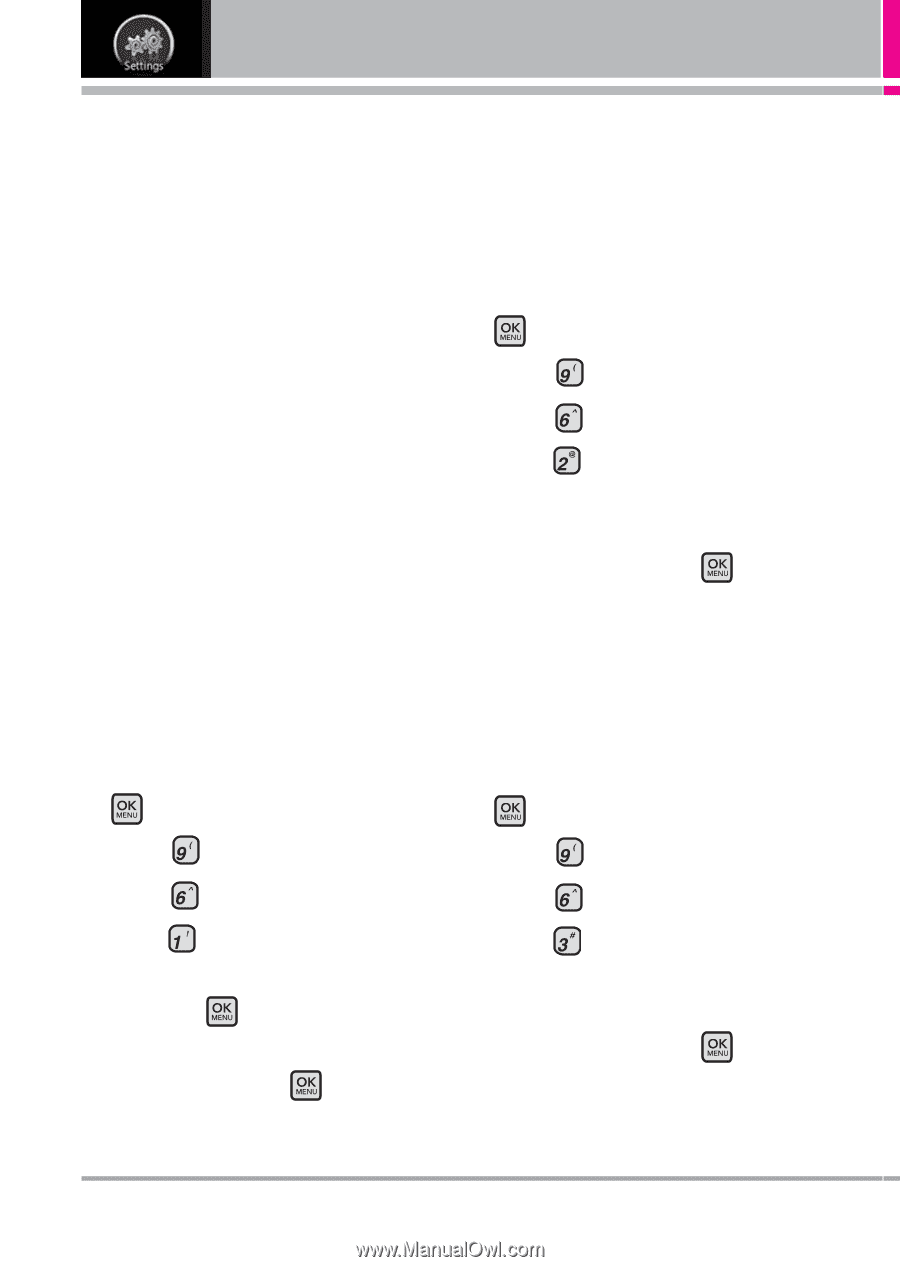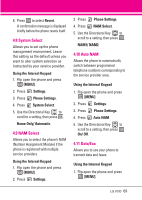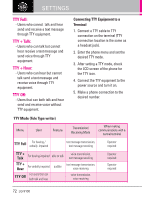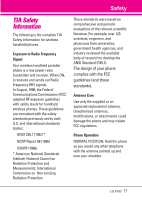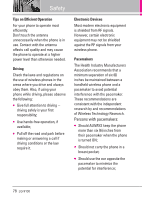LG VX9100 User Guide - Page 74
Save Options, 2 Phone Memory, 3 Card Memory
 |
View all LG VX9100 manuals
Add to My Manuals
Save this manual to your list of manuals |
Page 74 highlights
SETTINGS 6. Memory Allows you to check your LG 9100 internal phone memory as well as the microSDTM external memory. The LG 9100 can access the following file types stored on the removable microSDTM card. My Pictures: png, jpg, wbmp, bmp, gif My Sounds: mid, aac, mp3, amr, wav, qcp(used for MMS cannot be set as ringtones) My Videos: 3gp, 3g2, mp4, amc My Music: sdc, qcp, mp4, 3gp, 3g2, mp3 6.1 Save Options Allows you to select which memory (phone or memory card) to use to save your files. Using the Internal Keypad 1. Flip open the phone and press [MENU]. 2. Press Settings. 3. Press Memory. 4. Press Save Options. 5. Scroll to Pictures/ Videos/ Sounds then press . 6. Scroll to Phone Memory/ Card Memory then press . 6.2 Phone Memory Shows the memory information saved in your phone. Using the Internal Keypad 1. Flip open the phone and press [MENU]. 2. Press Settings. 3. Press 4. Press Memory. Phone Memory. 5. Scroll to Memory Usage/ My Pictures/ My Videos/ My Music/ My Sounds then press . 6.3 Card Memory Shows the memory information saved in the card. Using the Internal Keypad 1. Flip open the phone and press [MENU]. 2. Press Settings. 3. Press Memory. 4. Press Card Memory. 5. Scroll to Memory Usage/ My Pictures/ My Videos/ My Music/ My Sounds then press . NOTE The option Card Memory Usage shows the total used memory and memory space remaining. 74 LG 9100