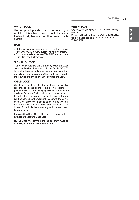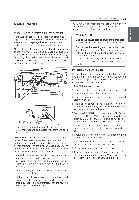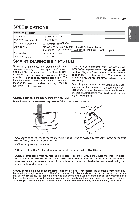LG WT1501CW Owners Manual - English Spanish - Page 25
alternately
 |
View all LG WT1501CW manuals
Add to My Manuals
Save this manual to your list of manuals |
Page 25 highlights
HOW TO USE 25 WATER PLUS Use this option if you wish to add more water to your wash load. This option is especially useful for smaller loads with bulky items such as pillow inserts or stuffed animals. TUB CLEAN Use this cycle to clean the tub of the washing machine. Press and hold the FABRIC SOFTENER button for three seconds to activate or deactivate TUB CLEAN. NOTE: • If the washing machine reaches its maximum water level, the WATER PLUS button will have no effect. • You cannot select the WATER PLUS option in the Tub Clean and Bulky cycles. SIGNAL ON/OFF The washing machine plays a melody when the wash cycle has finished. Press and hold the COLD WASHTM button for three seconds to activate or deactivate the melody and button sounds. When no tone is heard, the sounds are off. The volume settings are ON/OFF. CHILD LOCK Use this option to disable the controls. The washer can only be locked during a cycle. This feature prevents children from changing cycles or operating the machine. Once the Child Lock is set, it must be deactivated before any controls, except the power button, can be used. Once the washer has shut off, the power button will allow the machine to be turned ON, but the controls will still be locked. When the controls are locked, CL will display alternately with the estimated time remaining. Press and hold the SOIL button for three seconds to activate or deactivate Child Lock. NOTE: Once the controls are locked, they must be manually unlocked to restore operation.