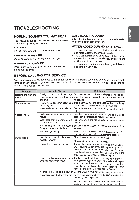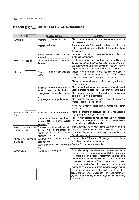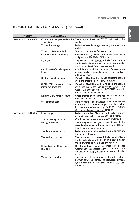LG WT1501CW Owners Manual - English Spanish - Page 38
Immediately.
 |
View all LG WT1501CW manuals
Add to My Manuals
Save this manual to your list of manuals |
Page 38 highlights
38 TAG ON FUNCTION LAUNDRY STATS - RUN CYCLE AGAIN 1. Select the Run Cycle Again button. Check the 10 most recent cycles used, and the last used cycle. Select the last used cycle or the most used cycle to start washing Immediately. ore t • oBa m3:.13PM • Lauldry Stats Touch the back of the martphone to tte wash., Tag On logo 2. Touch the Tag On logo. When a Tag On screen appears, tap the smart phone on the Tag On icon on the right side of the washer's control panel. If it isn't recognized, touch MI on the upper right of the Tag On screen on the LG Smart Laundry & DW app to see the detailed guide. (This might happen due to the different NFC antenna positions for each phone.) 3. Check whether washing starts with the selected cycle. The Laundry Stats home screen appears and washing starts immediately on the selected cycle. • Images are for reference only. The LG Smart Laundry & DW application may be updated.