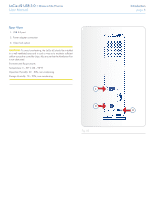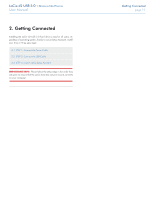Lacie d2 USB 3.0 User Manual - Page 7
Views of the Drive
 |
View all Lacie d2 USB 3.0 manuals
Add to My Manuals
Save this manual to your list of manuals |
Page 7 highlights
LaCie d2 USB 3.0 • Design by Neil Poulton User Manual 1.3. Views of the Drive Front View 1. Blue button: Serves as a LED drive status indicator and the power button. When you disconnect the interface cable, the drive will turn off. You can, however, turn the drive on by pressing the button, or off by pressing and holding it. (For information on power conservation, see 1.6. Power Conservation.) The LED remains lit to show that the drive is on, and blinks to indicate drive activity. For more information, refer to chapter 3.1. LED Indicators. Fig. 01 Introduction page 7

LaCie d2 USB 3.0
• D
ESIGN
BY
N
EIL
P
OULTON
Introduction
User Manual
page 7
1.3. Views of the Drive
Front View
1.
Blue button:
Serves as a LED drive status indicator and the pow-
er button.
When you disconnect the interface cable, the drive will turn off.
You can, however, turn the drive on by pressing the button, or
off by pressing and holding it. (For information on power con-
servation, see
1.6. Power Conservation
.)
The LED remains lit to show that the drive is on, and blinks to
indicate drive activity.
For more information, refer to chapter
3.1. LED Indicators
.
Fig. 01