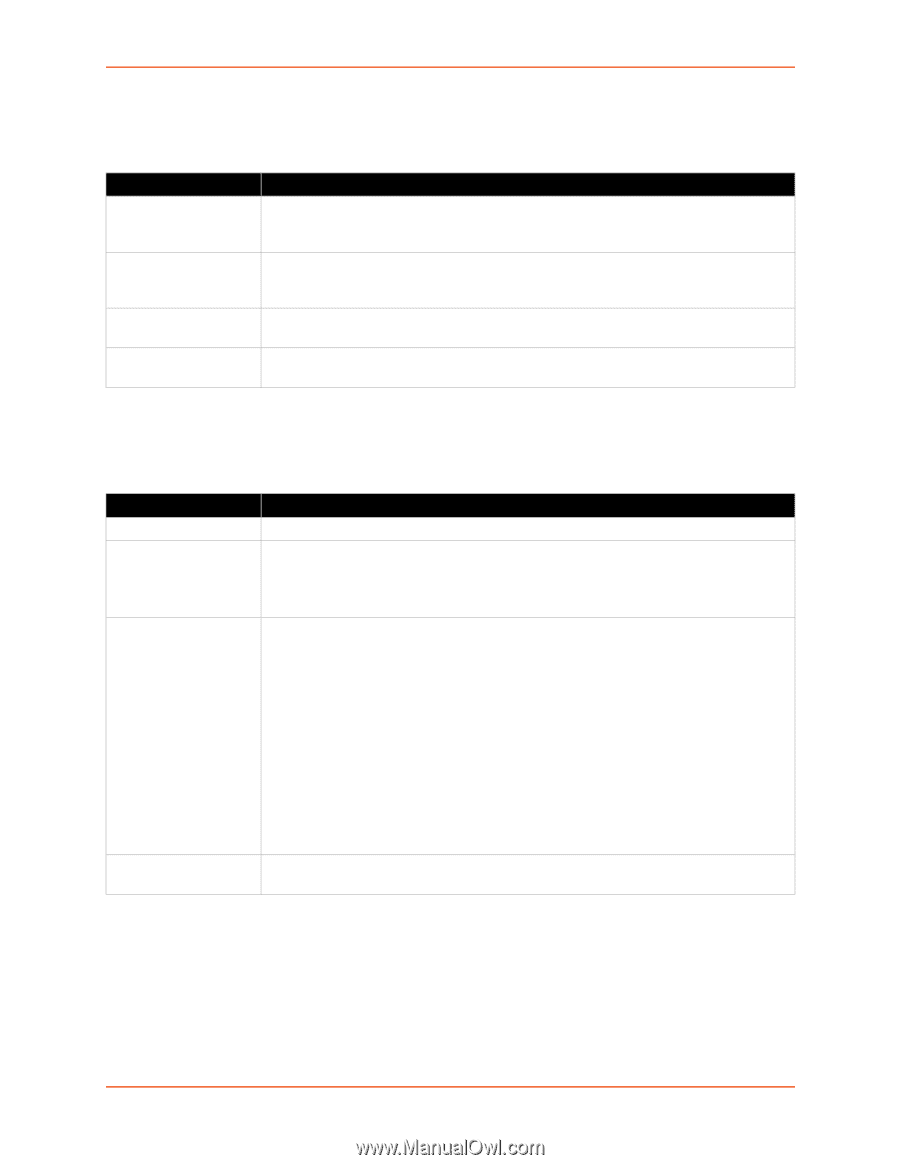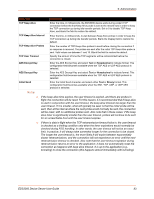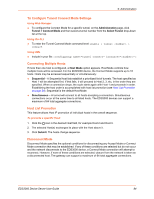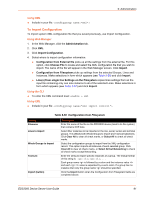Lantronix EDS3000PS User Guide - Page 88
To Con User Management, Using the CLI, Table 9-48, Current Roles List, New Role Settings
 |
View all Lantronix EDS3000PS manuals
Add to My Manuals
Save this manual to your list of manuals |
Page 88 highlights
9: Administration Table 9-48 Current Roles List The system-defined default roles that come with the EDS3000 devices along with any Admincreated user roles are listed here. Admin-created custom roles can be deleted or altered. Current Role Delete Name Configuration Groups Actions Description Click the check box beside a specific custom role to be deleted and click the Submit button which appears (or click Cancel to cancel the deletion). Click OK in the confirmation window which appears to delete indicated user. Name of Role. Click a specific custom role to edit the role information (Role, Configuration Groups, and Actions) on the Edit Role page. Administrator, Technician and User roles are system-defined and cannot be deleted or altered. Displays the Configuration Groups accessible by the role. Configuration Group access can be modified for custom-created roles. Displays the Actions accessible by the role. Actions can be modified for custom-created roles. Table 9-49 New Role Settings Create a custom role here. Admin-created custom roles can be deleted or altered in the Current Roles list (Table 9-48). Up to 8 custom roles can be created. New Role Settings Name Actions Configuration Groups Description Enter the name of a new role to be created. Check the Actions that the new role will have access to, if any: Device Reboot Factory Reset Firmware Upgrade Check the Configuration Groups the new role will have access to configuring, if any: ARP HTTP SSH server CLI ICMP SSL Clock Interface Syslog Device IP Telnet Diagnostics Line Terminal Discovery Reboot schedule Tunnel Accept Email RSS Tunnel Connect Wired Network Serial Command Mode Tunnel Disconnect Filesystem SMTP Tunnel Modem FTP Server SNMP Tunnel Packing Host SSH Tunnel Serial HTTP Authentication SSH client User Management Add Click Add to submit the new role. Click OK in the confirmation window which appears to add the role. To Configure User Management Using Web Manager To configure User Management, on the Administration page, click User Management. Using the CLI To enter the User Management command level: enable > config > user management EDS3000 Device Server User Guide 88