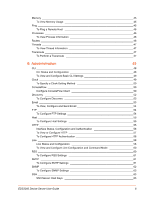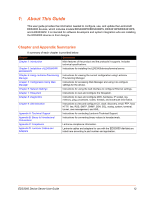Lantronix EDS3000PS User Guide - Page 9
List of s
 |
View all Lantronix EDS3000PS manuals
Add to My Manuals
Save this manual to your list of manuals |
Page 9 highlights
List of Figures Figure 2-1 EDS3008PR Device Server 15 Figure 2-2 EDS3016PR Device Server 15 Figure 2-3 EDS3032PR Device Server 15 Figure 2-4 EDS3008PS Device Server 16 Figure 2-5 EDS3016PS Device Server 16 Figure 2-6 Sample Hardware Address 20 Figure 2-7 EDS3008PR Product Label 21 Figure 3-1 Front View of the EDS3032PR 23 Figure 3-2 Back View of the EDS3032PR 23 Figure 3-3 Front View of the EDS3016PS 23 Figure 3-4 Back View of the EDS3016PS 23 Figure 3-5 RJ45 Serial Port 24 Figure 3-8 Example of EDS3032PR Connections 27 Figure 3-9 Example of EDS3016PS Connections 28 Figure 5-1 Prompt for User Name and Password 30 Figure 5-2 Web Manager Home Page 31 Figure 5-3 Components of the Web Manager Page 32 Figure 5-4 Expandable Menu Bar Selections 33 Figure 6-1 Wired Network (eth0) Interface Status 37 Figure 6-2 Wired Network (eth0) Interface Configuration 37 Figure 6-4 Wired Network (eth0) Ethernet Link Status 39 Figure 6-5 Wired Network (eth0) Link Configuration 39 Figure 7-1 Filesystem Statistics 42 EDS3000 Device Server User Guide 9