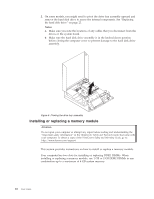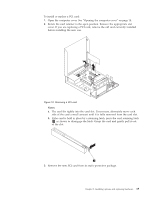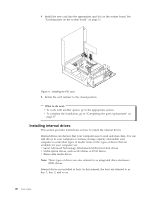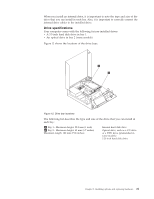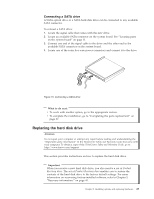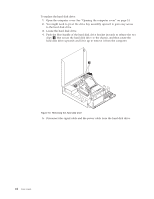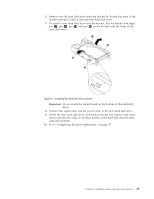Lenovo 6234A1U User Manual - Page 28
Installing internal drives - manual
 |
View all Lenovo 6234A1U manuals
Add to My Manuals
Save this manual to your list of manuals |
Page 28 highlights
4. Install the new card into the appropriate card slot on the system board. See "Locating parts on the system board" on page 11. Figure 11. Installing the PCI card 5. Rotate the card retainer to the closed position. What to do next: v To work with another option, go to the appropriate section. v To complete the installation, go to "Completing the parts replacement" on page 37. Installing internal drives This section provides instructions on how to install the internal drives. Internal drives are devices that your computer uses to read and store data. You can add drives to your computer to increase storage capacity and enable your computer to read other types of media. Some of the types of drives that are available for your computer are: v Serial Advanced Technology Attachment (SATA) hard disk drives v SATA optical drives, such as CD drives or DVD drives v Removable media drives Note: These types of drives are also referred to as integrated drive electronics (IDE) drives. Internal drives are installed in bays. In this manual, the bays are referred to as bay 1, bay 2, and so on. 20 User Guide