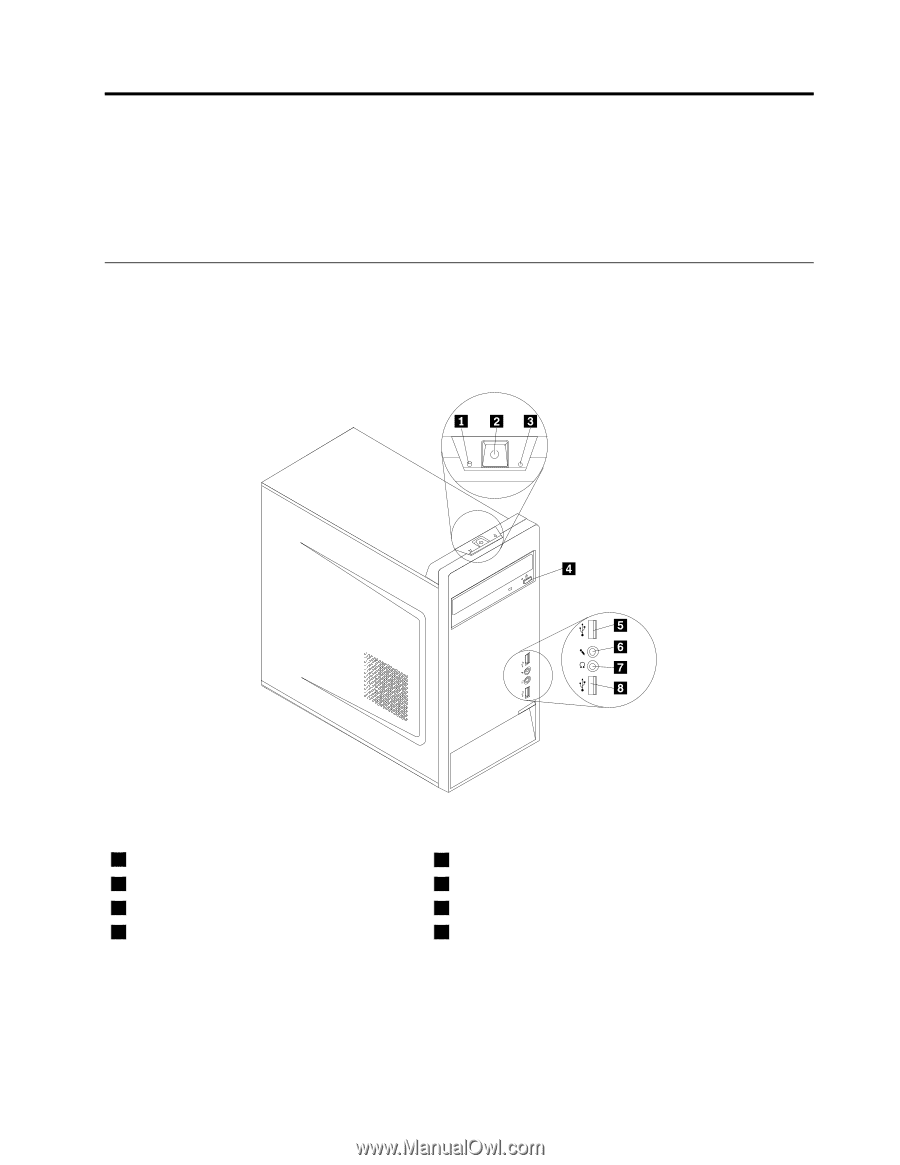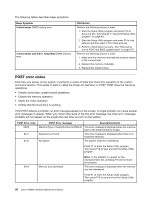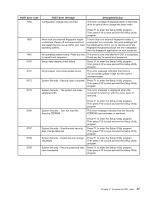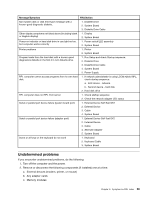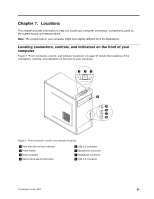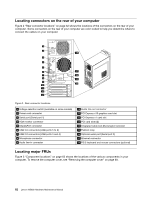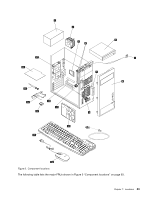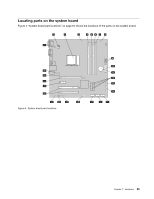Lenovo M5800 Lenovo M5800 Hardware Maintenance Manual - Page 67
Locations, Locating connectors, controls, and indicators on the front of your computer
 |
View all Lenovo M5800 manuals
Add to My Manuals
Save this manual to your list of manuals |
Page 67 highlights
Chapter 7. Locations This chapter provides information to help you locate your computer connectors, components, parts on the system board, and internal drives. Note: The components in your computer might look slightly different from the illustrations. Locating connectors, controls, and indicators on the front of your computer Figure 1 "Front connector, control, and indicator locations" on page 61 shows the locations of the connectors, controls, and indicators on the front of your computer. Figure 1. Front connector, control, and indicator locations 1 Hard disk drive activity indicator 2 Power switch 3 Power indicator 4 Optical drive eject/close button 5 USB 2.0 connector 6 Microphone connector 7 Headphone connector 8 USB 2.0 connector © Copyright Lenovo 2013 61