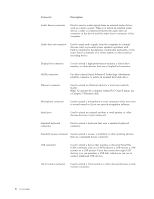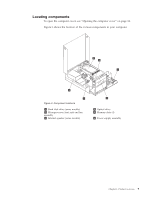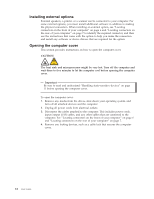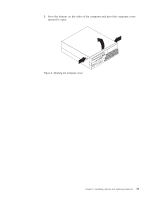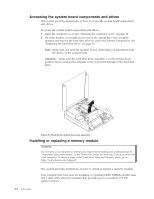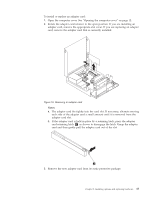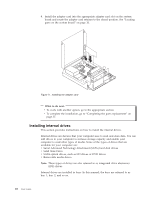Lenovo M58p User Guide - Page 21
Press, buttons, sides, computer, pivot, cover, upward, open.
 |
UPC - 884343322902
View all Lenovo M58p manuals
Add to My Manuals
Save this manual to your list of manuals |
Page 21 highlights
5. Press the buttons on the sides of the computer and pivot the computer cover upward to open. Figure 5. Opening the computer cover Chapter 2. Installing options and replacing hardware 13

5.
Press
the
buttons
on
the
sides
of
the
computer
and
pivot
the
computer
cover
upward
to
open.
Figure
5.
Opening
the
computer
cover
Chapter
2.
Installing
options
and
replacing
hardware
13