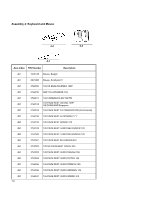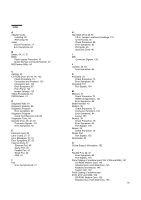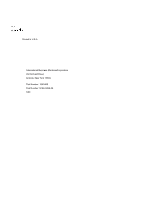Lenovo NetVista Hardware Maintenance Manual (HMM) for Aptiva, IBM PC300, and N - Page 161
Model Number and Serial Number
 |
View all Lenovo NetVista manuals
Add to My Manuals
Save this manual to your list of manuals |
Page 161 highlights
Index A Adapter Cards Installing, 92 Removing, 92 Audio Check Procedure, 71 Error Symptoms, 64 B Beeps, 54, 57, 57 BIOS Flash Update Procedure, 42 Model Number and Serial Number, 43 BIOS setup Utility, 44 C Cabling, 38 CD-ROM Drive, 38, 40, 94, 132 Check Procedure, 73 Connectors and Features, 133 Emergency-exit, 132 Error Symptoms, 63 Front Panel, 132 Jumper Settings, 133 Check Procedures, 53 CMOS Reset, 41 D Diagnostic Aids, 81 Diagnostic Diskette, 66 Diagnostic Program Error symptoms, 66 Diagnostic Program Using from Recovery CD, 84 Diagnostic Tools, 84 Diskette Drive, 38, 40, 93 Connector Signals, 137 Error Symptoms, 63 E Electrical Input, 50 Error Codes, 57, 57 Error Messages, 57, 57 Error Symptoms, 57, 62 External Ports, 37 Ethernet Port, 40 Game Port, 40 Parallel Port, 40 Serial Port, 40 USB, 40 F Fan Error Symptoms 62, 77 H Hard Disk Drive 38, 95 3.5-In. Jumper Locations & Settings, 131 32-bit Access, 40 Check Procedure, 68 Error Symptoms, 63 PIO Mode, 48 Hard Disk Drive, 40 I IDE Connector Signals, 138 J Joystick, 40, 84 Error Symptoms, 65 K Keyboard, 39 Check Procedure, 75 Error Symptoms, 66 Keyboard Port Port Signals, 136 M Memory, 37 Check Procedure, 74 DIMM Configurations, 134 Error Symptoms, 62 Model Number, 43 Modem, 39 Check Procedure, 70 Connector Functions, 130 Error Symptoms, 64 Layout, 130 Monitor, 39 Check Procedure, 79 Error Symptoms, 65 Port Signals, 135 Mouse, 39 Check Procedure, 76 Mouse Port Port Signals, 135 Multimedia, 38 O Online Support Information, 152 P Parallel Port, 40, 47 Error Symptoms, 65 Port Signals, 135 Parts Catalog of machine type 2193, 2194 and 6345, 141 CD-ROM, Modem Card, 146 Diskette Drive, Hard Disk Drive, 145 Keyboard and Mouse, 148 System Unit, 142 Parts Catalog of machine type 2196, 2197 and 6344, 152 CD-ROM, Modem Card, 156 Diskette Drive, Hard Disk Drive, 155 161