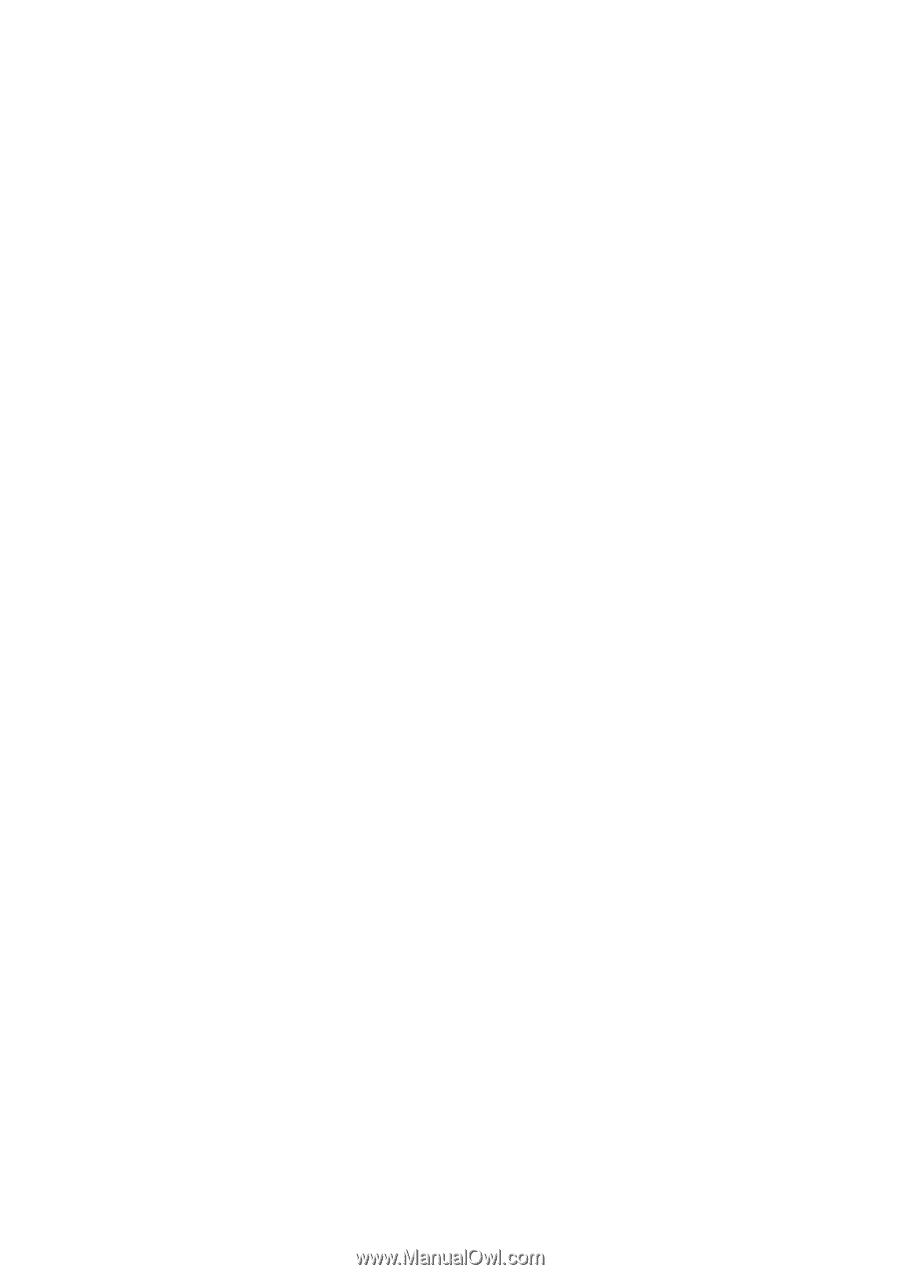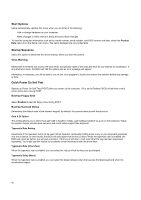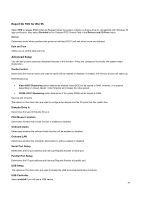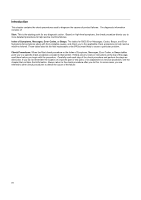Lenovo NetVista Hardware Maintenance Manual (HMM) for Aptiva, IBM PC300, and N - Page 49
Power Management Setup, Set Password, MODEM Use IRQ
 |
View all Lenovo NetVista manuals
Add to My Manuals
Save this manual to your list of manuals |
Page 49 highlights
ONBOARD FDC CONTROLLER Allows you to enable or disable the diskette drive (floppy disk drive) controller. Game Port Address Determines the game port I/O address. Midi Port Address Determines the game port I/O address. Midi Port IRQ Determines the midi port IRQ (Interrupt Request) number. Power Management Setup The Power Management Setup allows you to configure your system to most effectively save energy while operating in a manner consistent with your own style of computer use. APM Video Off Option Determines the video off function for power managerment. Video off Method Determines the manner in which the Monitor is blanked. Activity Monitor MODEM Use IRQ Allows you to select the IRQ to be used by the modem. Automatic Power On Define automated method of waking up the computer. ACPI Suspend Type Determines the suspend type. Clock Generator Control This setting allows you to set the clock rate of CPU and SDRAM Set Password In this option, you can create a password to restrict access to the Setup Utility or to your System. You can also change or remove the password. If you set up a password for entering setup, you must type this password each time you want to enter the Setup utility. If you do not type the correct password, you cannot enter Setup. If you set up a system password, you must type this password each time you power on your SYSTEM. 49