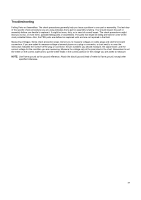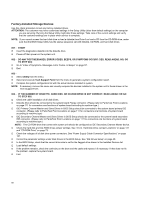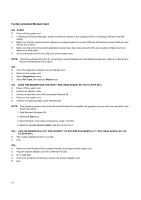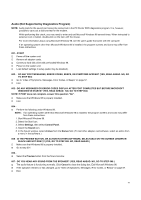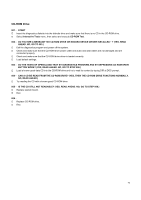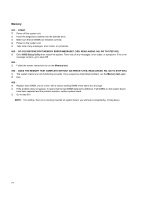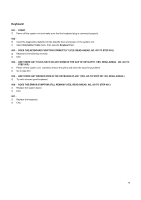Lenovo NetVista Hardware Maintenance Manual (HMM) for Aptiva, IBM PC300, and N - Page 72
If the error cannot be resolved, replace the system board.
 |
View all Lenovo NetVista manuals
Add to My Manuals
Save this manual to your list of manuals |
Page 72 highlights
008 Make sure that the volume control is not turned low. Make sure that the speaker and its adapter are not damaged. Make sure that the speaker is plugged into speak-out jack. Refer to Parts/Test Point Locations on page 111 If the error cannot be resolved, replace the system board. End. 72

72
008 -
±
Make sure that the volume control is not turned low.
±
Make sure that the speaker and its adapter are not damaged.
±
Make sure that the speaker is plugged into speak-out jack. Refer to Parts/Test Point Locations on page 111
±
If the error cannot be resolved, replace the system board.
±
End.