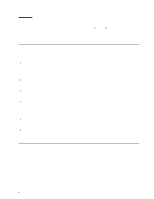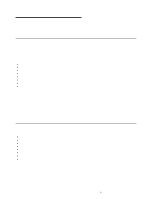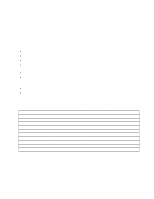Lenovo PC 300PL Techical Information Manual - Page 11
Wake on Ring, Serial Ring Detect, Modem Ring Detect
 |
View all Lenovo PC 300PL manuals
Add to My Manuals
Save this manual to your list of manuals |
Page 11 highlights
Chapter 1. System overview Wake on Ring All models can be configured to turn on the computer after a ring is detected from an external or internal modem. The menu for setting the Wake on Ring feature is in the Configuration/Setup Utility program. Two options control this feature: Serial Ring Detect: Use this option if the computer has an external modem connected to the serial port. Modem Ring Detect: Use this option if the computer has an internal modem. Chapter 1. System overview 3

Chapter 1.
System overview
Wake on Ring
All models can be configured to turn on the computer after a ring is detected from an external or internal
modem.
The menu for setting the Wake on Ring feature is in the Configuration/Setup Utility program.
Two options control this feature:
±
Serial Ring Detect:
Use this option if the computer has an external modem connected to the serial
port.
±
Modem Ring Detect:
Use this option if the computer has an internal modem.
Chapter 1.
System overview
3