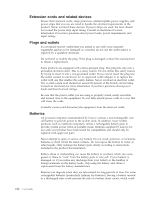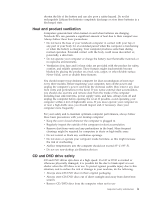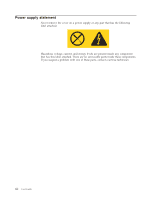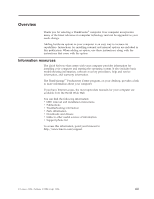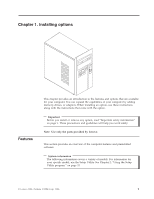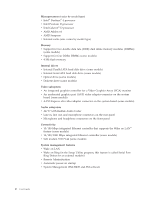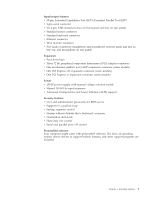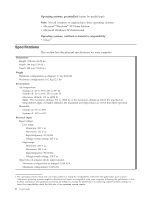Lenovo ThinkCentre E51 User Manual - Page 15
Overview
 |
View all Lenovo ThinkCentre E51 manuals
Add to My Manuals
Save this manual to your list of manuals |
Page 15 highlights
Overview Thank you for selecting a ThinkCentre® computer. Your computer incorporates many of the latest advances in computer technology and can be upgraded as your needs change. Adding hardware options to your computer is an easy way to increase its capabilities. Instructions for installing external and internal options are included in this publication. When adding an option, use these instructions along with the instructions that come with the option. Information resources The Quick Reference that comes with your computer provides information for installing your computer and starting the operating system. It also includes basic troubleshooting information, software recovery procedures, help and service information, and warranty information. The ThinkVantage™ Productivity Center program, on your desktop, provides a link to more information about your computer. If you have Internet access, the most up-to-date manuals for your computer are available from the World Wide Web. You can find the following information: v CRU removal and installation instructions v Publications v Troubleshooting information v Parts information v Downloads and drivers v Links to other useful sources of information v Support phone list To access this information, point your browser to http://www.lenovo.com/support. © Lenovo 2006. Portions © IBM Corp. 2006. xiii