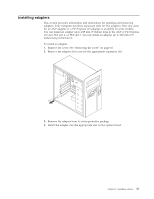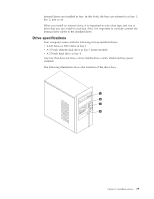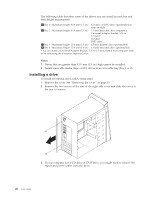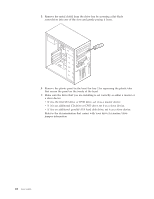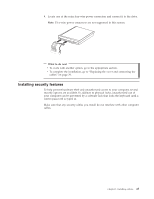Lenovo ThinkCentre E51 User Manual - Page 37
Remove, front, bezel, removing, screws, releasing, plastic, inside, chassis, completely, remove,
 |
View all Lenovo ThinkCentre E51 manuals
Add to My Manuals
Save this manual to your list of manuals |
Page 37 highlights
4. Remove the front bezel by removing the two screws and releasing the six plastic tabs inside the chassis and then completely remove the bezel. Chapter 1. Installing options 21

4.
Remove
the
front
bezel
by
removing
the
two
screws
and
releasing
the
six
plastic
tabs
inside
the
chassis
and
then
completely
remove
the
bezel.
Chapter
1.
Installing
options
21