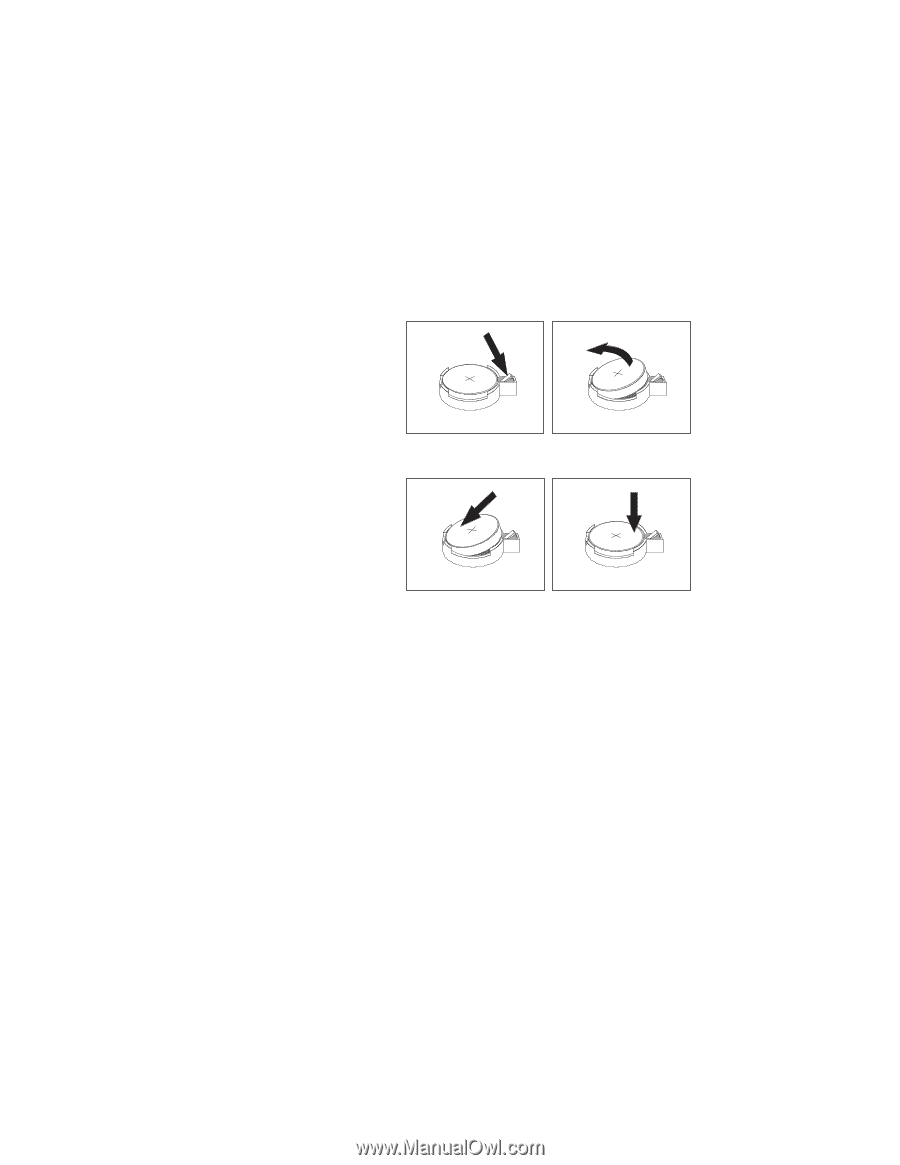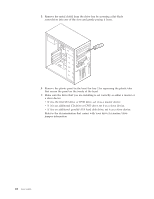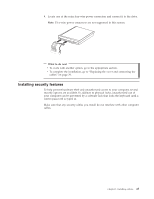Lenovo ThinkCentre E51 User Manual - Page 43
information
 |
View all Lenovo ThinkCentre E51 manuals
Add to My Manuals
Save this manual to your list of manuals |
Page 43 highlights
Refer to "Lithium battery notice" on page x for information about replacing and disposing of the battery. To change the battery: 1. Turn off the computer and all attached devices. 2. Unplug the power cord and remove the cover. See "Identifying parts on the system board" on page 11. 3. Locate the battery. See "Identifying parts on the system board" on page 11. 4. If necessary, remove any adapters that impede access to the battery. See "Installing adapters" on page 17 for more information. 5. Remove the old battery. 6. Install the new battery. 7. Replace any adapters that were removed to gain access to the battery. See "Installing adapters" on page 17 for instructions for replacing adapters. 8. Replace the cover, and plug in the power cord. See "Replacing the cover and connecting the cables" on page 29. Note: When the computer is turned on for the first time after battery replacement, an error message might be displayed. This is normal after replacing the battery. Chapter 1. Installing options 27