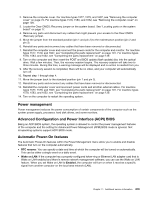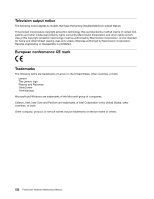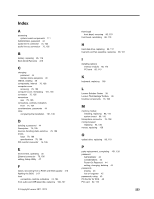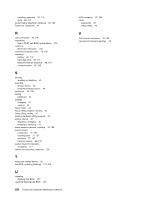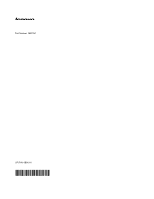Lenovo ThinkCentre Edge 71 Hardware Maintenance Manual (HMM) (May 2012) - Thin - Page 228
Setup Utility, exiting
 |
View all Lenovo ThinkCentre Edge 71 manuals
Add to My Manuals
Save this manual to your list of manuals |
Page 228 highlights
installing, replacing 82, 113 slots 82, 113 power supply assembly, replacing Power-On, Password 44 92, 123 R rear connectors 75, 105 recovering from a POST and BIOS update failure 218 recovery Boot-block Recovery 218 removing computer cover 79, 109 replacing battery 85, 116 hard disk drive 99, 117 heat sink and fan assembly 90, 127 microprocessor 93, 130 S security enabling or disabling 45 selecting startup device 46 temporary startup device 46 serial port 76, 106 setting password 44 settings changing 43 viewing 43 Setup Utility 43 Setup Utility program, starting 43 Setup Utility, exiting 47 starting the Setup Utility program 43 startup device 46 sequence, changing 46 temporary, selecting 46 static-sensitive devices, handling 78, 108 system board connectors 77, 107 locating parts 77, 107 locations 77, 107 memory module 86, 115 system board components accessing 111 system fan assembly, replacing 136 T temporary startup device 46 the BIOS, updating (flashing) 217-218 U updating (flashing) the BIOS 217 updating (flashing) the BIOS 218 224 ThinkCentre Hardware Maintenance Manual USB connector 76, 106 using passwords 43 Setup Utility 43 V VGA monitor connector 76, 106 viewing and changing settings 43