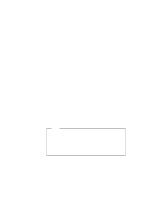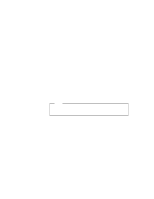Lenovo ThinkPad 600E ThinkPad 600 Suppliment to the User's Guide - Page 192
System-Management Features Software, Desktop Management BIOS DMI BIOS Version 2.0, Intel LANDesk
 |
View all Lenovo ThinkPad 600E manuals
Add to My Manuals
Save this manual to your list of manuals |
Page 192 highlights
1 Double-click on Programs, ThinkPad Configuration, Power Management, and then Resume option. 2 Put a check mark in the Resume on incoming check box. System-Management Features Software The key software and their functions that provides the system-management features of your computer are: Desktop Management BIOS (DMI BIOS) Version 2.0 Desktop Management Interface (DMI) Version 1.1 defined by the Desktop Management Task Force (upgradable to Version 2.0) Intel LANDesk Client Manager Version 3.1 Client Services for NetFinity Client-side functions of LCCM except for: - Setup-Over-LAN (CMOS update) - Administrator's (supervisor) password over LAN The following sections describe this software. Desktop Management BIOS (DMI BIOS) Version 2.0 DMI BIOS in your computer is based on Desktop Management Interface BIOS (DMI BIOS) Specification Version 2.0. Intel LANDesk Client Manager Version 3.1 (LDCM3.1) Your computer contains the Intel LANDesk Client Manager installation program6, which supports the DMI functions. Desktop Management Interface (DMI) Version 2.0 is supported with LCDM3.1. This application provides self-help diagnostic tools, including a PC health meter that alerts you about potential problems, and hardware and software inventories. It automatically polls hardware to detect potential failure conditions, and it takes periodic snapshots of critical configuration files for change management and restoration. 6 The installation program is in C:\LDCM3 . If you need to install Intel LANDesk Client Manager, run the SETUP.EXE program in this directory. 186 IBM ThinkPad 600 Online Book