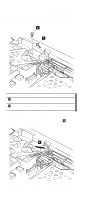Lenovo ThinkPad A21e TP A21e, A22e Hardware Maintenance Manual (June 2001) - Page 106
A7x, A8x, AAx, B5x, B6x, B7x, E7x, F7x, M7x, P7J, PAJ, For MT2655-45x, 46x, 47x, 48x, 4Ax, 55x, 56x
 |
View all Lenovo ThinkPad A21e manuals
Add to My Manuals
Save this manual to your list of manuals |
Page 106 highlights
Removing and replacing a FRU For MT2655-45x, 46x, 47x, 48x, 4Ax, 55x, 56x, 57x, 58x, 5Ax, 65x, 66x, 67x, 95x, 96x, 97x, 98x, 9Ax, A5x, A6x, A7x, A8x, AAx, B5x, B6x, B7x, E7x, F7x, M7x, P7J, PAJ 2 3 Step 2 Screw (quantity) M2.5 × 3.5 mm, nylon-coated (1) 3 M2.5 × 4.8 mm, nylon-coated (1) Torque 39.2 Ncm (4 kgfcm) 39.2 Ncm (4 kgfcm) Pull the bundle of LCD cable out from the cable guide of the LCD assembly in the direction of the arrow 4 as shown in the following figure. 4 (continued) 102 ThinkPad A21e, A22e, i 1800 (MT 2655/2663/2664)
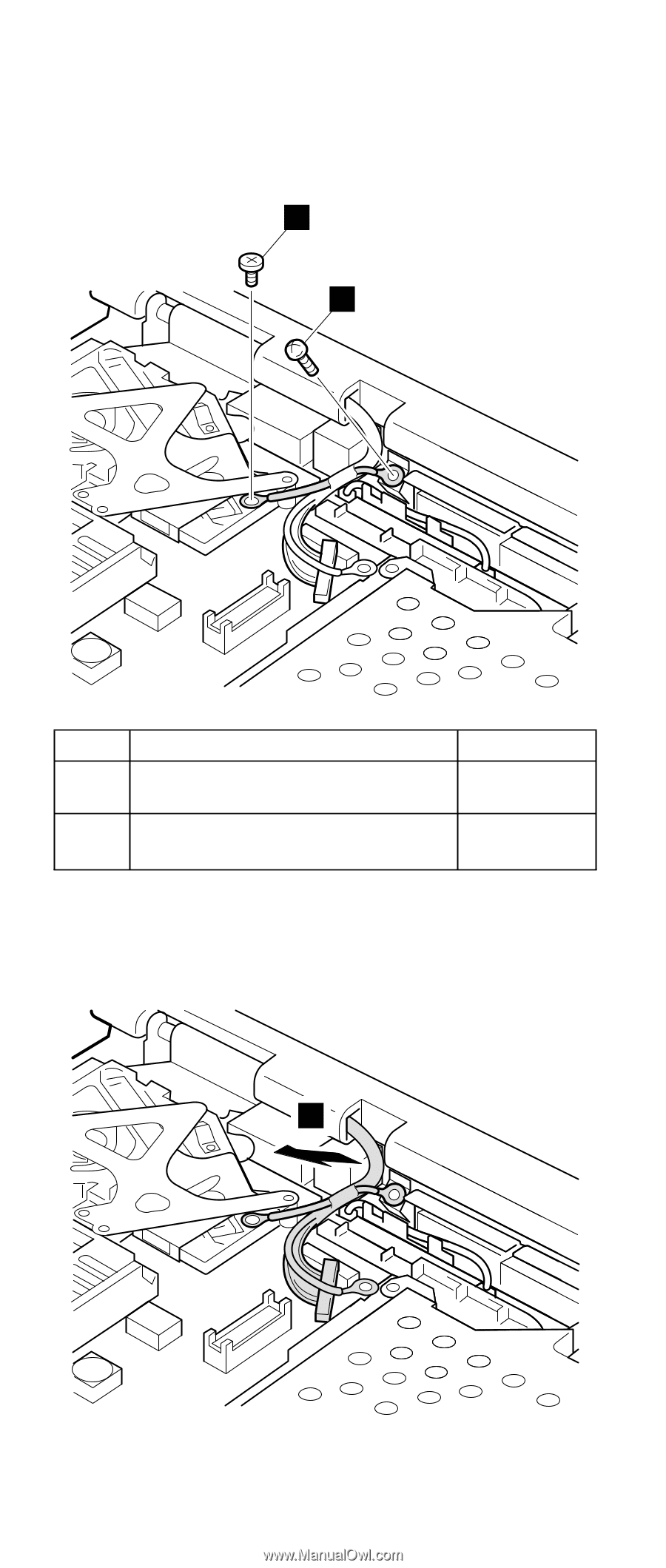
For MT2655-45x, 46x, 47x, 48x, 4Ax, 55x, 56x, 57x, 58x,
5Ax, 65x, 66x, 67x, 95x, 96x, 97x, 98x, 9Ax, A5x, A6x,
A7x, A8x, AAx, B5x, B6x, B7x, E7x, F7x, M7x, P7J, PAJ
2
3
Step
Screw (quantity)
Torque
±2²
M2.5 × 3.5 mm, nylon-coated (1)
39.2 Ncm
(4 kgfcm)
±3²
M2.5 × 4.8 mm, nylon-coated (1)
39.2 Ncm
(4 kgfcm)
Pull the bundle of LCD cable out from the cable guide of
the LCD assembly in the direction of the arrow
±4²
as
shown in the following figure.
4
(continued)
Removing and replacing a FRU
102
ThinkPad A21e, A22e, i 1800 (MT 2655/2663/2664)