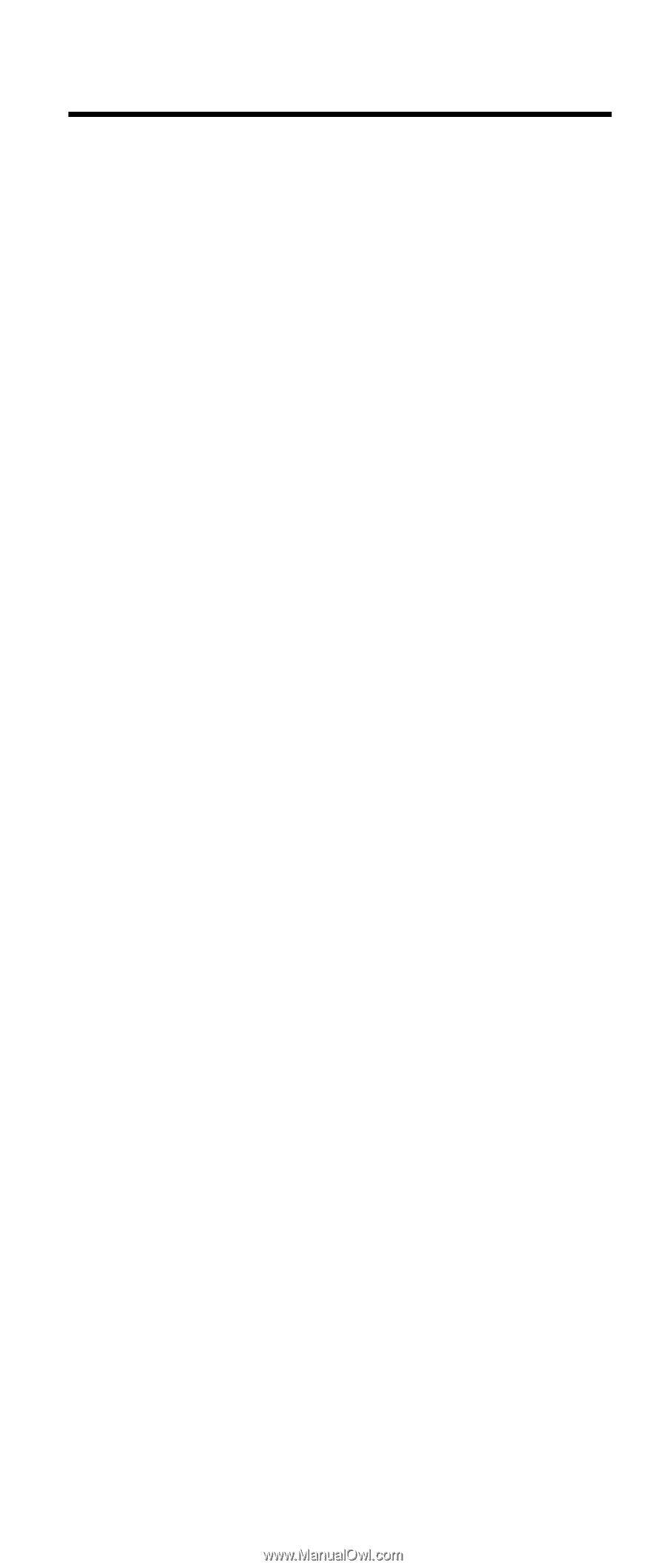Lenovo ThinkPad A21e TP A21e, A22e Hardware Maintenance Manual (June 2001) - Page 3
Contents, Introduction, General descriptions, ThinkPad A21e, A22e, i 1800
 |
View all Lenovo ThinkPad A21e manuals
Add to My Manuals
Save this manual to your list of manuals |
Page 3 highlights
Contents Introduction 1 Important service information 1 Strategy for replacing FRUs 1 How to use error messages 2 Diskette compatibility matrix 2 Safety notices: multilingual translations 3 Safety information 13 General safety 13 Electrical safety 14 Safety inspection guide 15 Handling electrostatic discharge-sensitive devices 16 Grounding requirements 17 Laser compliance statement 17 General descriptions 21 Read this first 21 What to do first 21 Related service information 23 Service Web site 23 Product recovery program 23 Passwords 25 Power management 28 Checkout guide 31 Testing the computer 31 Detecting system information with PC-Doctor. . . 33 Power system checkout 34 ThinkPad A21e, A22e, i 1800 37 Product overview 39 Specifications 39 Status indicators 41 FRU Tests 43 Fn key combinations 44 Symptom-to-FRU index 46 Numeric error codes 46 Error messages 49 Beep symptoms 50 No beep symptoms 50 LCD-related symptoms 51 Intermittent problems 52 Undetermined problems 52 FRU replacement notices 53 Screw notices 53 Retaining serial numbers 54 Removing and replacing a FRU 56 1010 Battery pack 57 1020 Backup battery 58 1030 Hard-disk drive 60 1040 DIMM 62 1050 Mini PCI adapter 63 iii