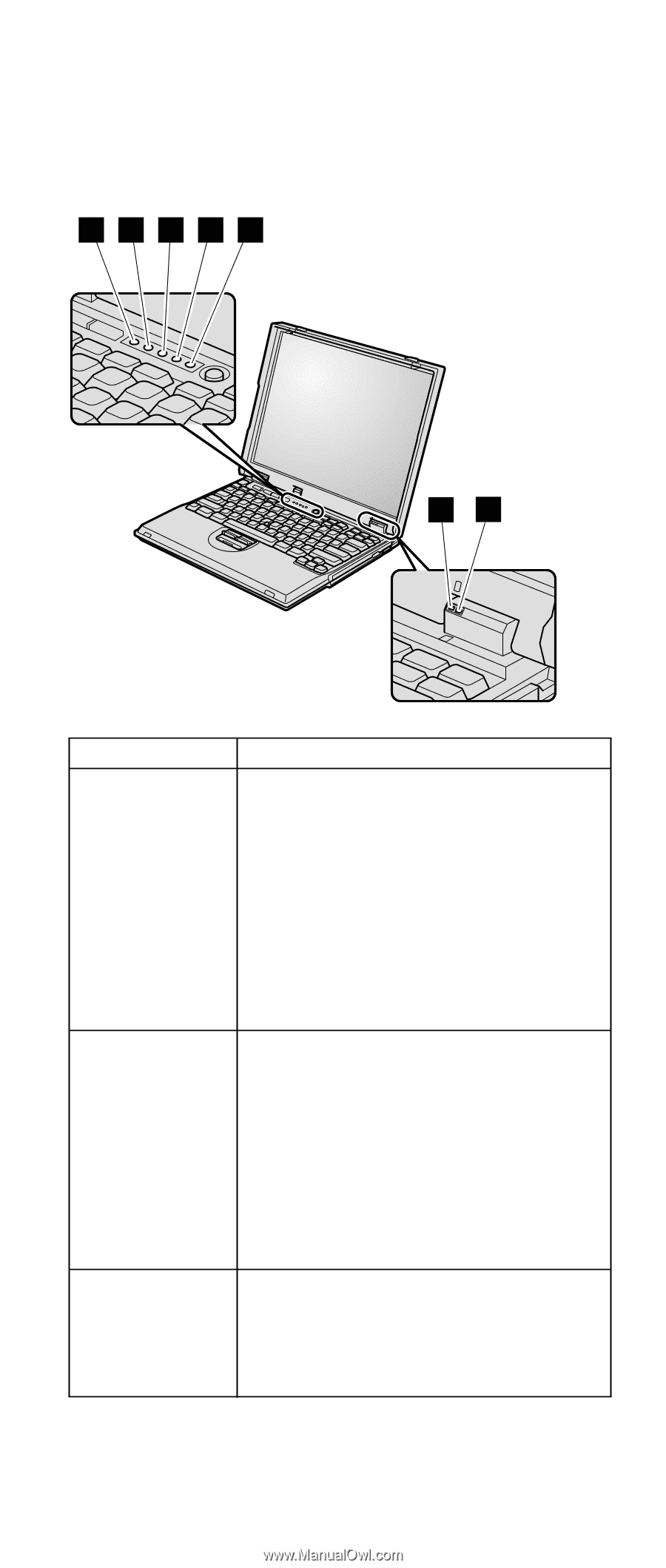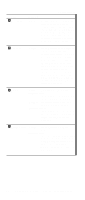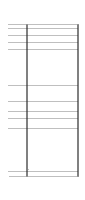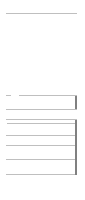Lenovo ThinkPad A21e TP A21e, A22e Hardware Maintenance Manual (June 2001) - Page 45
Status indicators, The system status indicators show the status of the, computer, as follows
 |
View all Lenovo ThinkPad A21e manuals
Add to My Manuals
Save this manual to your list of manuals |
Page 45 highlights
Status indicators Product overview The system status indicators show the status of the computer, as follows: 12345 67 Indicator 1 Drive in use 2 Num lock Meaning Green: Data is being read from or written to the storage device, such as the hard disk drive or a drive in the Ultrabay 2000. When this indicator is on, do not put the computer into standby mode or turn off the computer. Note: Do not move the system while the Green drive in use light is on. Sudden physical shock could cause drive errors. Green: The numeric keypad on the keyboard is enabled. To enable or disable the keypad, press and hold the Shift key, and then press the NumLk (ScrLk) key. If the numeric keypad is enabled, press and hold Shift key to use the cursor- and screen-control keys temporarily. 3 Caps lock Green: Caps Lock mode is enabled. To enable or disable Caps Lock mode, press Fn + Caps Lock key. (continued) ThinkPad A21e, A22e, i 1800 41