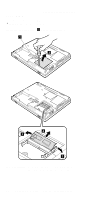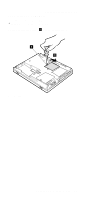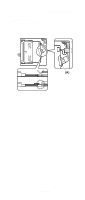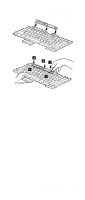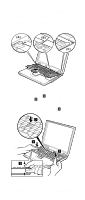Lenovo ThinkPad A21e TP A21e, A22e Hardware Maintenance Manual (June 2001) - Page 69
When installing, the Mini PCI adapter. Place the cable
 |
View all Lenovo ThinkPad A21e manuals
Add to My Manuals
Save this manual to your list of manuals |
Page 69 highlights
Removing and replacing a FRU When installing: 1. Make sure that the card is firmly fixed in the slot and cannot be moved easily. 2. Make sure not to pinch the connector cable (A) under the Mini PCI adapter. Place the cable (A) as shown in the following figure. (A) ThinkPad A21e, A22e, i 1800 65
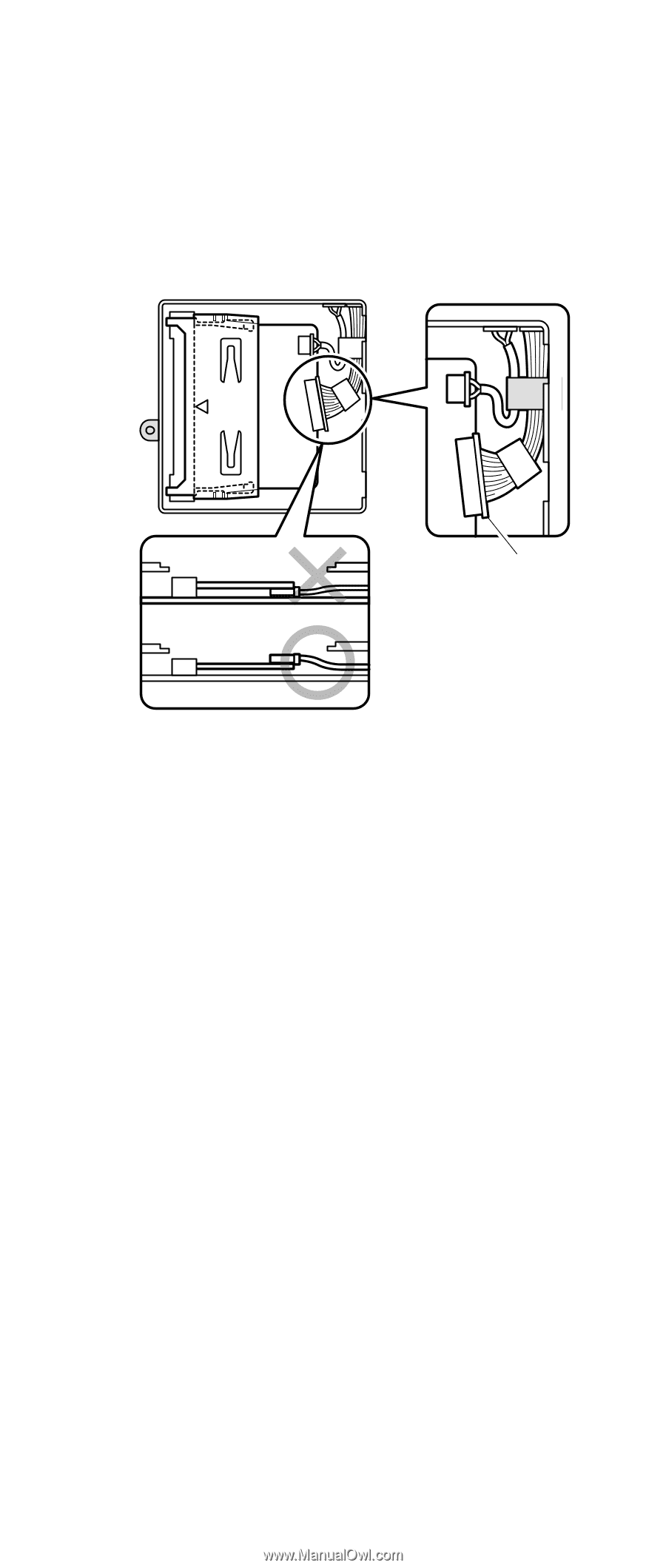
When installing:
1.
Make sure that the card is firmly fixed in the slot and
cannot be moved easily.
2.
Make sure not to pinch the connector cable
(A)
under
the Mini PCI adapter. Place the cable
(A)
as shown in
the following figure.
(A)
Removing and replacing a FRU
ThinkPad A21e, A22e, i 1800
65