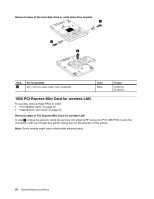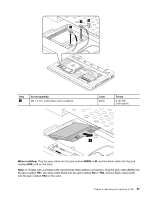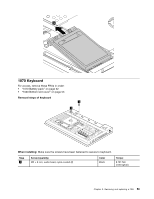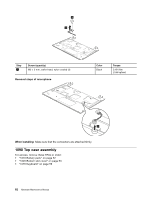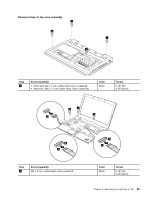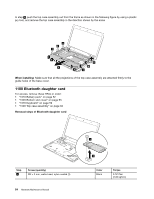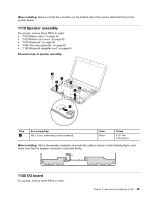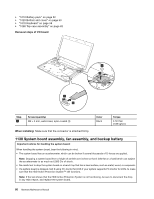Lenovo ThinkPad Edge E125 Hardware Maintenance Manual - Page 67
Power sub card and microphone, 1070 Keyboard
 |
View all Lenovo ThinkPad Edge E125 manuals
Add to My Manuals
Save this manual to your list of manuals |
Page 67 highlights
1080 Power sub card and microphone For access, remove these FRUs in order: • "1010 Battery pack" on page 52 • "1020 Bottom slot cover" on page 53 • "1040 Hard disk drive or solid state drive assembly" on page 54 • "1070 Keyboard" on page 59 Removal steps of power sub card 1 Chapter 8. Removing and replacing a FRU 61
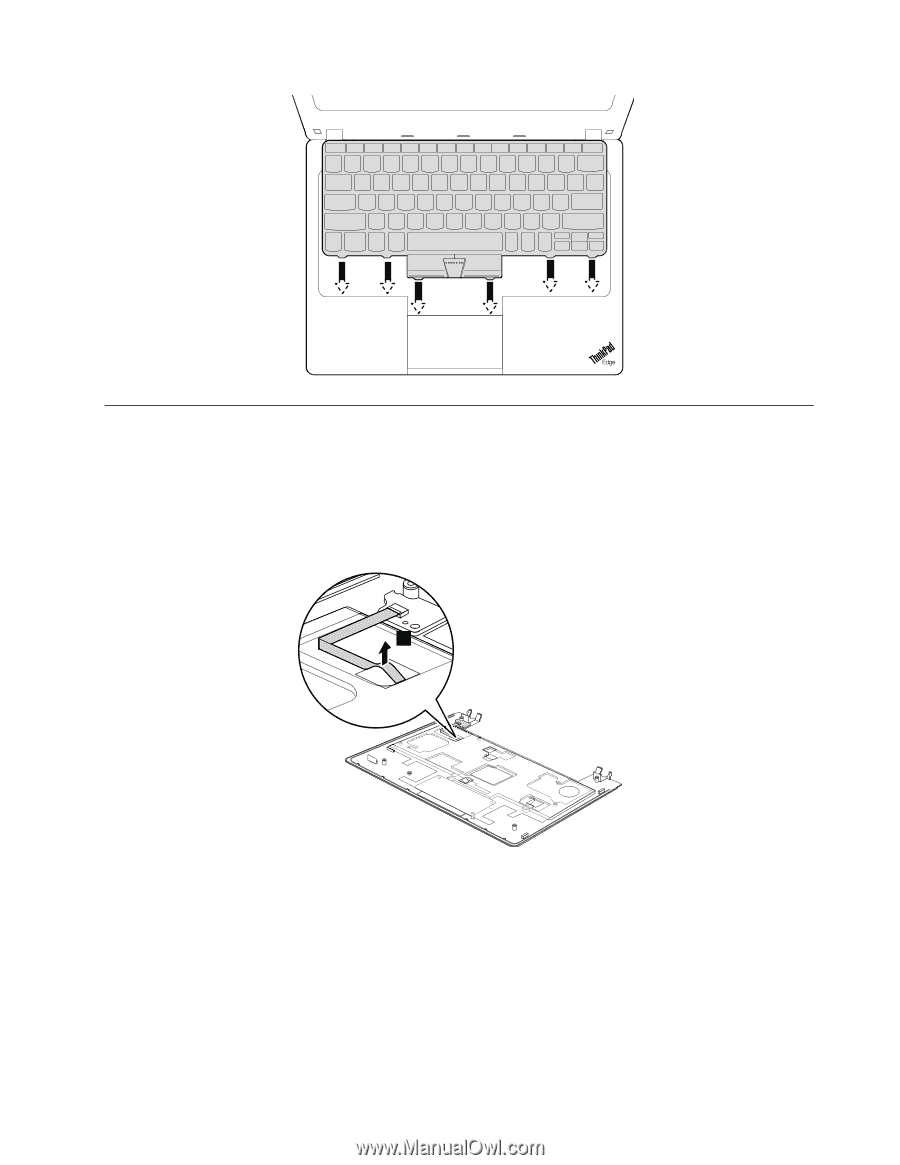
1080 Power sub card and microphone
For access, remove these FRUs in order:
•
“1010 Battery pack” on page 52
•
“1020 Bottom slot cover” on page 53
•
“1040 Hard disk drive or solid state drive assembly” on page 54
•
“1070 Keyboard” on page 59
Removal steps of power sub card
1
Chapter 8
.
Removing and replacing a FRU
61