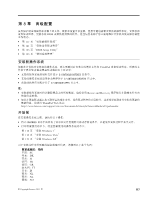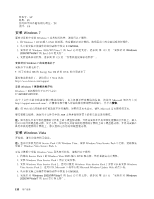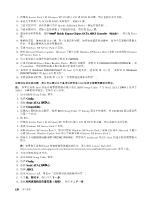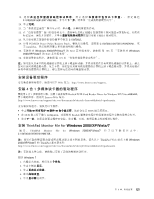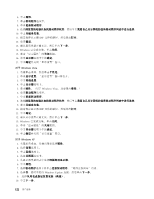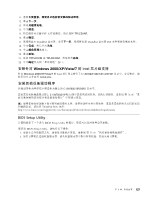Lenovo ThinkPad L421 (Simplified Chinese) User Guide - Page 134
安装 Windows 7, Windows Vista Service Pack 2 安装 CD
 |
View all Lenovo ThinkPad L421 manuals
Add to My Manuals
Save this manual to your list of manuals |
Page 134 highlights
西班牙:SP 瑞典:SV TC 美国:US 安装 Windows 7 Windows 7 1. 将 Windows 7 DVD 插入 DVD 2 C:\SWTOOLS。 3 Windows 2000/XP/Vista/7 的 Intel 123 Windows 2000/XP/Vista/7 的 Intel 4 123 Windows 7 S3 的 Energy Star V4 启用 WOL Web 站点: http://www.lenovo.com/support 安装 Windows 7 Windows 7 C:\SWTOOLS\OSFIXES\ Microsoft http://support.microsoft.com 注:该 Web Microsoft exe 安装 Windows Vista Service Pack 2 的 Windows Vista。安装 Windows Vista Service Pack 2 Windows Vista Service Pack 1。 Windows Vista 1. 将集成 Service Pack 1 的 Windows Vista DVD 插入 DVD 2. 安装 Windows Vista Service Pack 1 3. 安装 Windows Vista Service Pack 2 Windows Vista Service Pack 2 安装 CD 来安装 Windows Vista Service Pack 2 Microsoft Microsoft Windows Update Web 4 C:\SWTOOLS。 5 Windows 2000/XP/Vista/7 的 Intel 123 Windows 2000/XP/Vista/7 的 Intel 118