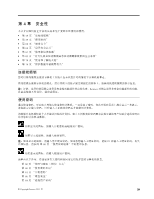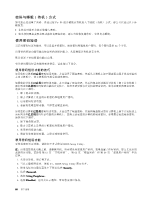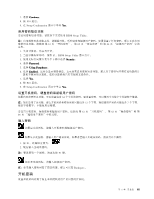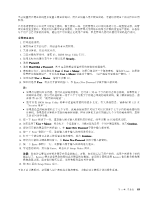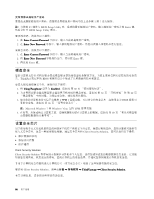Lenovo ThinkPad L421 (Simplified Chinese) User Guide - Page 80
超级用户密码, 启用或禁用 Internal Network Option ROM 功能
 |
View all Lenovo ThinkPad L421 manuals
Add to My Manuals
Save this manual to your list of manuals |
Page 80 highlights
60 60 1 至 7 BIOS Setup Utility 程序。 User Enter Current Password Enter New Password Confirm New Password Enter Current Password Enter New Password Enter User + Master User HDP 或 Master HDP。 User HDP Enter Current Password Enter New Password Confirm New Password Enter Current Password Enter New Password Enter Master HDP Enter Current Password Enter New Password Confirm New Password Enter Current Password Enter New Password Enter BIOS Setup Utility BIOS Setup Utility Wake on LAN 和 Flash over LAN Internal Network Option ROM 64

更改或除去硬盘密码
如果您的计算机已启用密码短语功能,并且设置了硬盘密码,然后将硬盘驱动器从计算机上卸下并安装到已
禁用密码短语功能的计算机上,您将无法更改该计算机的硬盘密码。如果您需要更改硬盘密码,请卸下硬盘
驱动器,除去计算机上设置的开机密码和超级用户密码,禁用密码短语功能,然后重新安装硬盘驱动器。请
参阅 第 60 页 “使用密码短语”。
如果您的计算机已禁用密码短语功能,并且设置了硬盘密码,然后将硬盘驱动器从计算机上卸下并安装到已
启用密码短语功能的计算机上,您将无法更改该计算机的硬盘密码。如果您需要更改硬盘密码,请卸下硬盘
驱动器,除去计算机上设置的开机密码和超级用户密码,禁用密码短语功能,然后重新安装硬盘驱动器。请
参阅 第 60 页 “使用密码短语”。
请按照设置硬盘密码中的上述步骤 1 至 7 进行操作,输入您的密码以进入 BIOS Setup Utility 程序。
要更改或除去仅 User
User
User 硬盘密码,请执行以下操作:
•
要更改硬盘密码,请在 Enter
Enter
Enter Current
Current
Current Password
Password
Password 字段中输入当前密码。然后在 Enter
Enter
Enter New
New
New Password
Password
Password 字段中输
入新密码,并在 Confirm
Confirm
Confirm New
New
New Password
Password
Password 字段中重新输入该密码以进行验证。
•
要除去硬盘密码,请在 Enter
Enter
Enter Current
Current
Current Password
Password
Password 字段中输入当前密码。然后使 Enter
Enter
Enter New
New
New Password
Password
Password 字段保留
为空,并且按 Enter 键两次。
要更改或删除 User
User
User + Master
Master
Master 硬盘密码,请选择 User
User
User HDP
HDP
HDP 或 Master
Master
Master HDP
HDP
HDP。
如果选择了 User
User
User HDP
HDP
HDP,请执行以下某个操作:
•
要更改用户硬盘密码,请在 Enter
Enter
Enter Current
Current
Current Password
Password
Password 字段中输入当前用户硬盘密码或当前主硬盘密码。然
后在 Enter
Enter
Enter New
New
New Password
Password
Password 字段中输入新的用户硬盘密码,并在 Confirm
Confirm
Confirm New
New
New Password
Password
Password 字段中重新输入该密
码以进行验证。
•
要除去用户硬盘密码,请在 Enter
Enter
Enter Current
Current
Current Password
Password
Password 字段中输入当前主硬盘密码。然后使 Enter
Enter
Enter New
New
New Password
Password
Password
字段保留为空,并且按 Enter 键两次。这样,用户和主硬盘密码都将被除去。
如果选择了 Master
Master
Master HDP
HDP
HDP,请执行以下某个操作:
•
要更改主硬盘密码,请在 Enter
Enter
Enter Current
Current
Current Password
Password
Password 字段中输入当前主硬盘密码。然后在 Enter
Enter
Enter New
New
New Password
Password
Password
字段中输入新的主硬盘密码,并在 Confirm
Confirm
Confirm New
New
New Password
Password
Password 字段中重新输入该密码以进行验证。
•
要除去主硬盘密码,请在 Enter
Enter
Enter Current
Current
Current Password
Password
Password 字段中输入当前主硬盘密码。然后使 Enter
Enter
Enter New
New
New Password
Password
Password
字段保留为空,并且按 Enter 键两次。这样,用户和主硬盘密码都将被除去。
超级用户密码
超级用户密码可保护存储在 BIOS Setup Utility 中的系统信息。不知道密码,任何人都无法更改计算机的配
置。它提供以下安全功能:
•
如果设置了超级用户密码,当您尝试启动 BIOS Setup Utility 程序时会显示密码提示。未经授权的用户无
法访问配置数据。
•
即使该计算机的用户设置了开机密码,系统管理员也可使用超级用户密码访问计算机。超级用户密码覆
盖开机密码。
•
如果既设置了超级用户密码又设置了开机密码,那么只有当您有超级用户密码时才可以执行以下操作:
–
更改引导顺序
–
删除开机密码
–
更改或删除超级用户密码
–
启用或禁用
Wake on LAN
和 Flash over LAN 功能
–
启用或禁用 Internal Network Option ROM 功能
–
更改日期和时间
64
64
64
用户指南