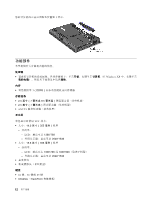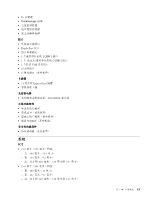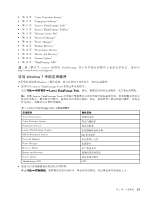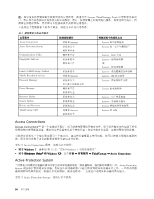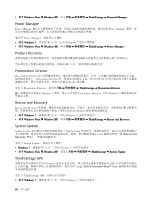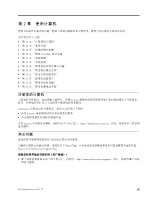Lenovo ThinkPad L421 (Simplified Chinese) User Guide - Page 32
Access Connections, Active Protection System, Windows, indows Vista
 |
View all Lenovo ThinkPad L421 manuals
Add to My Manuals
Save this manual to your list of manuals |
Page 32 highlights
Lenovo ThinkVantage Tools 表 2 Access Connections Active Protection System Communications Utility Fingerprint Software Lenovo ThinkVantage Toolbox Mobile Broadband Activate Password Manager Power Manager Recovery Media System Update Rescue and Recovery ThinkVantage GPS Internet Internet Internet Lenovo Lenovo Lenovo - Web 会议 Lenovo Lenovo Lenovo Lenovo - 3G Lenovo Lenovo Lenovo Lenovo Lenovo Lenovo 的 GPS Access Connections Access Connections 要打开 Access Connections Windows 7 15 Windows 7 Windows Vista ® 和 Windows XP ThinkVantage ➙ Access Connections。 Active Protection System Active Protection System 要打开 Active Protection System 16
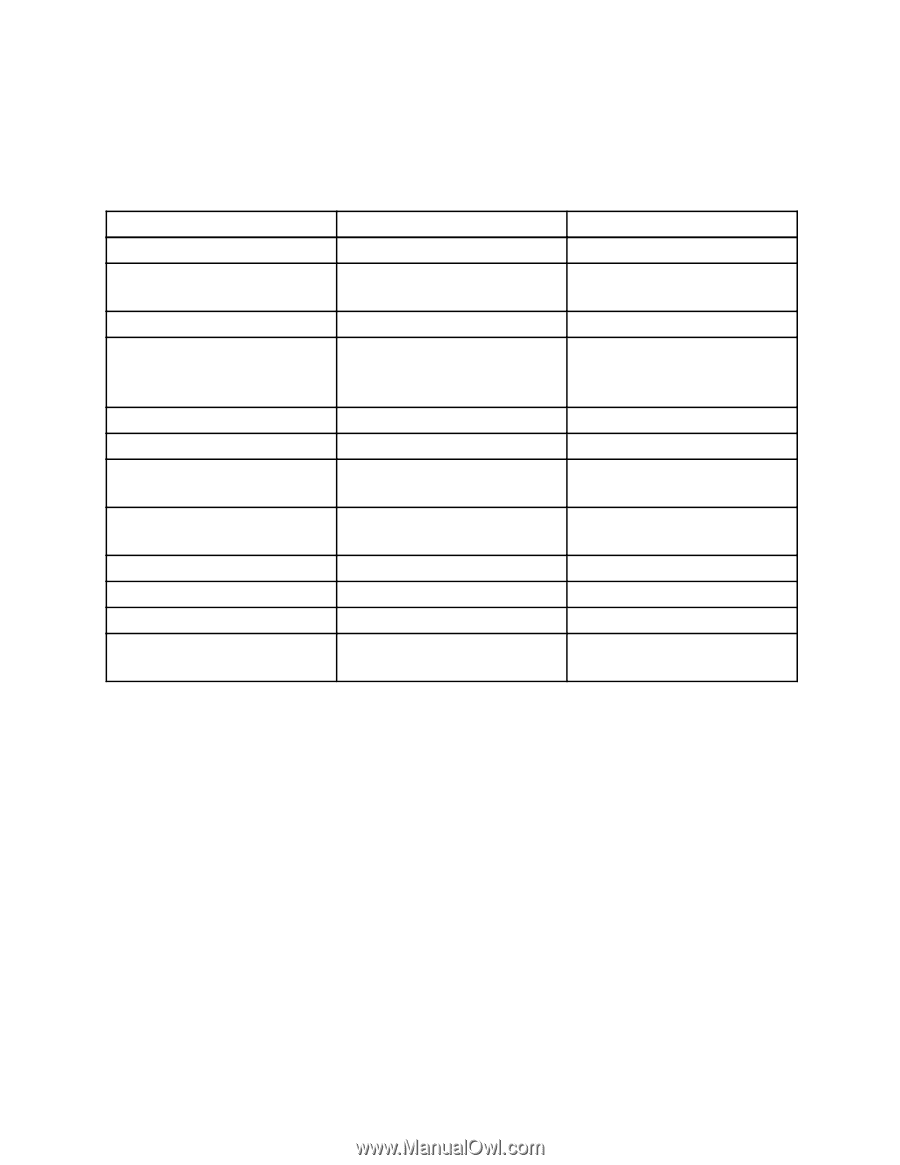
注:如果没有在控制面板中找到所需的应用程序,则请打开 Lenovo ThinkVantage Tools 应用程序导航窗
口,然后双击灰色图标以安装所需的应用程序。然后,按照屏幕上的说明进行操作。安装过程完成后,将
激活应用程序图标,然后即可在控制面板中找到该应用程序。
下表列出了控制面板上的各个部分、绿色文本以及应用程序。
表 2. 控制面板中的应用程序
应用程序
控制面板部分
控制面板中的绿色文本
Access Connections
网络和 Internet
Lenovo 的互联网链接
Active Protection System
系统和安全
硬件和声音
Lenovo 的“安全气囊保护”
Communications Utility
硬件和声音
Lenovo - Web 会议
Fingerprint Software
系统和安全
硬件和声音
Lenovo - 指纹读取器
或
Lenovo - 指纹读取器
Lenovo ThinkVantage Toolbox
系统和安全
Lenovo - 系统健康状况和诊断
Mobile Broadband Activate
网络和 Internet
Lenovo -
3G
移动宽带
Password Manager
系统和安全
用户帐户和家庭安全
Lenovo - 密码保险库文件
Power Manager
硬件和声音
系统和安全
Lenovo 的电源控件
Recovery Media
系统和安全
Lenovo - 出厂恢复磁盘
System Update
系统和安全
Lenovo - 更新驱动程序
Rescue and Recovery
系统和安全
Lenovo 增强的备份和复原
ThinkVantage GPS
网络和 Internet
系统和安全
Lenovo 的 GPS
Access Connections
Access Connections
™
是一个连接助手程序,用于创建和管理位置概要文件。每个位置概要文件存储了所有
的网络和因特网配置设置,需要用这些设置来从某个特定位置(如家中或办公室里)连接到网络基础设施。
当您将计算机从一个地方移动到另一个地方时,通过在位置概要文件间切换,您可以快捷方便地连接到网
络,而无须每次都手动重新配置设置并重新启动计算机。
要打开 Access Connections 程序,请执行以下操作:
•
对于 Windows
Windows
Windows 7:请参阅 第 15 页 “访问 Windows 7 中的应用程序”。
•
对于
Windows
indows
indows Vista
ista
ista
®
和 Windows
Windows
Windows XP
XP
XP:单击开始
➙
所有程序
➙
ThinkVantage
ThinkVantage
ThinkVantage
➙
Access
Access
Access Connections
Connections
Connections。
Active Protection System
当计算机内的震动传感器检测到可能会损坏驱动器的情况(如机器倾斜、强烈振动或震动)时,Active Protection
System 就会保护您的硬盘驱动器。系统会让驱动器的读/写磁头移动到硬盘驱动器盘片之外。一旦震动传感
器检测到环境再次稳定(机器几乎没有倾斜、振动或震动),它就会启动硬盘驱动器的读写磁头。
要打开 Active Protection System,请执行以下操作:
16
16
16
用户指南