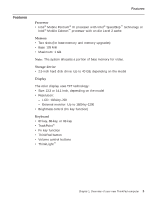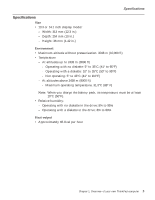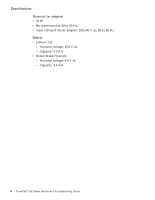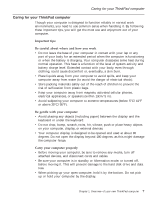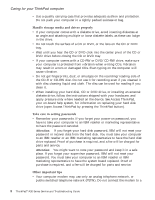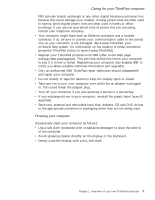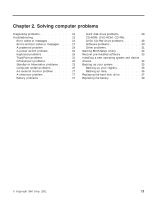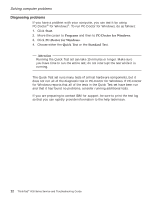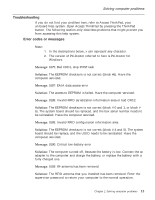Lenovo ThinkPad R30 English - Service and Troubleshooting Guide for the ThinkP - Page 20
Handle storage media and drives properly, Take care in setting passwords, Attention
 |
View all Lenovo ThinkPad R30 manuals
Add to My Manuals
Save this manual to your list of manuals |
Page 20 highlights
Caring for your ThinkPad computer v Use a quality carrying case that provides adequate cushion and protection. Do not pack your computer in a tightly packed suitcase or bag. Handle storage media and drives properly v If your computer comes with a diskette drive, avoid inserting diskettes at an angle and attaching multiple or loose diskette labels, as these can lodge in the drive. v Do not touch the surface of a CD or DVD, or the lens on the CD or DVD tray. v Wait until you hear the CD or DVD click into the center pivot of the CD or DVD drive before closing the CD or DVD tray. v If your computer comes with a CD-RW or DVD/CD-RW drive, make sure your computer is protected from vibration when writing CDs. Vibration may result in errors or damaged CDs. Even typing on the computer will cause vibration. v Do not get fingerprints, dust, or smudges on the recording/reading side of the CD-R or CD-RW disc. Do not use it for recording even if you cleaned it with disc cleaning liquid and cloth. The disc can be used for reading if you clean it. v When installing your hard disk, CD or DVD drive, or installing an external diskette drive, follow the instructions shipped with your hardware, and apply pressure only where needed on the device. See Access ThinkPad, your on-board help system, for information on replacing your hard disk drive (open Access ThinkPad by pressing the ThinkPad button). Take care in setting passwords v Remember your passwords. If you forget your power-on password, you have to take your computer to an IBM reseller or marketing representative to have the password canceled. Attention: If you forget your hard disk password, IBM will not reset your password or recover data from the hard disk. You must take your computer to an IBM reseller or an IBM marketing representative to have the hard disk drive replaced. Proof of purchase is required, and a fee will be charged for parts and service. Attention: You might want to note your password and keep it in a safe place. If you forget your supervisor password, IBM will not reset your password. You must take your computer to an IBM reseller or IBM marketing representative to have the system board replaced. Proof of purchase is required, and a fee will be charged for parts and service. Other important tips v Your computer modem may use only an analog telephone network, or public-switched telephone network (PSTN). Do not connect the modem to a 8 ThinkPad® R30 Series Service and Troubleshooting Guide