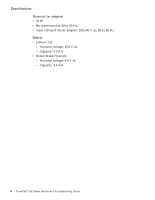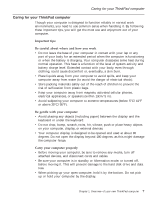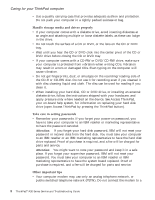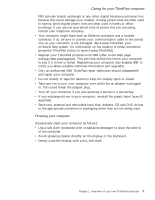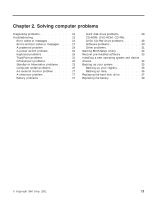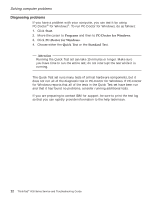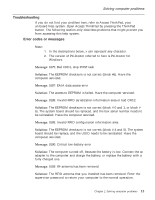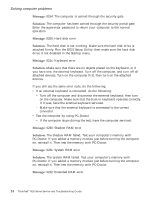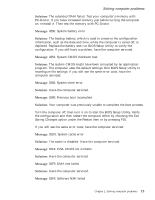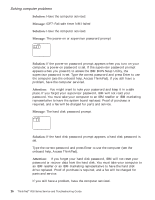Lenovo ThinkPad R30 English - Service and Troubleshooting Guide for the ThinkP - Page 23
Solving computer problems, Starting BIOS Setup Utility - bios batterie
 |
View all Lenovo ThinkPad R30 manuals
Add to My Manuals
Save this manual to your list of manuals |
Page 23 highlights
Chapter 2. Solving computer problems Diagnosing problems 12 Troubleshooting 13 Error codes or messages 13 Errors without codes or messages . . . . 17 A password problem 19 A power switch problem 19 Keyboard problems 19 TrackPoint problems 21 Infrared port problems 22 Standby or hibernation problems . . . . 23 Computer screen problems 25 An external monitor problem . . . . . 27 A television problem 27 Battery problems 27 Hard disk drive problems 28 CD-ROM, DVD-ROM, CD-RW, DVD/CD-RW drive problems . . . . . 28 Software problems 30 Other problems 31 Starting BIOS Setup Utility 32 Recover pre-installed software 33 Installing a new operating system and device drivers 34 Backing up your system 35 Backing up your registry 35 Backing up data 36 Replacing the hard disk drive 37 Replacing the battery 39 © Copyright IBM Corp. 2001 11