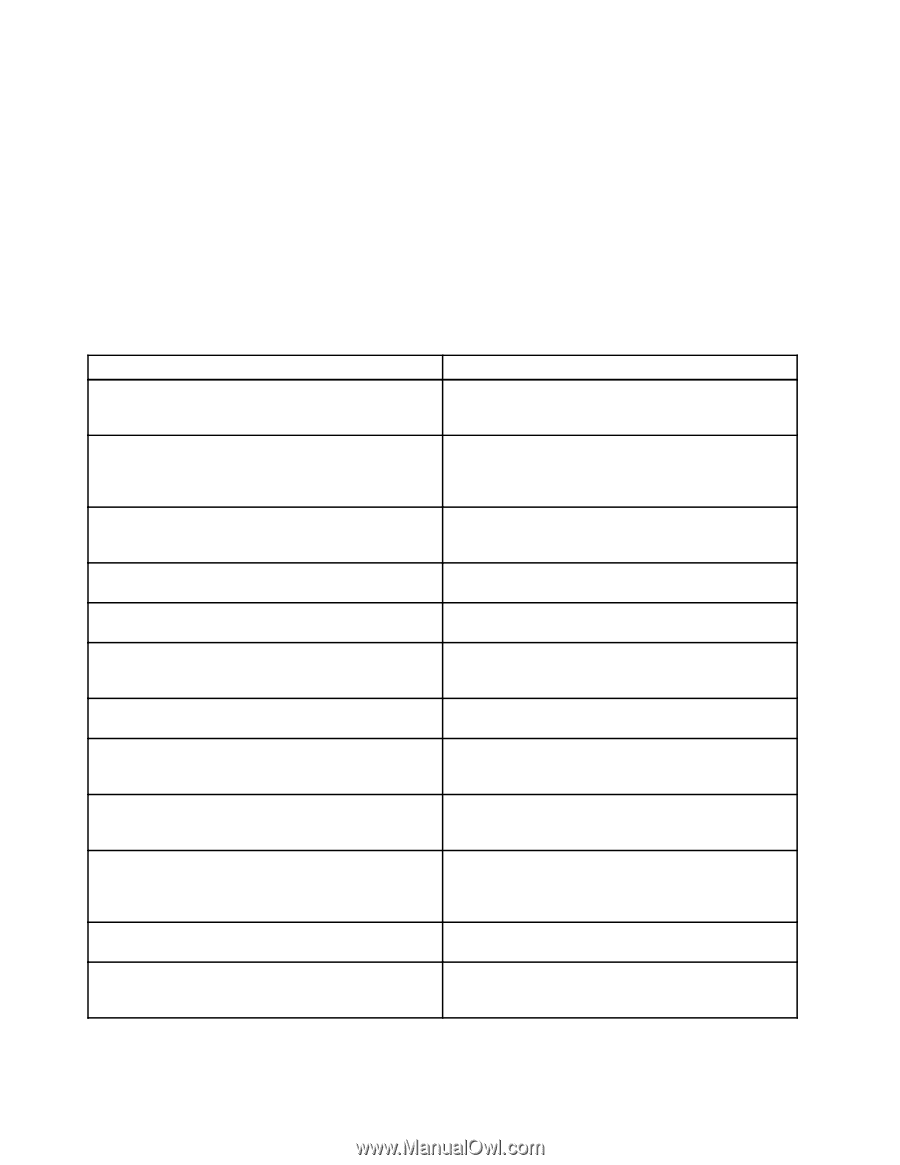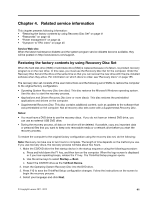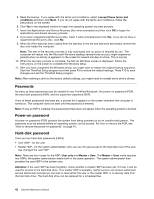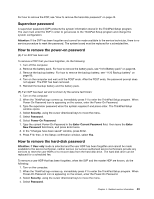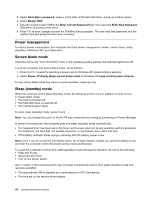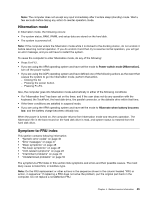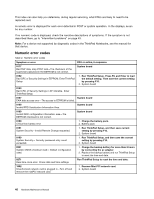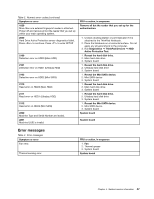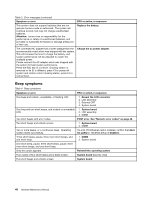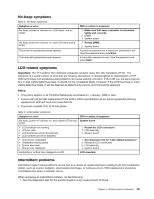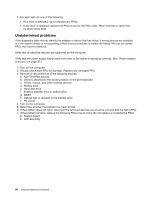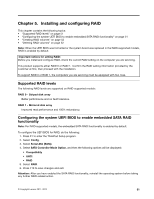Lenovo ThinkPad W520 Hardware Maintenance Manual - Page 52
Numeric error codes, described there, go to Intermittent problems - service manual
 |
View all Lenovo ThinkPad W520 manuals
Add to My Manuals
Save this manual to your list of manuals |
Page 52 highlights
This index can also help you determine, during regular servicing, what FRUs are likely to need to be replaced next. A numeric error is displayed for each error detected in POST or system operation. In the displays, n can be any number. If no numeric code is displayed, check the narrative descriptions of symptoms. If the symptom is not described there, go to "Intermittent problems" on page 49. Note: For a device not supported by diagnostic codes in the ThinkPad Notebooks, see the manual for that device. Numeric error codes Table 2. Numeric error codes Symptom or error 0177 Bad SVP data, stop POST task-The checksum of the supervisor password in the EEPROM is not correct. FRU or action, in sequence System board 0182 Bad CRC of Security Settings in EEPROM. Enter ThinkPad Setup. 0183 Bad CRC of Security Settings in EFI Variable. Enter ThinkPad Setup. 1. Run ThinkPad Setup. Press F9, and Enter to load the default setting. Then save the current setting by pressing F10. 2. System board 0187 System board EAIA data access error-The access to EEPROM is failed. 0188 Invalid RFID Serialization Information Area. System board 0189 Invalid RFID configuration information area-The EEPROM checksum is not correct. 0190 Critical low-battery error 0191 System Security-Invalid Remote Change requested. System board 1. Charge the battery pack. 2. Battery pack 1. Run ThinkPad Setup, and then save current setting by pressing F10. 2. System board 0199 System Security- Security password retry count exceeded. 1. Run ThinkPad Setup, and then save the current setting by pressing F10. 2. System board 0251 System CMOS checksum bad- Default configuration used. 0271 Real-time clock error. Check date and time settings. 1. Charge the backup battery for more than 8 hours by connecting the ac adapter. 2. Replace the backup battery and run ThinkPad Setup to reset the time and date. Run ThinkPad Setup to reset the time and date. 1802 Unauthorized network card is plugged in-Turn off and remove the miniPCI network card. 1. Remove Mini PCI network card. 2. System board 46 Hardware Maintenance Manual