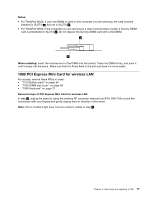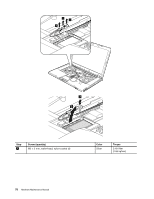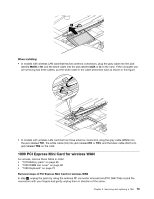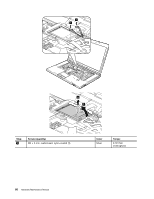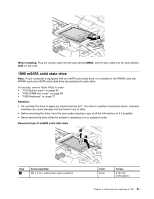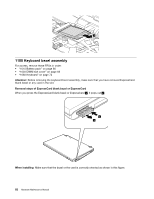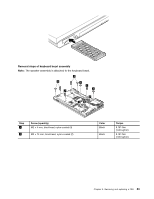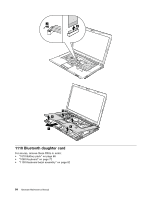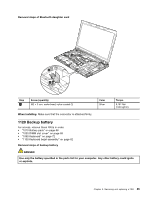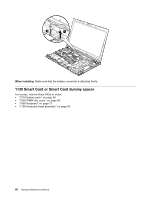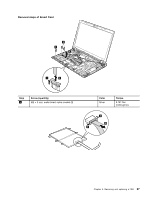Lenovo ThinkPad W520 Hardware Maintenance Manual - Page 88
Keyboard bezel assembly, When you press the ExpressCard blank bezel or ExpressCard
 |
View all Lenovo ThinkPad W520 manuals
Add to My Manuals
Save this manual to your list of manuals |
Page 88 highlights
3 1100 Keyboard bezel assembly For access, remove these FRUs in order: • "1010 Battery pack" on page 66 • "1030 DIMM slot cover" on page 68 • "1060 Keyboard" on page 72 Attention: Before removing the keyboard bezel assembly, make sure that you have removed ExpressCard blank bezel or any card in the slot. Removal steps of ExpressCard blank bezel or ExpressCard When you press the ExpressCard blank bezel or ExpressCard 1 , it pops out 2 . 1 2 When installing: Make sure that the bezel or the card is correctly oriented as shown in this figure. 82 Hardware Maintenance Manual
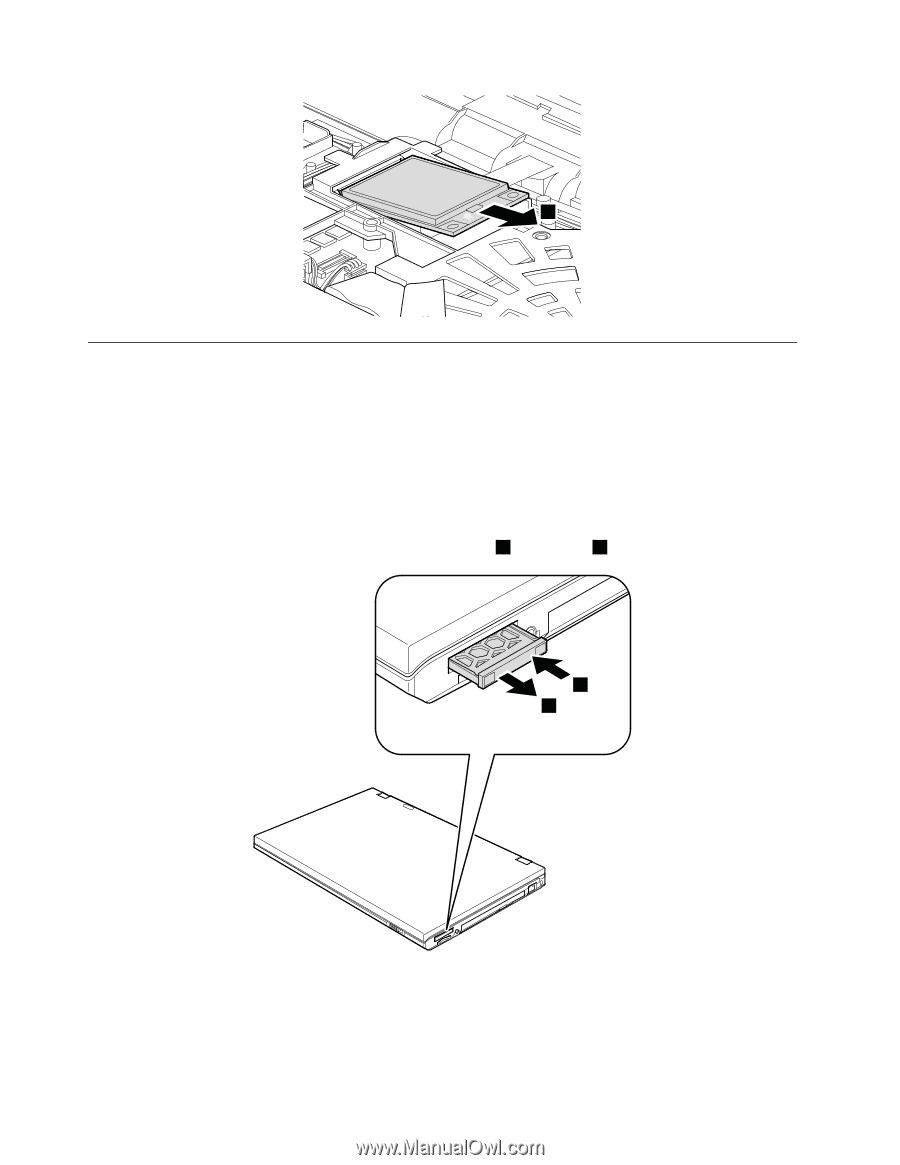
3
1100 Keyboard bezel assembly
For access, remove these FRUs in order:
•
“1010 Battery pack” on page 66
•
“1030 DIMM slot cover” on page 68
•
“1060 Keyboard” on page 72
Attention:
Before removing the keyboard bezel assembly, make sure that you have removed ExpressCard
blank bezel or any card in the slot.
Removal steps of ExpressCard blank bezel or ExpressCard
When you press the ExpressCard blank bezel or ExpressCard
1
, it pops out
2
.
1
2
When installing:
Make sure that the bezel or the card is correctly oriented as shown in this figure.
82
Hardware Maintenance Manual