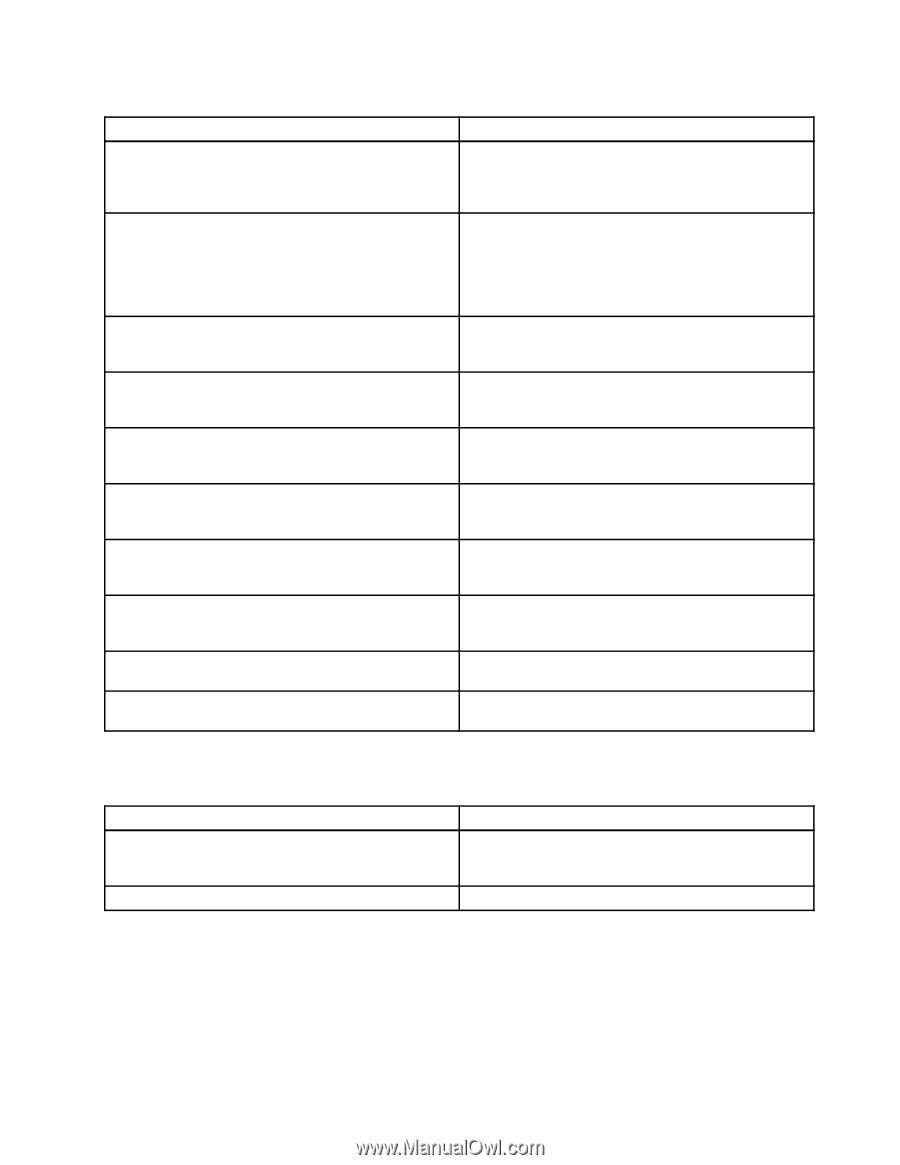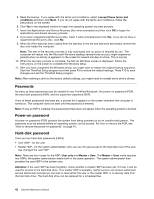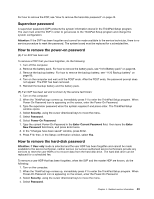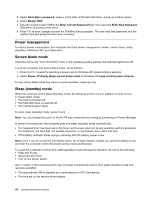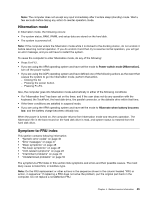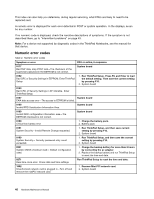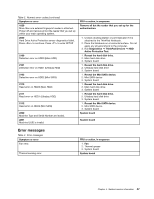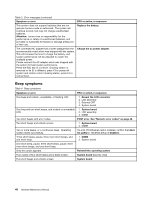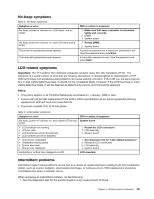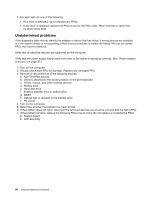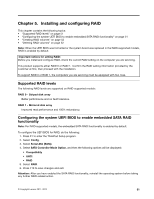Lenovo ThinkPad W520 Hardware Maintenance Manual - Page 53
Error messages, Reseat the Mini SATA device. - ports
 |
View all Lenovo ThinkPad W520 manuals
Add to My Manuals
Save this manual to your list of manuals |
Page 53 highlights
Table 2. Numeric error codes (continued) Symptom or error 1820 More than one external fingerprint reader is attached. Power off and remove all but the reader that you set up within your main operating system. 2000 Hard Drive Active Protection sensor diagnostics failed. Press to continue. Press to enter SETUP 2100 Detection error on HDD0 (Main HDD) 2101 Detection error on HDD1 (Ultrabay HDD) 2102 Detection error on HDD2 (Mini SATA) 2110 Read error on HDD0 (Main HDD) 2111 Read error on HDD1 (Ultrabay HDD) 2112 Read error on HDD2 (Mini SATA) 2200 Machine Type and Serial Number are invalid. 2201 Machine UUID is invalid. FRU or action, in sequence Remove all but the reader that you set up for the authentication. 1. Undock docking station or port replicator if it is attached to the ThinkPad Notebook. 2. Place the Notebook on a horizontal surface. Do not apply any physical shock to the computer. 3. Run Diagnostics ➙ ThinkPad Devices ➙ HDD Active Protection Test. 1. Reseat the hard disk drive. 2. Main hard disk drive 3. System board 1. Reseat the hard disk drive. 2. Ultrabay hard disk drive 3. System board 1. Reseat the Mini SATA device. 2. Mini SATA device 3. System board 1. Reseat the hard disk drive. 2. Main hard disk drive 3. System board 1. Reseat the hard disk drive. 2. Ultrabay hard disk drive 3. System board 1. Reseat the Mini SATA device. 2. Mini SATA device 3. System board System board System board Error messages Table 3. Error messages Symptom or error Fan error. Thermal sensing error. FRU or action, in sequence 1. Fan 2. Thermal grease 3. System board System board Chapter 4. Related service information 47