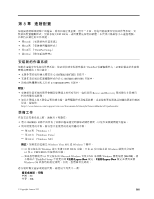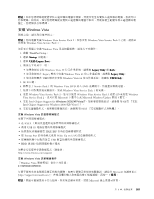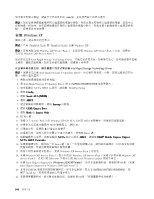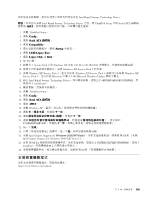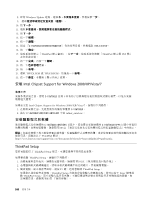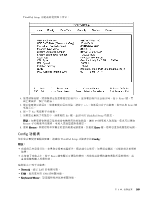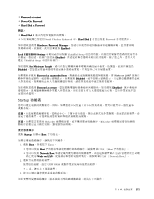Lenovo ThinkPad X220i (Traditional-Chinese) User Guide - Page 182
安裝 4 合 1 媒體讀卡機的驅動程式
 |
View all Lenovo ThinkPad X220i manuals
Add to My Manuals
Save this manual to your list of manuals |
Page 182 highlights
安裝 4 合 1 4 合 1 Windows XP/Vista x86/x64 的 Ricoh Lenovo 網站: http://www.lenovo.com/support/site.wss/document.do?sitestyle=lenovo&lndocid=tpad-matrix Windows XP Windows 2000/XP 的 RICOH SD/MMC Bus Host Adapter 77sp05ww Lenovo http://www.lenovo.com/support/site.wss/document.do?sitestyle=lenovo&lndocid=tpad-matrix 1 DOS 2. 在 DOS StandardInstall.bat Welcome to the Device Driver Installation Wizard for the RICOH Media Driver 視窗。 3 No 安裝 USB 3.0 USB 3.0 USB 3.0 USB 3.0 Windows 7 和 Windows Vista 1 Lenovo http://www.lenovo.com/support/site.wss/document.do?sitestyle=lenovo&lndocid=HOME-LENOVO 2 32 位元或 64 位元的 USB 3.0 3. 按兩下 C:\DRIVERS\WIN\USB3.0\ 中的 Setup.exe。 4 Cancel Windows XP 1 Lenovo http://www.lenovo.com/support/site.wss/document.do?sitestyle=lenovo&lndocid=HOME-LENOVO 2 32 位元的 USB 3.0 3. 按兩下 C:\DRIVERS\WIN\USB3.0\ 中的 Setup.exe。 4 Cancel 安裝 ThinkPad Monitor File for Windows 2000/XP/Vista/7 ThinkPad Monitor File for Windows 2000/XP/Vista/7 C:\SWTOOLS\DRIVERS\MONITOR 。 ThinkPad ThinkPad Monitor File for Windows 2000/XP/Vista/7 http://www.lenovo.com/support/site.wss/document.do?sitestyle=lenovo&lndocid=tpad-matrix Windows 7 1 2 166