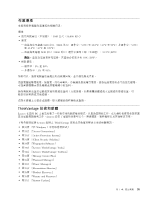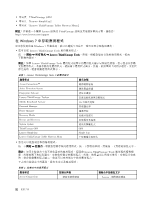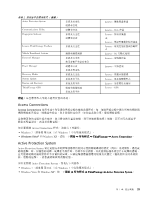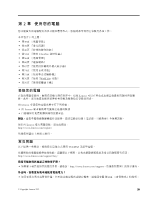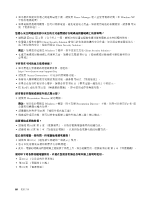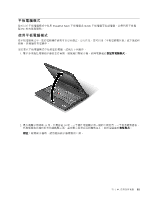Lenovo ThinkPad X220i (Traditional-Chinese) User Guide - Page 52
ThinkVantage GPS, Lenovo SimpleTap, Lenovo ThinkVantage Tablet Shortcut Menu
 |
View all Lenovo ThinkPad X220i manuals
Add to My Manuals
Save this manual to your list of manuals |
Page 52 highlights
System Update Windows 7 32頁 『在 Windows 7 Windows Vista 和 Windows XP ThinkVantage ➙ System Update。 ThinkVantage GPS PCI Express Mini Card 支援 GPS GPS Google Maps 或 Microsoft Bing™ Maps ThinkVantage GPS Windows 7 32頁 『在 Windows 7 Windows Vista 和 Windows XP ThinkVantage ➙ ThinkVantage GPS。 GPS GPS LCD GPS ThinkPad X220 X220i 105 Lenovo SimpleTap Lenovo SimpleTap Lenovo SimpleTap Windows 7 32頁 『在 Windows 7 Windows Vista ThinkVantage ➙ Lenovo SimpleTap。 Lenovo ThinkVantage Tablet Shortcut Menu Lenovo ThinkVantage Tablet Shortcut Menu。 Tablet Shortcut Menu ThinkPad Access Connections、Presentation Director 和 EasyEject Utility Lenovo ThinkVantage Tablet Shortcut Menu Windows 7 32頁 『在 Windows 7 36

若要開啟 System Update,請執行下列動作:
• Windows 7:請參閱 第32頁
『
在 Windows 7 中存取應用程式
』
。
• Windows Vista 和 Windows XP:請按一下開始
➙
所有程式
➙
ThinkVantage
ThinkVantage
ThinkVantage
➙
System
System
System Update
Update
Update。
ThinkVantage GPS
如果電腦安裝的 PCI Express Mini Card 支援 GPS,電腦便能夠接收 GPS 衛星發出的信號,並判斷它
的位置。如果您的電腦連接至網際網路,您可以在 Google Maps 或
Microsoft Bing
™
Maps 所提供的
即時地圖上找出您的位置。
如果要開啟 ThinkVantage GPS,請執行下列動作:
• Windows 7:請參閱 第32頁
『
在 Windows 7 中存取應用程式
』
。
• Windows Vista 和 Windows XP:請按一下開始
➙
所有程式
➙
ThinkVantage
ThinkVantage
ThinkVantage
➙
ThinkVantage
ThinkVantage
ThinkVantage GPS
GPS
GPS。
如果要接收來自 GPS 衛星的訊號,請記住下列最佳用法準則:
• 筆記型電腦遠離身體。
•GPS 天線位於 LCD 螢幕下面。
• 請確保讓您的筆記型電腦遠離可能會減弱衛星訊號的混凝土或磚牆。
• 在窗口附近或行動電話收訊最強的其他位置,接收情況最好。
下列區域可能無法接收 GPS 衛星訊號:
• 隧道或地下室內
• 建築物內部或建築物旁邊
• 高樓之間
• 高壓電線附近
附註:如果是 ThinkPad X220 平板電腦與 X220i 平板電腦,請將筆記型電腦放在平面上,讓機蓋打開的角度
保持在 105 度(筆記型電腦模式)。
Lenovo SimpleTap
Lenovo SimpleTap 提供了快速且可自訂的方法,來存取電腦基本設定和部分的個人化功能。
如果要開啟 Lenovo SimpleTap,請執行下列動作:
• Windows 7:請參閱 第32頁
『
在 Windows 7 中存取應用程式
』
。
• Windows Vista:按一下開始
➙
所有程式
➙
ThinkVantage
ThinkVantage
ThinkVantage
➙
Lenovo
Lenovo
Lenovo SimpleTap
SimpleTap
SimpleTap。
Lenovo ThinkVantage Tablet Shortcut Menu
如果您的筆記型電腦是平板電腦機型,系統中會有 Lenovo ThinkVantage Tablet Shortcut Menu。
Tablet Shortcut Menu 是適用於 ThinkPad 公用程式(例如 Access Connections、Presentation Director 和
EasyEject Utility)的一個公用程式,可用來啟動自訂定義的應用程式、變更系統設定及變更視窗切換的焦點。
您可以使用此公用程式啟用一項功能,讓電腦偵測顯示器狀態(筆記型電腦模式或平板電腦模式),並
自動變更螢幕方向以適合您的喜好。
如果要開啟 Lenovo ThinkVantage Tablet Shortcut Menu,請執行下列動作:
• Windows 7:請參閱 第32頁
『
在 Windows 7 中存取應用程式
』
。
36
36
36
使用手冊