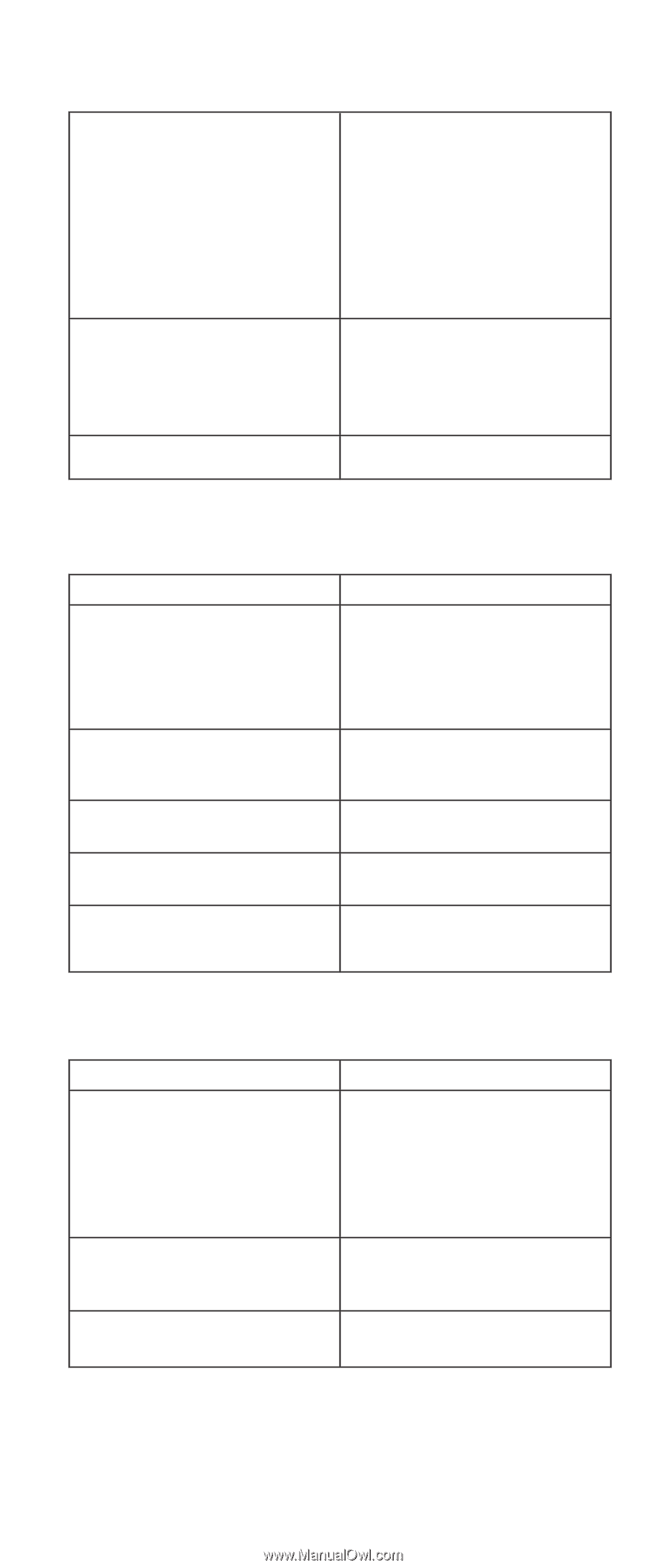Lenovo ThinkPad X23 ThinkPad X20, X21, X22, X23, X24 Hardware Maintenance Manu - Page 55
Beep symptoms
 |
View all Lenovo ThinkPad X23 manuals
Add to My Manuals
Save this manual to your list of manuals |
Page 55 highlights
Hibernation error Operating system not found Fan error 1. Restore the system configuration to what it was the before the computer entered hibernation mode. 2. If memory size has been changed, re-create the hibernation file. 1. Reseat the hard disk drive. 2. Check the boot sequence by use of IBM BIOS Setup 1. Fan. Beep symptoms Symptom or error FRU or action, in sequence One beep and a blank, unreadable, or flashing LCD 1. Reseat the LCD connector. 2. LCD assembly. 3. System board. One long and two short beeps, 1. System board. and a blank or unreadable LCD 2. LCD assembly. Two short beeps with error codes POST error. See "Numeric error codes" on page 48 Two short beeps with blank screen 1. System board. Only cursor appears 1. Reinstall operating system. No beep symptoms Symptom or error No beep, power-on indicator on, LCD blank, and no POST No beep, power-on indicator on, and LCD blank during POST No beep during POST, but system runs correctly FRU or action, in sequence 1. Make sure that every connector is connected tightly and correctly. 2. DIMM. 3. System board. 1. Reseat DIMM. 2. System board. 1. Speaker. Chapter 3. ThinkPad X20, X21, X22, X23, X24 51