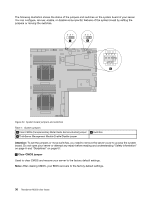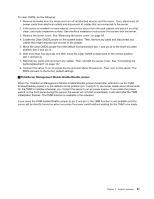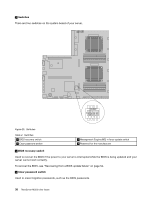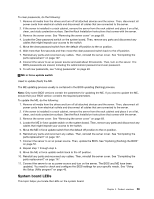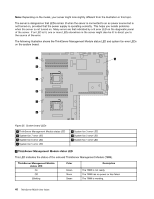Lenovo ThinkServer RD330 (English) Installation and User Guide - Page 53
Support Center., operating slowly or has failed. To solve the problem
 |
View all Lenovo ThinkServer RD330 manuals
Add to My Manuals
Save this manual to your list of manuals |
Page 53 highlights
2 - 7 System fan error LEDs When a system fan error LED on the system board is lit, it indicates that the corresponding system fan is operating slowly or has failed. To solve the problem, you might need to reinstall or replace the system fan. See "Replacing a system fan" on page 139. If it is a system board problem, contact the Lenovo Customer Support Center. Chapter 3. Product overview 41

2
-
7
System fan error LEDs
When a system fan error LED on the system board is lit, it indicates that the corresponding system fan is
operating slowly or has failed. To solve the problem, you might need to reinstall or replace the system fan.
See “Replacing a system fan” on page 139. If it is a system board problem, contact the Lenovo Customer
Support Center.
Chapter 3
.
Product overview
41