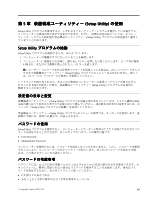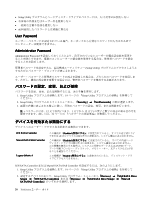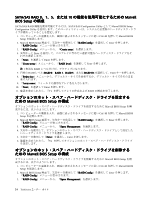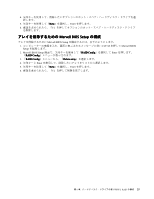Lenovo ThinkStation D20 (Japanese) User guide - Page 27
動デバイスの, 一時的な, 動デバイス, 序の, 択および変更
 |
View all Lenovo ThinkStation D20 manuals
Add to My Manuals
Save this manual to your list of manuals |
Page 27 highlights
3 Enter 4. Setup Utility Exit』 ➙ 『Save and exit the Setup Utility Exit the Setup Utility without saving A 1. Setup Utility 19 Setup Utility 2. Setup Utility Devices』 ➙ 『Legacy diskette A 3 Enter 4. Setup Utility Exit』 ➙ 『Save and exit the Setup Utility Exit the Setup Utility without saving 1 2 F12 Startup Device Menu F12 3. 『Startup Device Menu Enter 注:『Startup Device Menu 1. Setup Utility 19 Setup Utility 2. 『Startup』 ➙ 『Startup Sequence 3. Primary Startup Sequence (1 Automatic Startup Sequence Error Startup Sequence 4 Setup Utility Exit Save Settings Save and exit the Setup Utility Exit Load Default Settings 詳細設定 Advanced settings Windows 7 および Windows Vista 第 5 Setup Utility) の使用 21

3. 希望する設定を選択して、Enter を押します。
4. Setup Utility プログラム・メニューに戻り、
『Exit
Exit
Exit
Exit』
➙
『Save
Save
Save
Save and
and
and
and exit
exit
exit
exit the
the
the
the Setup
Setup
Setup
Setup Utility
Utility
Utility
Utility』
の順に選
択します。
注:
設定を保存したくない場合は、『
Exit
Exit
Exit
Exit the
the
the
the Setup
Setup
Setup
Setup Utility
Utility
Utility
Utility without
without
without
without saving
saving
saving
saving
』を選択します。
レガシー・ディスケット A を設定するには、次のようにします。
1. Setup Utility プログラムを始動します。19 ページの 『Setup Utility プログラムの始動』を参照して
ください。
2. Setup Utility プログラムのメニューから、
『Devices
Devices
Devices
Devices』
➙
『Legacy
Legacy
Legacy
Legacy diskette
diskette
diskette
diskette A』
の順に選択します。
3. 希望する設定を選択して、Enter を押します。
4. Setup Utility プログラム・メニューに戻り、
『Exit
Exit
Exit
Exit』
➙
『Save
Save
Save
Save and
and
and
and exit
exit
exit
exit the
the
the
the Setup
Setup
Setup
Setup Utility
Utility
Utility
Utility』
の順に選
択します。
注:
設定を保存したくない場合は、『
Exit
Exit
Exit
Exit the
the
the
the Setup
Setup
Setup
Setup Utility
Utility
Utility
Utility without
without
without
without saving
saving
saving
saving
』を選択します。
起
動デバイスの
選
択
ご使用のコンピューターが、ディスク、ディスケット、またはハードディスク・ドライブなどの事前に決
めてあったデバイスから起動しない場合、以下のいずれかを行って、起動デバイスを選択します。
一時的な
起
動デバイスの
選
択
以下の手順に従って、任意の起動デバイスから起動します。
注:
すべてのディスク、ハードディスク、およびディスケットが起動可能であるとは限りません。
1. コンピューターの電源をオフにします。
2. コンピューターに電源を入れる時に、繰り返し F12 キーを押したり放したりします。『
Startup
Startup
Startup
Startup Device
Device
Device
Device
Menu
Menu
Menu
Menu
』が表示されたら、F12 キーを放します。
3. 『
Startup
Startup
Startup
Startup Device
Device
Device
Device Menu
Menu
Menu
Menu
』から希望する起動デバイスを選択し、Enter キーを押して開始します。
注:『Startup
Startup
Startup
Startup Device
Device
Device
Device Menu
Menu
Menu
Menu』
から起動デバイスを選択しても、変更した始動順序が固定されるわけで
はありません。
起
動デバイス
順
序の
選
択および変更
構成された起動デバイス順序を表示または永続的に変更するには、次のようにします。
1. Setup Utility プログラムを始動します。19 ページの 『Setup Utility プログラムの始動』を参照して
ください。
2.
『Startup
Startup
Startup
Startup』
➙
『Startup
Startup
Startup
Startup Sequence
Sequence
Sequence
Sequence』
を選択します。画面の右側に表示される情報を読みます。
3. Primary Startup Sequence (1 次始動順序)、Automatic Startup Sequence (自動始動順序)、および Error Startup
Sequence (エラー始動順序) のためのデバイスを選択します。
4.
装置構成ユーティリティー (Setup
(Setup
(Setup
(Setup Utility)
Utility)
Utility)
Utility)
メニューから『
Exit
Exit
Exit
Exit
』を選択してから、『
Save
Save
Save
Save Settings
Settings
Settings
Settings
』また
は『
Save
Save
Save
Save and
and
and
and exit
exit
exit
exit the
the
the
the Setup
Setup
Setup
Setup Utility
Utility
Utility
Utility
』を選択します。
これらの設定を変更したが、デフォルト設定に戻る場合は、『
Exit
Exit
Exit
Exit
』メニューで 『
Load
Load
Load
Load Default
Default
Default
Default Settings
Settings
Settings
Settings
』
を選択します。
詳
細
設
定
一部のコンピューター・モデルには、『
Advanced
Advanced
Advanced
Advanced settings
settings
settings
settings
』メニューにハイパースレッディングを使用可能
/使用不可にする設定が含まれています。これが機能するのは、Windows 7 および Windows Vista のよう
なハイパースレッディング対応オペレーティング・システムだけです。ハイパースレッディングは、
第
5
章
.
装置構成ユーティリティー
(Setup Utility)
の使用
21