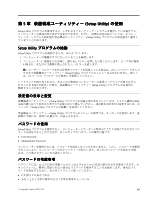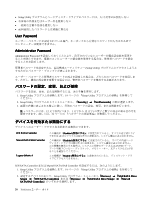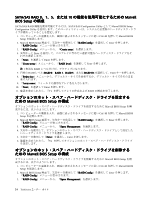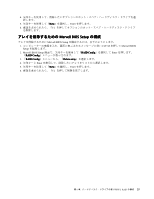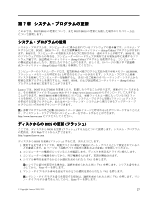Lenovo ThinkStation D20 (Japanese) User guide - Page 28
Setup, Setup Utility, Utility, Utility プログラムの終了
 |
View all Lenovo ThinkStation D20 manuals
Add to My Manuals
Save this manual to your list of manuals |
Page 28 highlights
Set Defaults Disabled Setup Utility Esc Setup Utility Esc Save Settings Save and exit the Setup Utility 22 ThinkStation

デフォルト設定で使用可能になっています。ただし、ハイパースレッディング対応のオペレーティン
グ・システムを使用していない場合に、ハイパースレッディングの
『Set
Set
Set
Set Defaults
Defaults
Defaults
Defaults』
を選択すると、コン
ピューターのパフォーマンスが低下する可能性があります。このため、使用しているオペレーティン
グ・システムがハイパースレッディングをサポートすることが確実でない限り、ハイパースレッディ
ングは常に
『Disabled
Disabled
Disabled
Disabled』
に設定してください。
Setup
Setup
Setup
Setup Utility
Utility
Utility
Utility プログラムの終了
設定内容の表示や変更が終了した後、Esc キーを押すと装置構成ユーティリティー (Setup Utility) プログラ
ムのメニューに戻ります (Esc キーを数回押さなければならない場合があります)。新しい設定を保存す
る場合は、『
Save
Save
Save
Save Settings
Settings
Settings
Settings
』または 『
Save
Save
Save
Save and
and
and
and exit
exit
exit
exit the
the
the
the Setup
Setup
Setup
Setup Utility
Utility
Utility
Utility
』を選択します。これらの選択をし
ないと設定内容は保存されません。
22
ThinkStation
ユーザー・ガイド